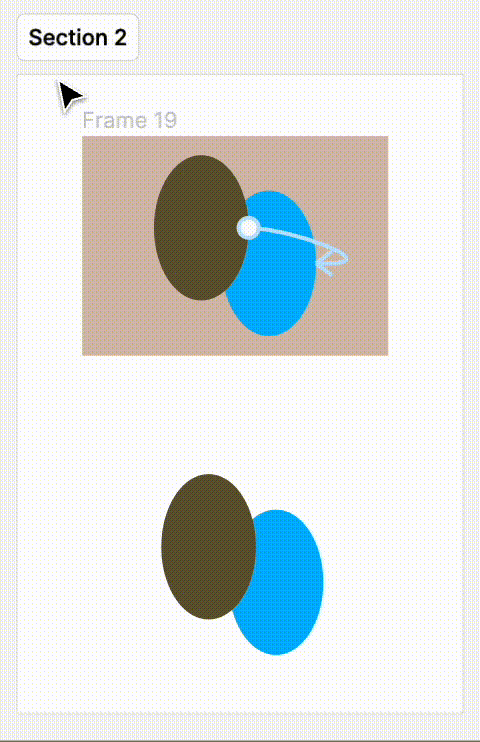I don’t quite get how it works. When creating a prototype some links are shown (when nothing selected) and some are hidden until you select a frame or layer that contains a link.
Enter your E-mail address. We'll send you an e-mail with instructions to reset your password.