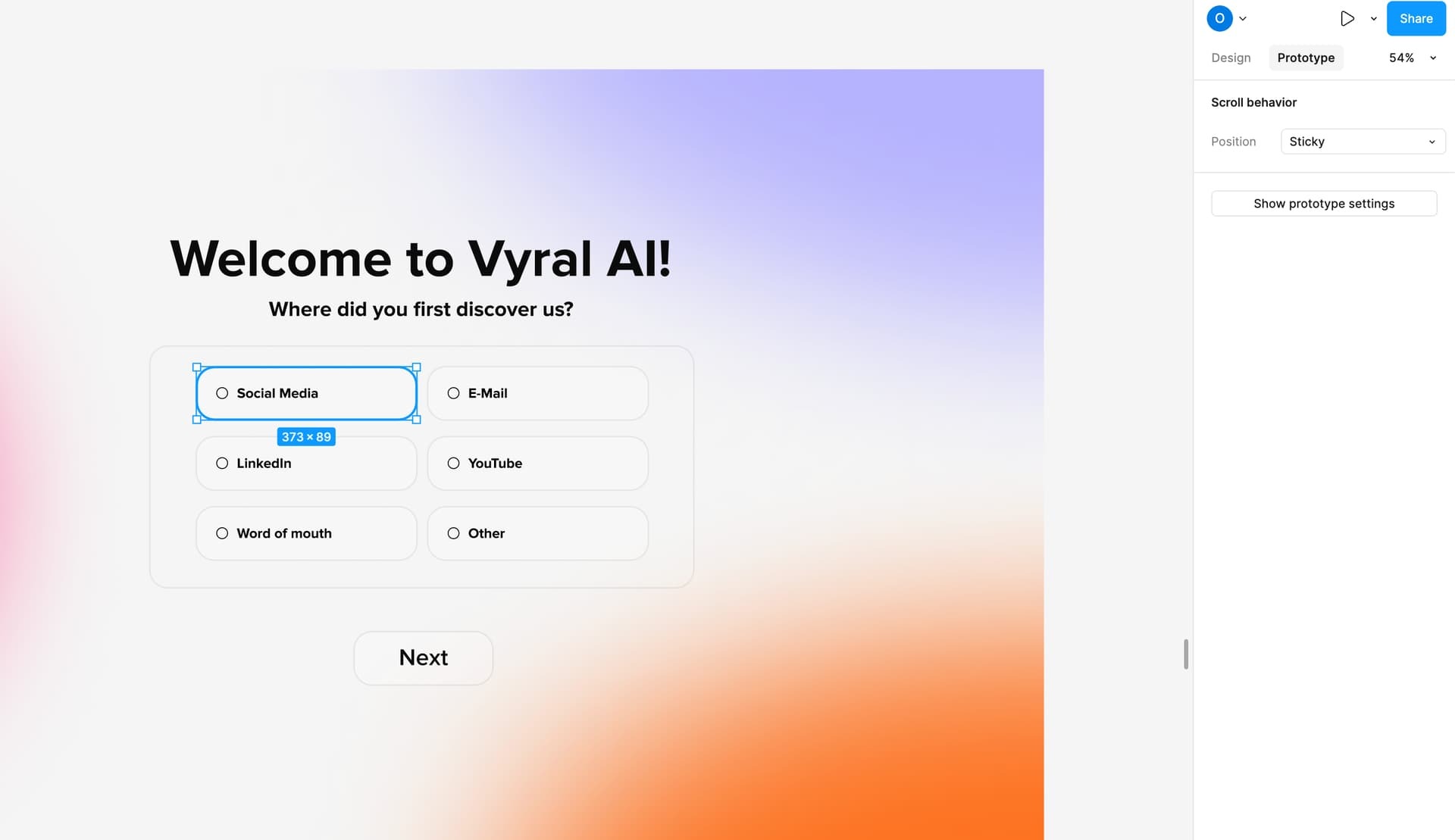Hi there, somehow the prototype feature is not working anymore. When I select prototype and then select a button, it won’t show the small “+” at the border of the button anymore. I used Figma for over a year now - did anything change recently?
Solved
Prototyping does not work anymore
Best answer by Gayani_S
Hi @Oskar2, thanks for reaching out! I understand how frustrating it can be when something that worked before suddenly feels different.
The prototyping feature hasn’t undergone any recent changes. The button you’re working with needs to be a component or placed within a frame. If it’s just a shape, the small “+” for adding interactions might not appear. You need to place the shape on a frame.
If it’s still not working as expected, could you share a screenshot of your layers panel? That will help me identify what might be causing the issue.
Thank you,
Gayani
This topic has been closed for replies.
Enter your E-mail address. We'll send you an e-mail with instructions to reset your password.