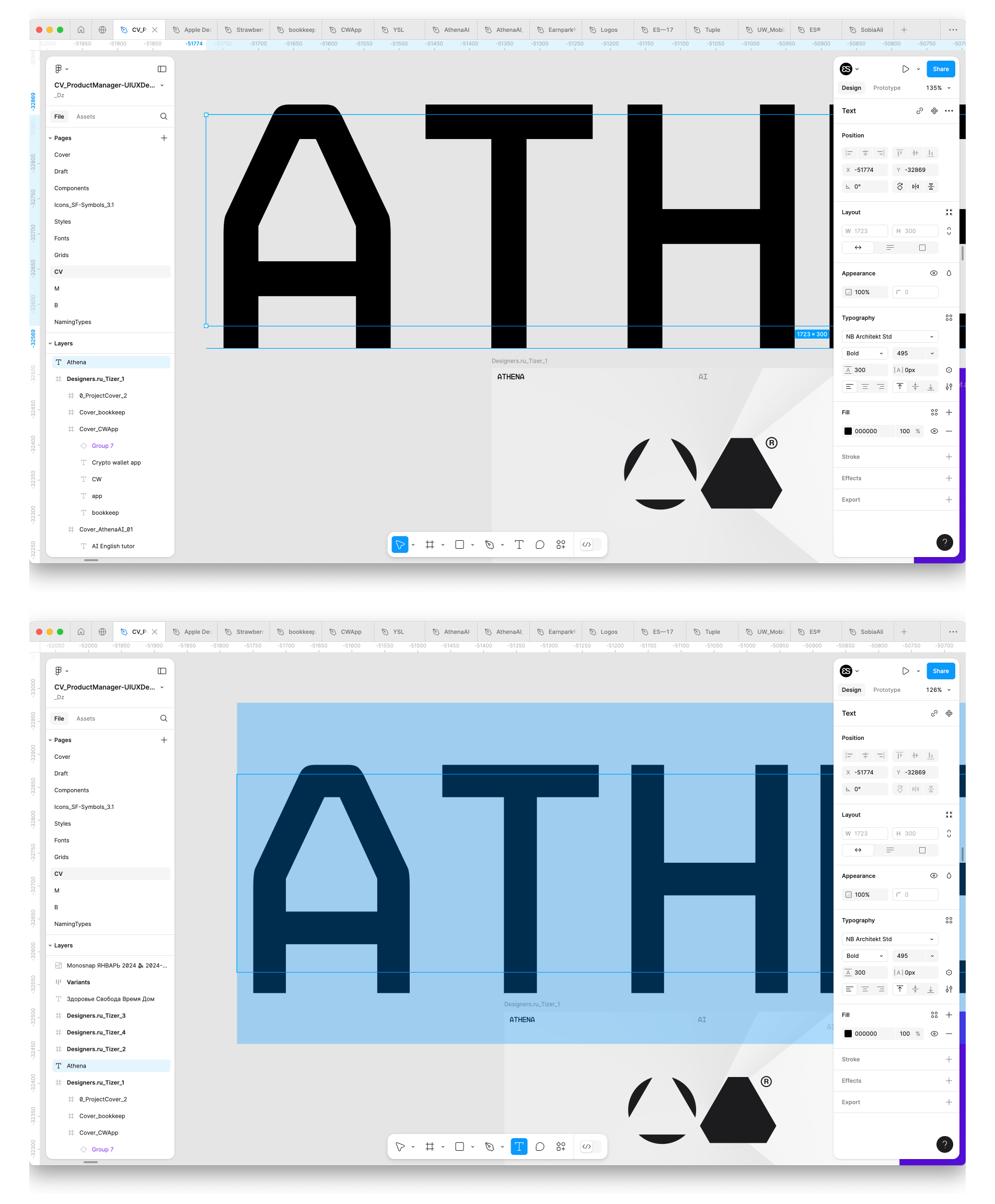This is usually noticeable at larger font sizes. I contacted support more than half a year ago, but there is still no change.
What is the problem (image 1):
This example shows the text layer. The font size is large, but the size of the text layer itself should allow the word “Athena” to be highlighted in the frame below. Also, the text itself (which is above the frame) is not on top of the frame and does not interfere in any way with selecting the item I want. But that’s just the way it looks. There is no way to actually select it. Not even by pressing Ctrl/Command. In this situation I can select the word “Athena” in 3 ways:
- By moving the layer with large text, which overlaps the layer I need (although visually I can’t see it).
- By finding the layer I need in the Layers panel.
- By moving the layer that prevents me from selecting the layer I want back.
This is inconvenient and confusing for me as a user.
And here’s the problem (image 2).
But you can only understand it by selecting the text in the text layer that overlaps the layer I need. Although, I repeat, you can’t tell visually that it overlaps it. Interlineage settings don’t help - i.e. they don’t work.