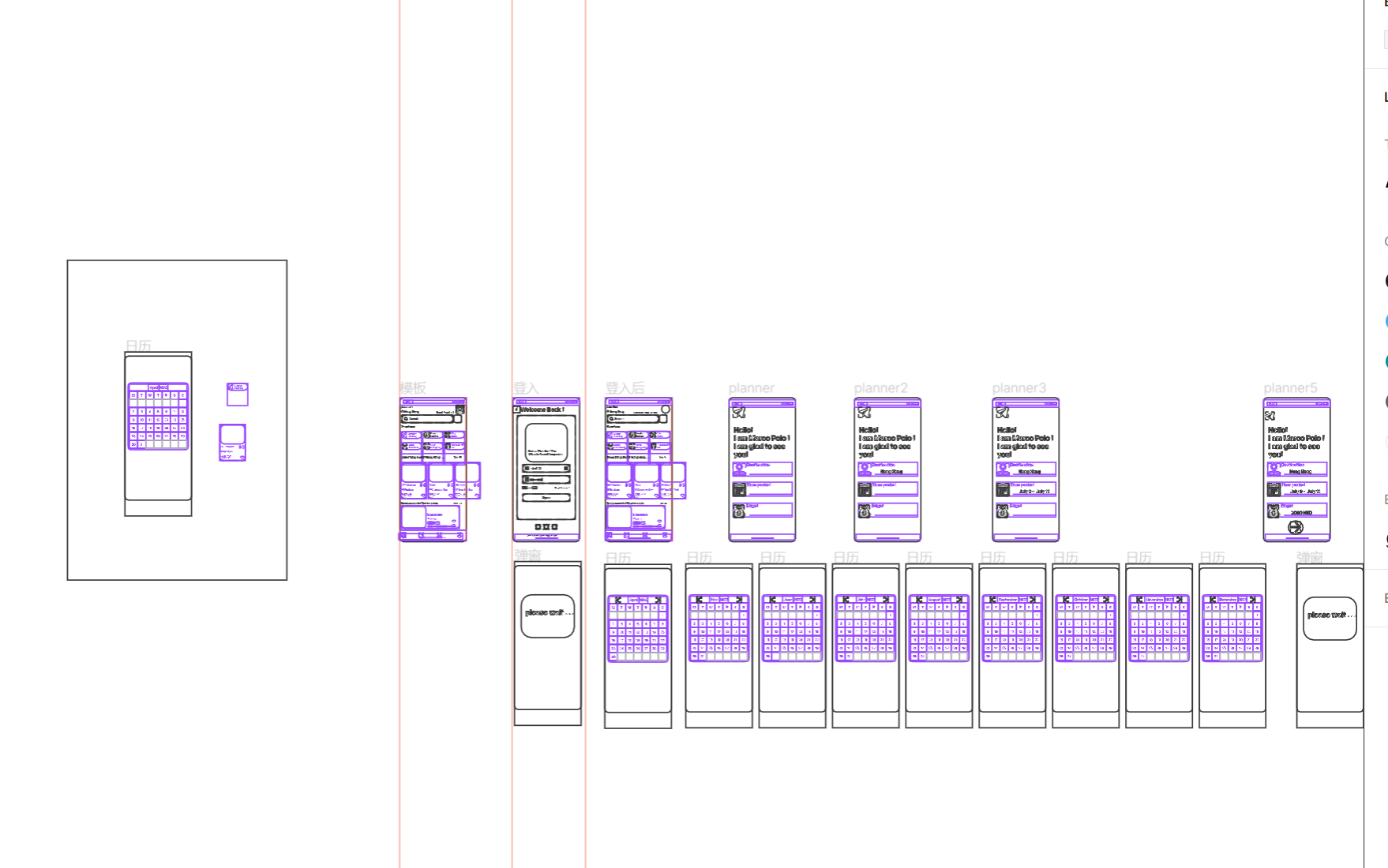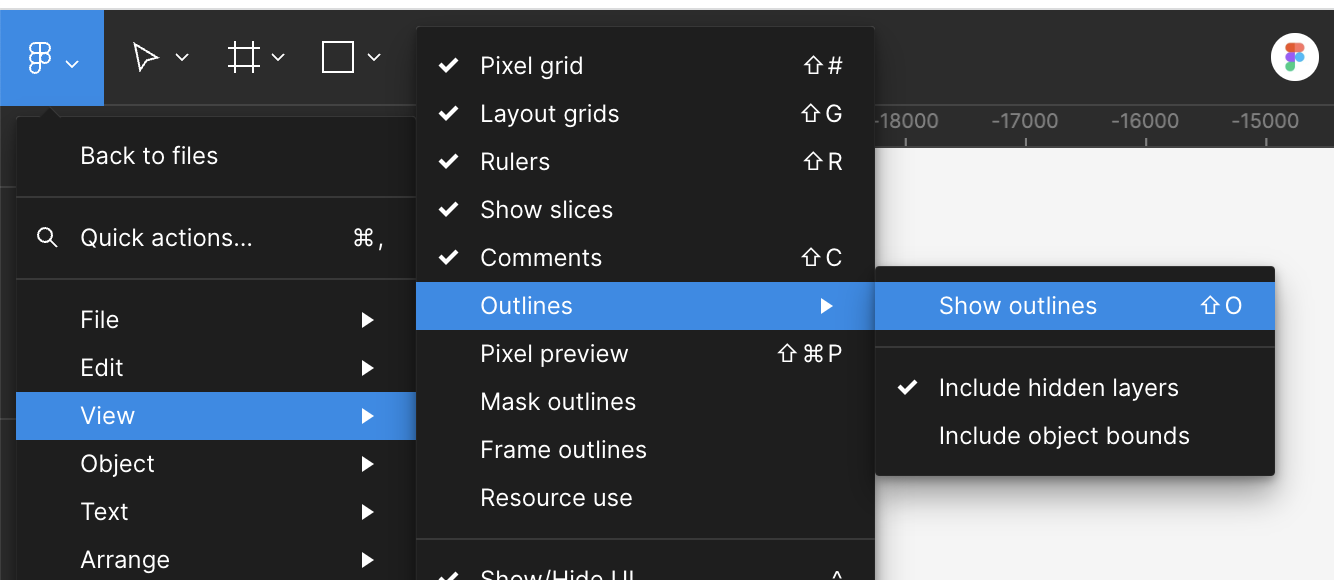Solved
Problem of loss of color and image
Best answer by Gayani_S
Hey Jiahu, thank you for reaching out!
From the toolbar
- Click the Zoom/view options menu in the right corner of the toolbar.
- Click Outlines > Show outlines.
- Select if you’d like to Include hidden layers and Include object bounds.
Keyboard shortcut
- Press the keyboard shortcuts ⌘ Command / ControlY or ⇧ ShiftO.
- Press ⌘ Command / Control/ to search outline in the quick actions menu.
This topic has been closed for replies.
Enter your E-mail address. We'll send you an e-mail with instructions to reset your password.