Hey All,
When I want to run any plugins it doesn’t show correctly. I run the plugin and it seems that is opened, but I only see a header and not any more option to work with the plugin. I tried with different plugins and also I restarted my computer and Figma too. I only see this.
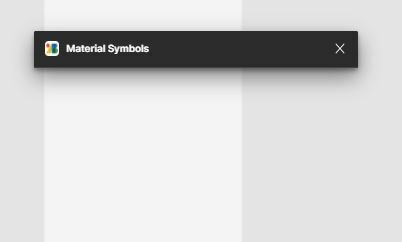
Anyone can help what to do?
Thanks in advance!

