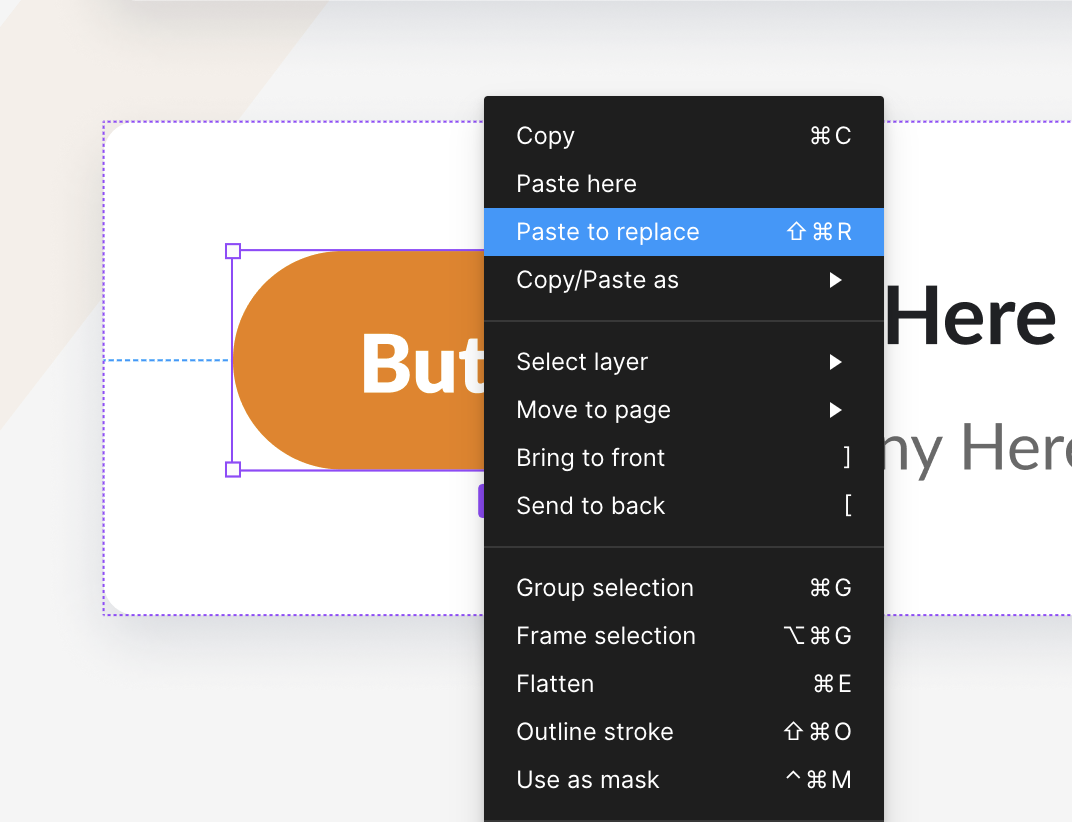From searching I can see that the Paste to Replace has been changed a few times now, but someone said that it still worked with the old shift+cmd+R for those who found it more comfortable. It also has it listed as the shortcut keys when you go to use it, but it definitely doesn’t seem to be working and it was only through hunting through the forums that I found the different shortcut combo of shift+cmd+opt+v. This is a pretty fiddly combo of keys now. Though I understand the idea behind aligning it to what ‘paste’ is cmd+v it’s just such an annoying game of Twister now with my fingers. I really wish there was a way to override some of these new updates or changes to shortcuts for those who prefer the simpler layout. Below is the image that had me use the longer shortcut keys - but still tells me its shift+cmd+R
Question
Paste to Replace
This topic has been closed for replies.
Enter your E-mail address. We'll send you an e-mail with instructions to reset your password.