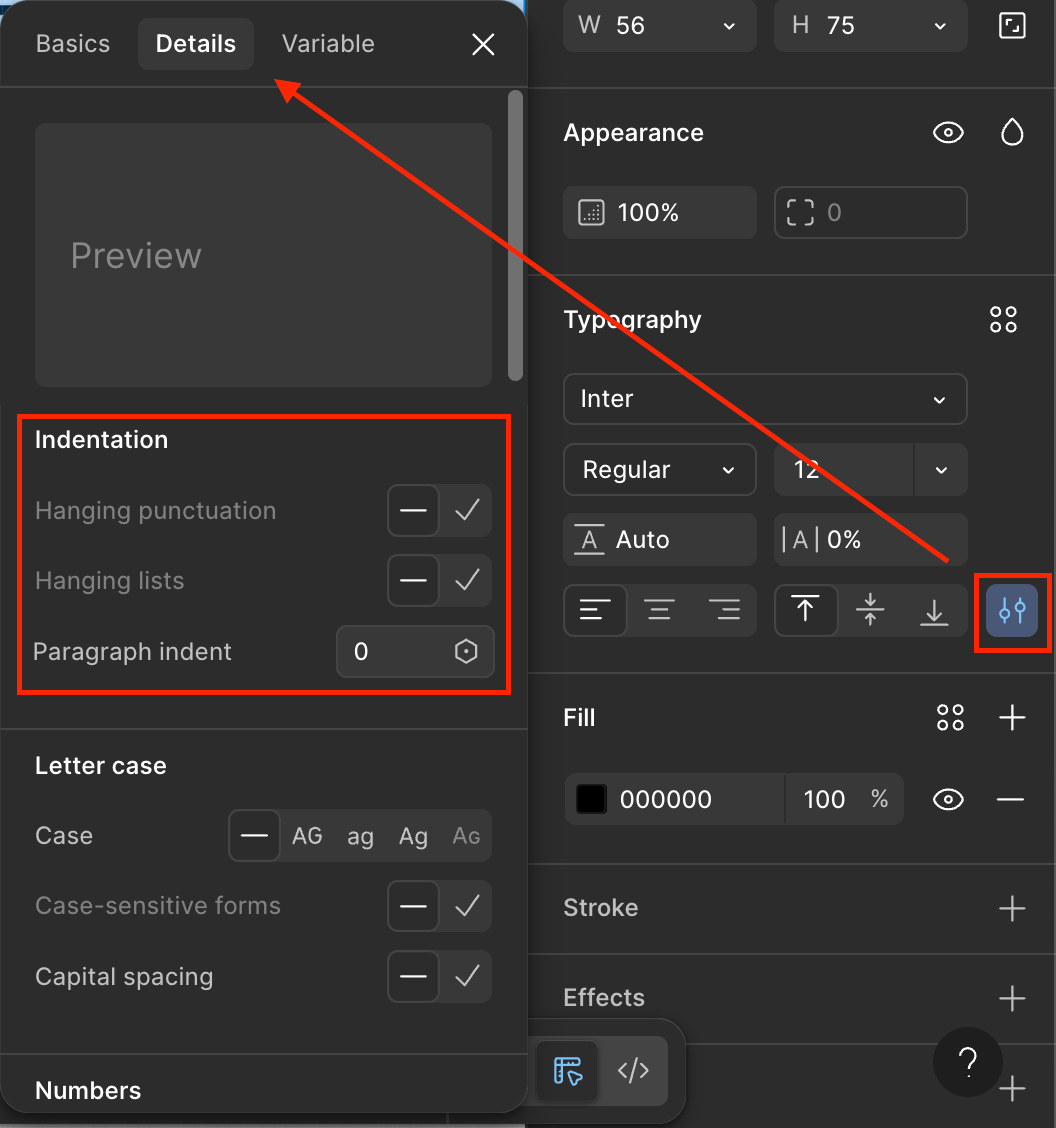Hi there, quite new to Figma and have a question. Why is there a paragraph indent/empty space/tab before text in textbox? How to eliminate?
Since there is no dropdown or extended view of Type, or Typography in the newest update I do not find any options to set paragraph indent. But my biggest problem right now is that it seams to be set in advance, and I don’t know what this empty space exactliy is and can’t seem to get rid of it.