We have 4-5 Figma files with different colours styles (because the maximum groups of colour variables can be just 4 in a Figma file). We whitelabel our site, thats why we have plenty of groups of colour variables.
So we have 4-5 Figma files with different groups of colour variables. For one of our customers we did a unique screen design for a unique service (we created another Figma file for them, because they have unique colour combos as well). Now we would like if this feature would be in our general template as well, but when I copy the screen design (frame), it brings the original colour variables, that won’t be a big problem if I would be able to change that to the ones where I pasted it. But I can’t!!! Attached screenshots:
The original colour groups:
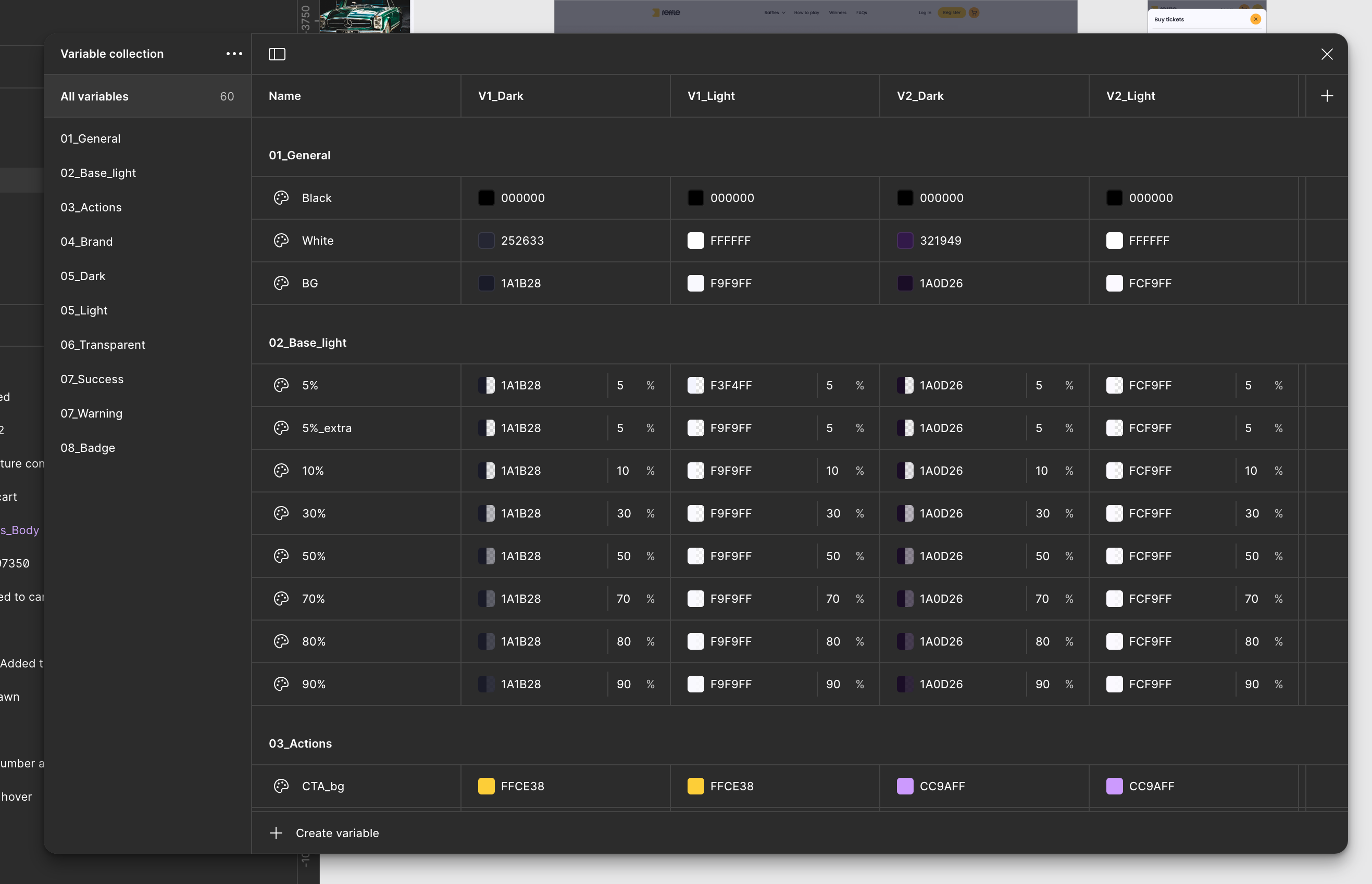
After the frame paste - the colour variables:
There are the original (“Created in this file”) and there are the pasted one (“Reffle/Paramount_2”)
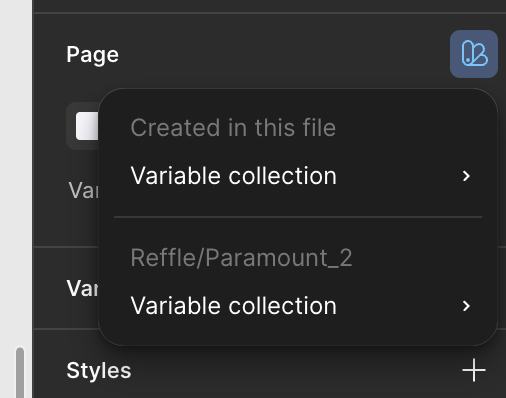
When I want to change the colour variable of the pasted frame the only options are:
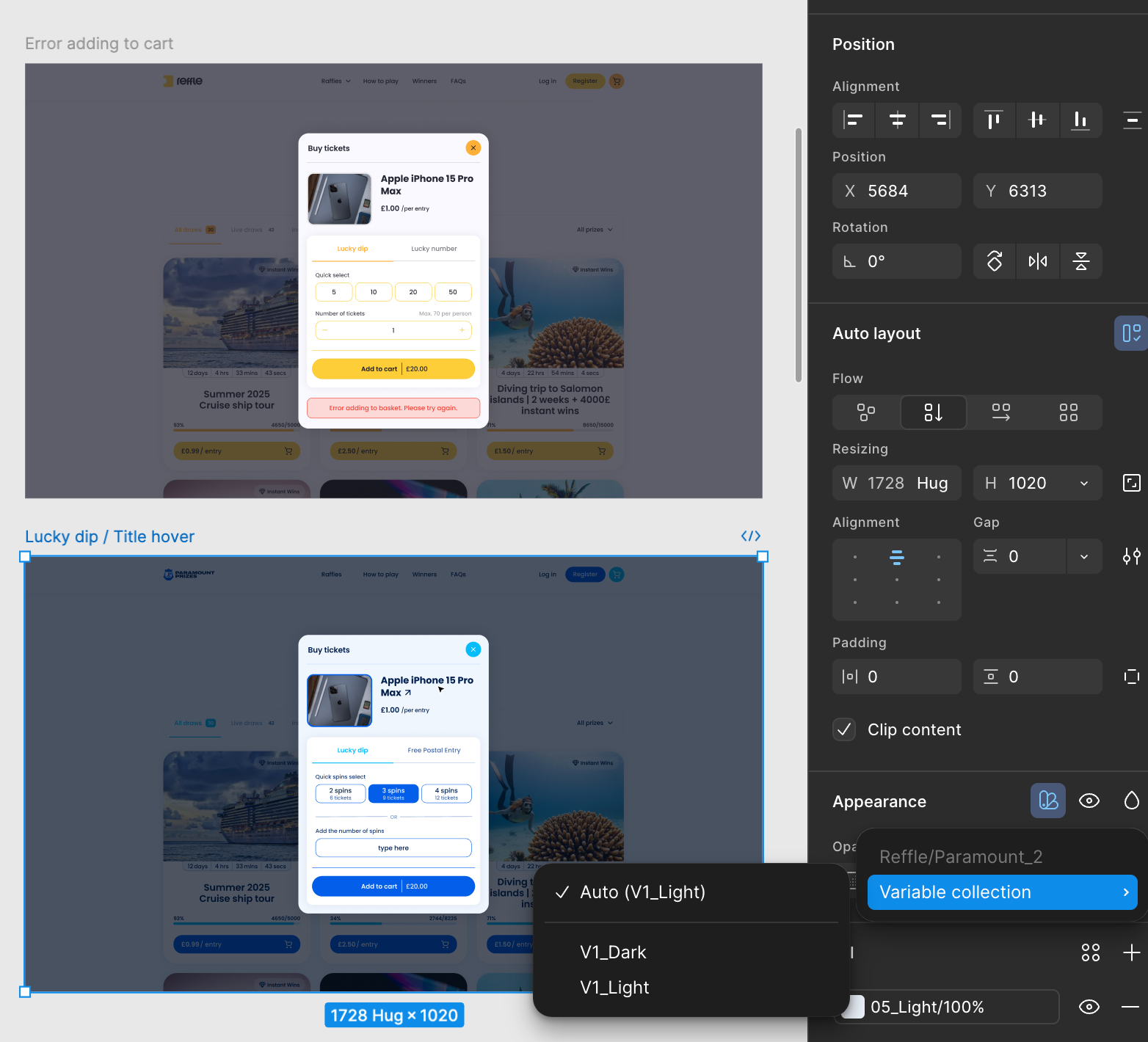
Please help because I turn crazy soon!
