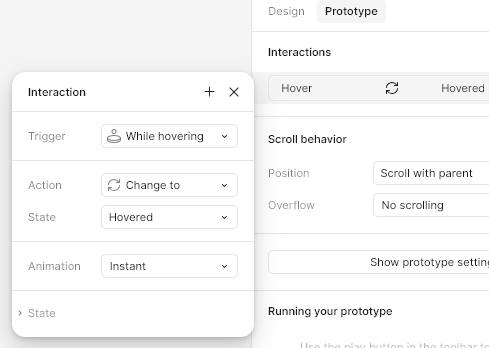Hi,
I'm a Figma beginner and I'm following a lot of training/videos to understand how it works.
I'm trying in vain to use the hover function: when I move the mouse over a button, I want it to change color.
Basically, the basics!
However, when I use on hovering function in the prototype, it doesn't work… I try also the mouse enter and mouse leave, but same results...
Could someone explain how to do this? On the videos I've seen, the menus are different, so I can't find the right tabs to do the same thing.
Thank you for your help.