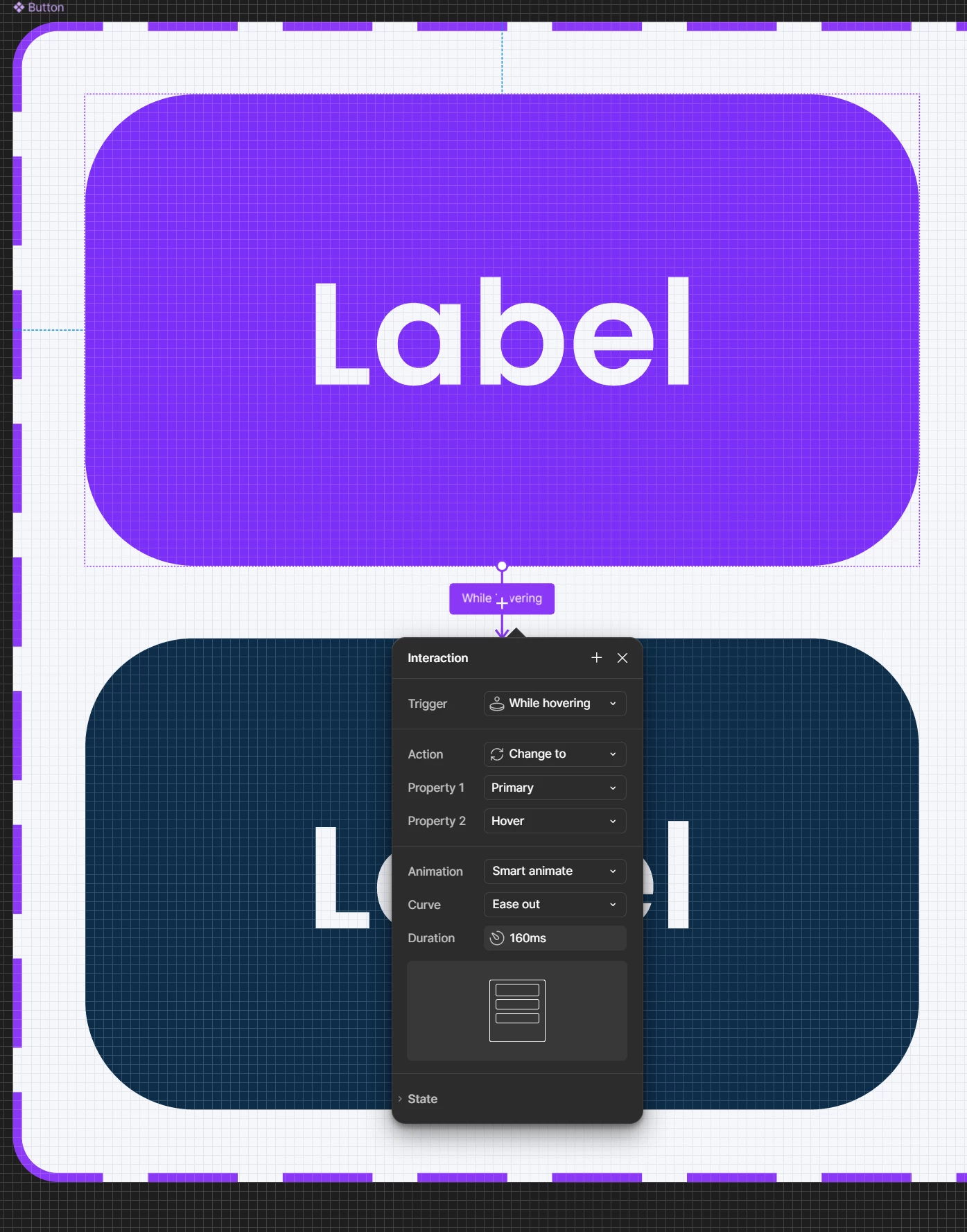I have some buttons that have a hover effect and in the prototype there is slight movement of the content.
- I checked the position of the content to be the same in both instances (default and hovered) in regards to the margins and in between items
- I applied a “while hovering” interaction with instant animation
This also seems to happen in between separate screens of a prototype for text in a header component that doesn’t have animation applied or any other interaction.
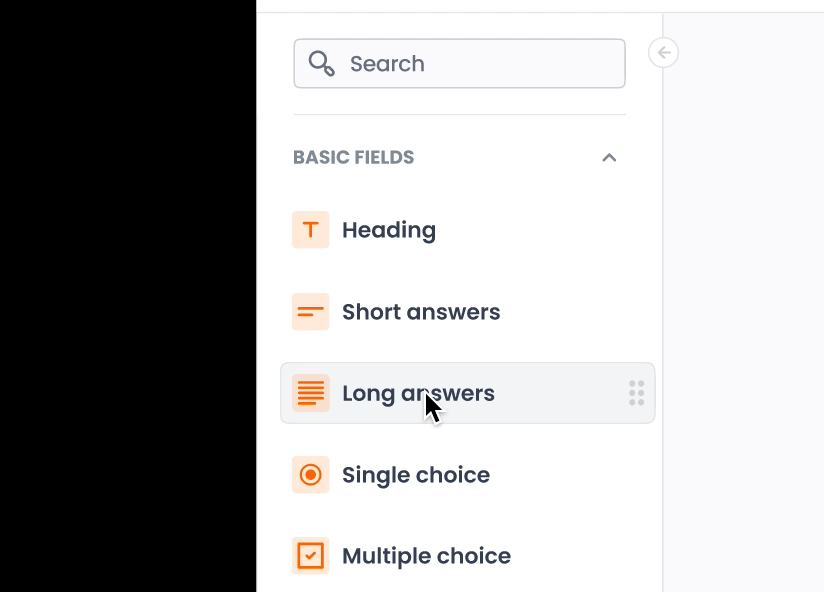
Anyone has any idea?