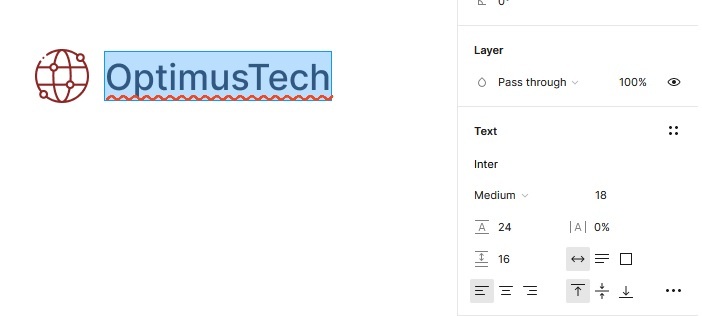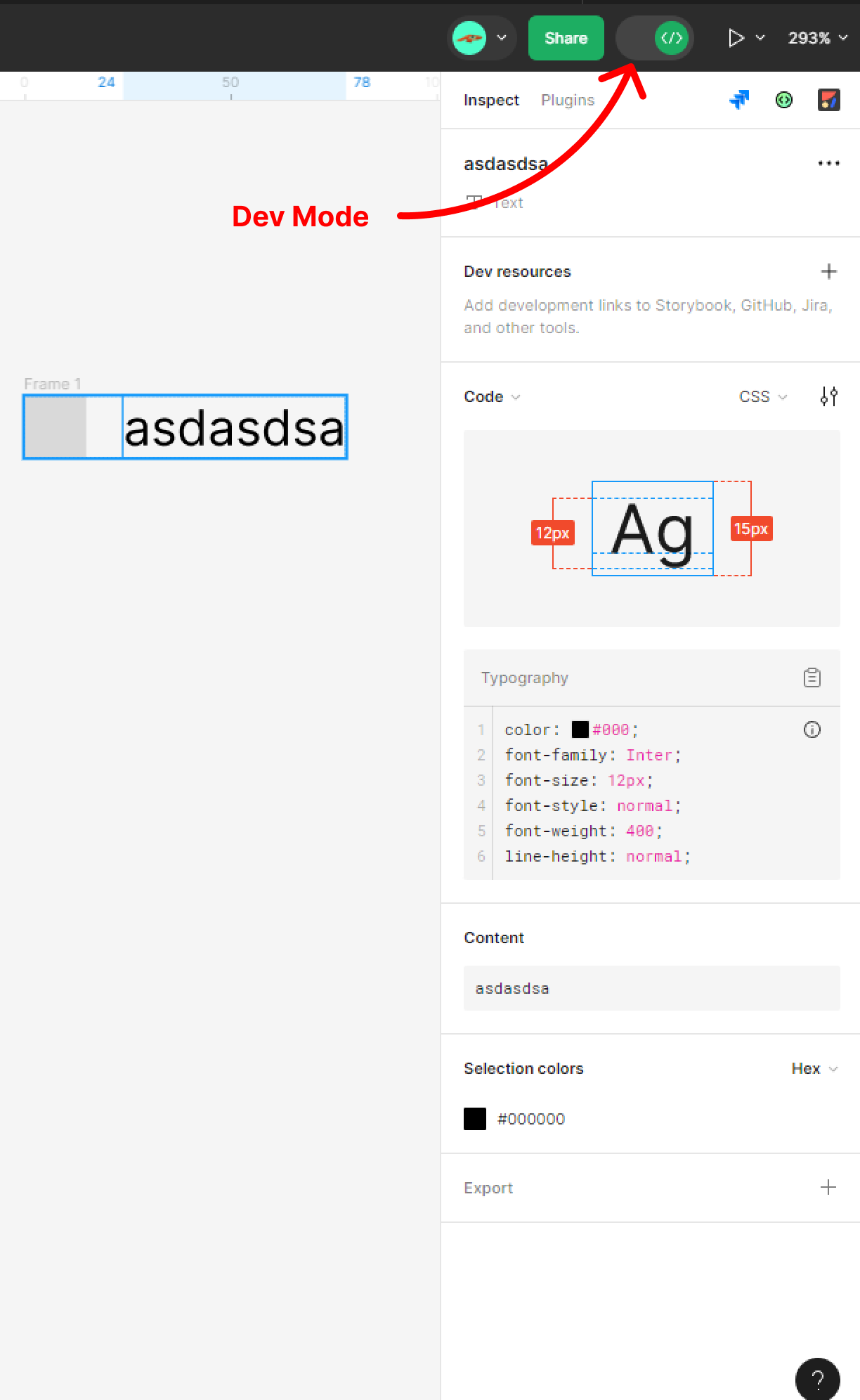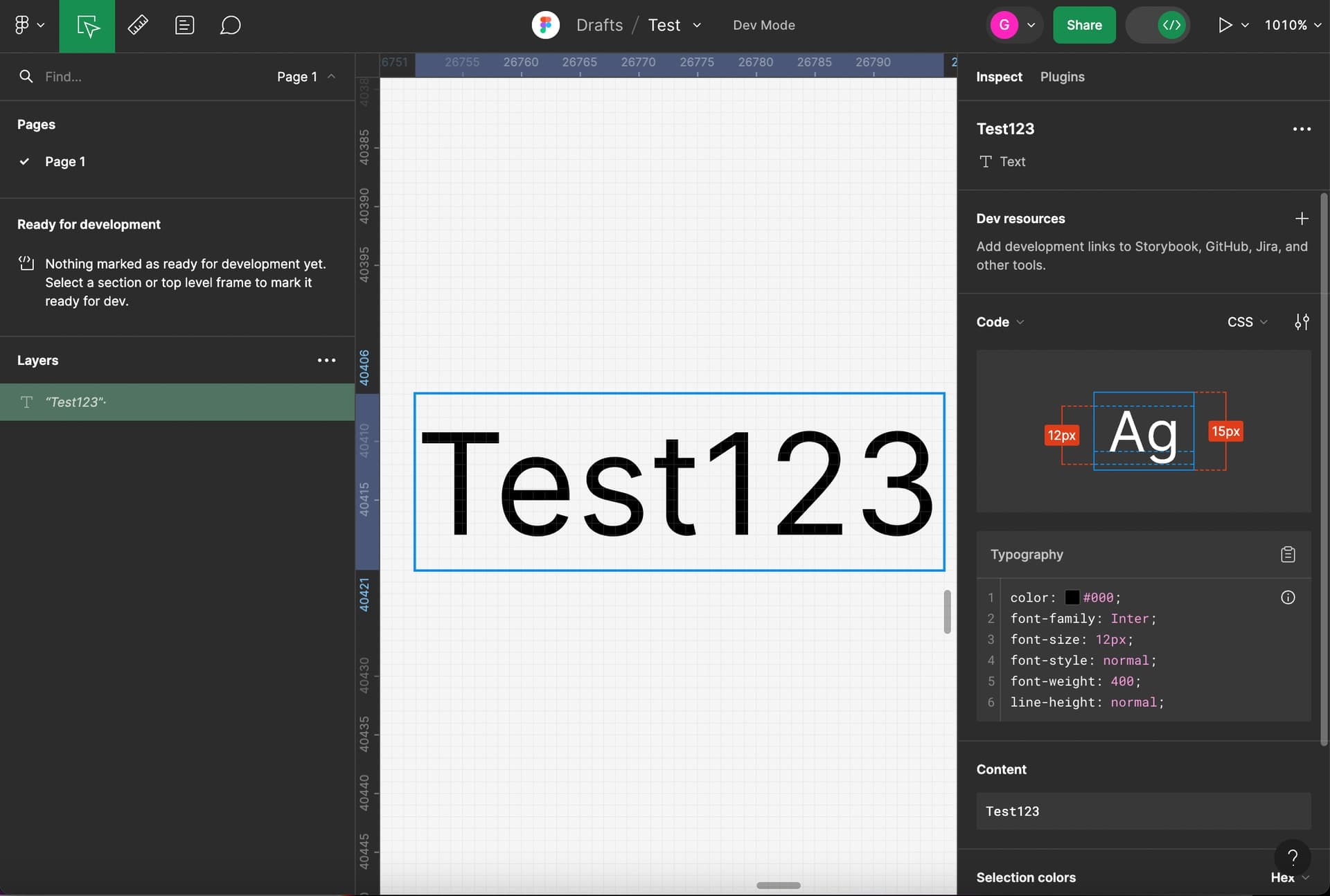In development mode, it is impossible to inspect any of the elements of the Figma models provided by my designer. At least that’s what it seems to me. Can anyone check or tell me if I’m wrong?
Enter your E-mail address. We'll send you an e-mail with instructions to reset your password.