Hi there,
I’m having trouble figuring out how to apply a variable to the Auto Layout vertical gap. The variable icon is missing, and I’ve tried right-clicking but haven’t found anything.
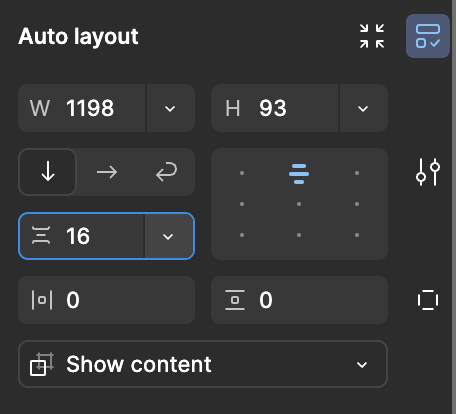
Hi there,
I’m having trouble figuring out how to apply a variable to the Auto Layout vertical gap. The variable icon is missing, and I’ve tried right-clicking but haven’t found anything.
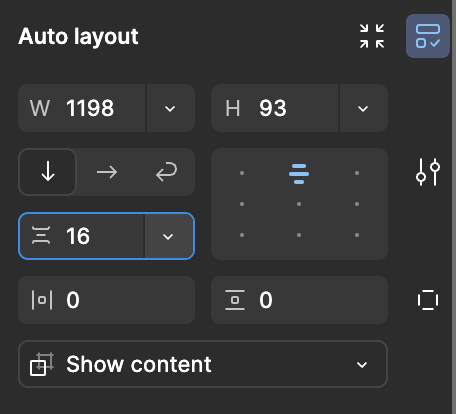
Best answer by y_toku
Hi there,
I think you can find a variable icon after selecting the chevron next to the number.
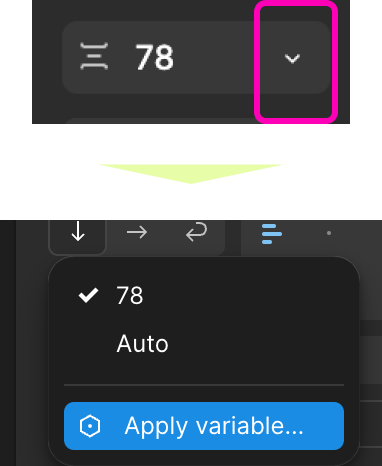
Is this what you’re looking for?
I hope this helps, but please feel free to let us know if you have more questions!
Thanks,
Toku
Enter your E-mail address. We'll send you an e-mail with instructions to reset your password.