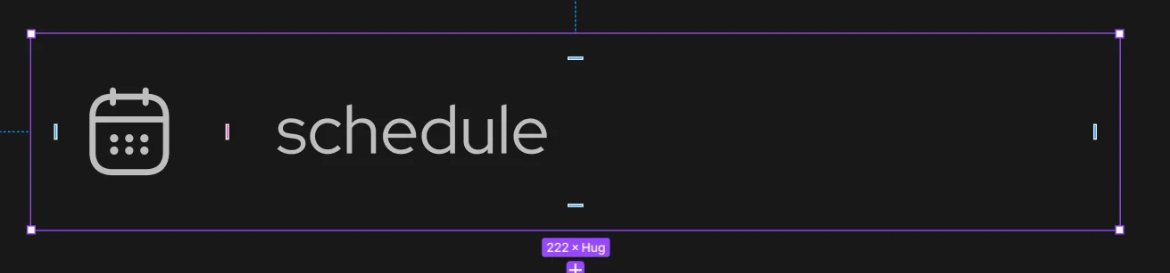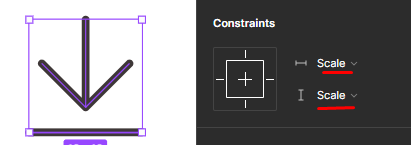I have a button as shown below, it contains an icon on the left hand side configured as a nested component. The size of the icon in the button component below is 20x20px. The size of the icon itself (as an individual component) is 24x24px.
My icons are made up of a bunch of strokes, and all icons as their individual component have their stroke width at 1.5px, in the button component it is 1.25px (as scaling from 24x24px to 20x20px scales 1.5 to 1.25).
When I change the nested component instance to another icon, the new icon should remain at 1.25px, however the new icon is at 1.5px. I’ve tried changing all of my icon’s constraints to scale but that didn’t seem to do anything.
TLDR: I want my nested components to resize but also scale accordingly as I change the nested component instance. Right now it’s only resizing them.
Been stuck on this for quite some time, and I’m not sure if this is a bug or if I’m doing anything wrong. Would love some help.