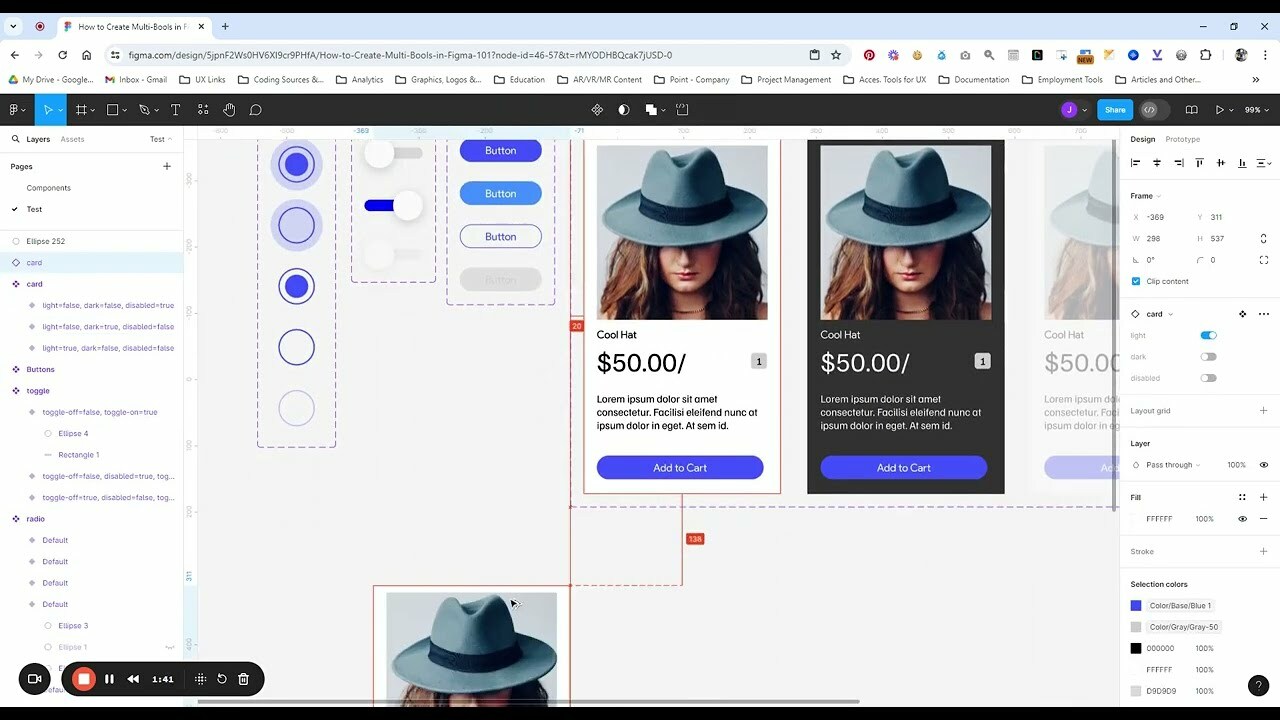Curious how to create a single component with multiple boolean (true and false) parameters?
So basically, you’re going to use both the hierarchy nav and the designer/inspector to perform this action unlike how you do it for a component with only two variants (1 being true the other being false).
After creating all your variants you’ll need to select each one at a time to do this. Use the hierarchy on the left-hand side and change the name to ‘whatevername=true’. Do this for each variant in the components series. Then jump to the designer panel and set the parameter for all the other variants except the one selected to false (more advanced usage allows you to set multiple trues)
I created a video to show folks incase they get lost or need a demo.