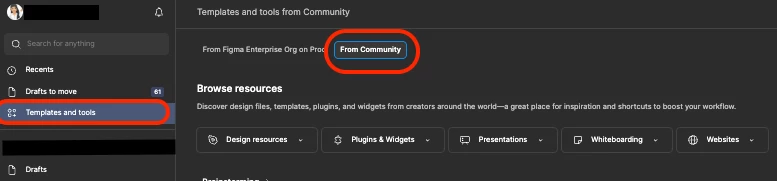The “Explore Community” button - usually at the bottom left of the window - is gone. Where can I find the button now?
Solved
Location “Explore Community” button untraceable
Best answer by Tom Reem
Hi everyone, thanks for sharing your feedback and for your patience. 🙏🏻
We heard you, and the Community tab is back in the file browser so it’s easier to find public templates and tools. You can see all the details and an updated screenshot in this product update post: File browser updates: Community returns, plus a new Resources tab.
Again, we appreciate you flagging this. Your input helps us make Figma better, so please keep it coming!
Enter your E-mail address. We'll send you an e-mail with instructions to reset your password.