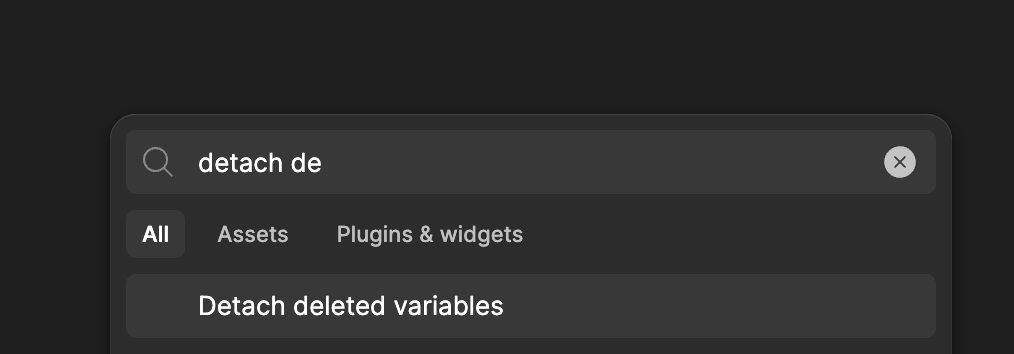My file has “used variables” which no longer exist lingering around somewhere. No idea what assets could possibly still have these old/deleted variables still connected to them. I have tried the detach deleted variables command already but no luck. Is there any way to locate where these variables are being used without going through each layer one by one? Is this just a bug?
Enter your E-mail address. We'll send you an e-mail with instructions to reset your password.