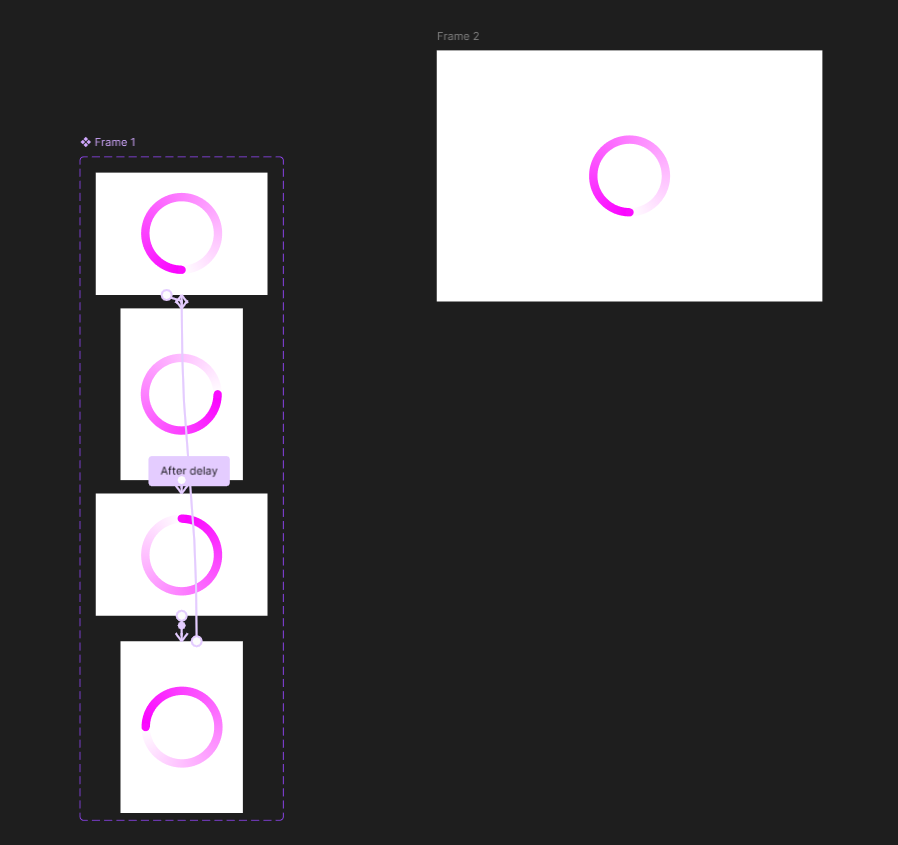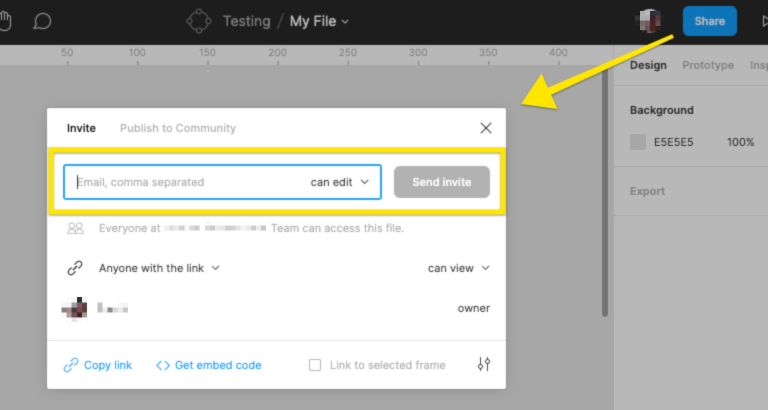Im a beginner in Figma and watched some videos on how to do a loading animation. I did exactly what the videos said but everytime i tested the animation wouldnt work and just stayed still. I’ve seached this topic and the solutions given in other posts didnt worked.
Heres the Loading:
For the animation im using:
After delayed = 1ms
Smart animate - Linear =300ms