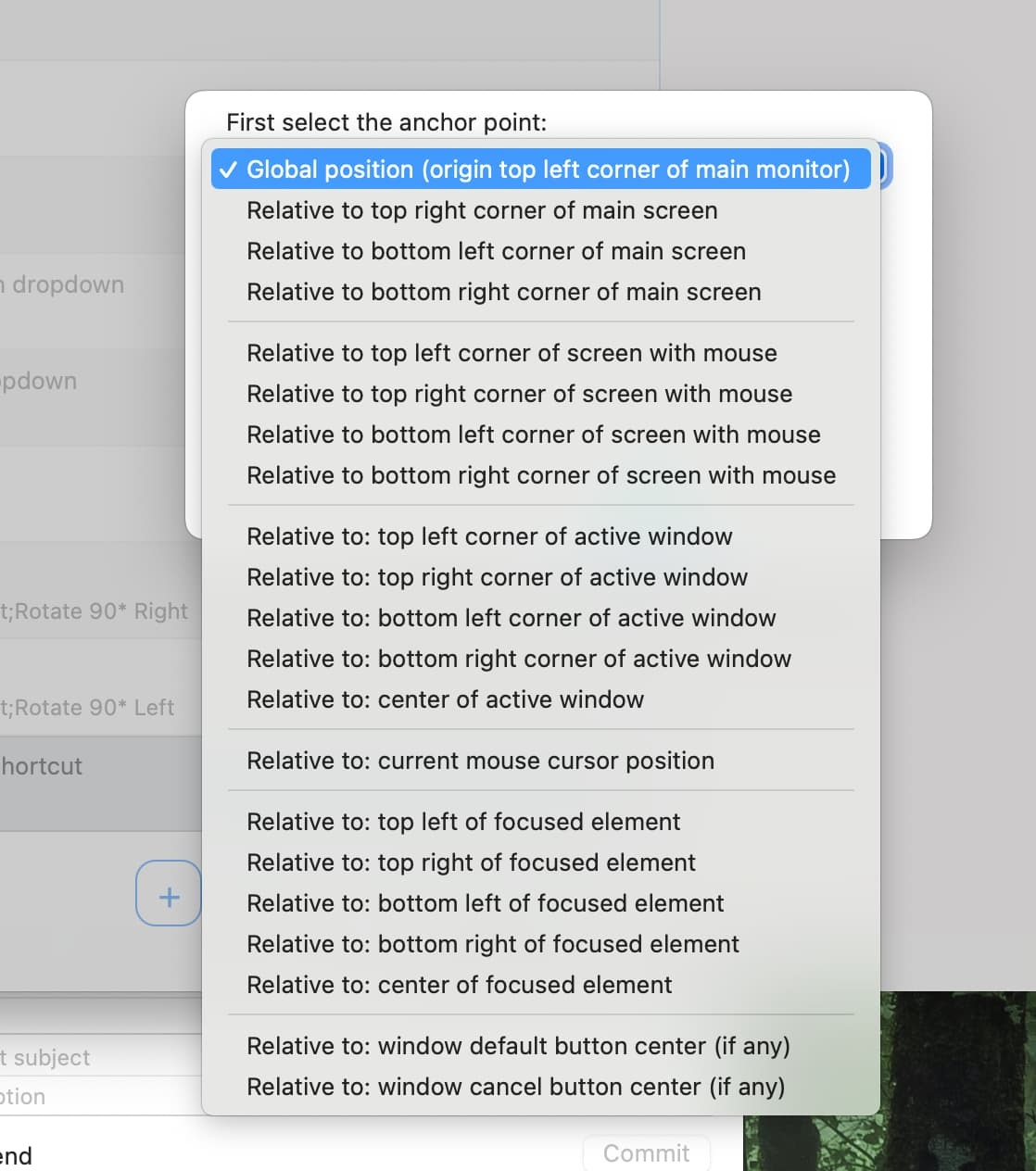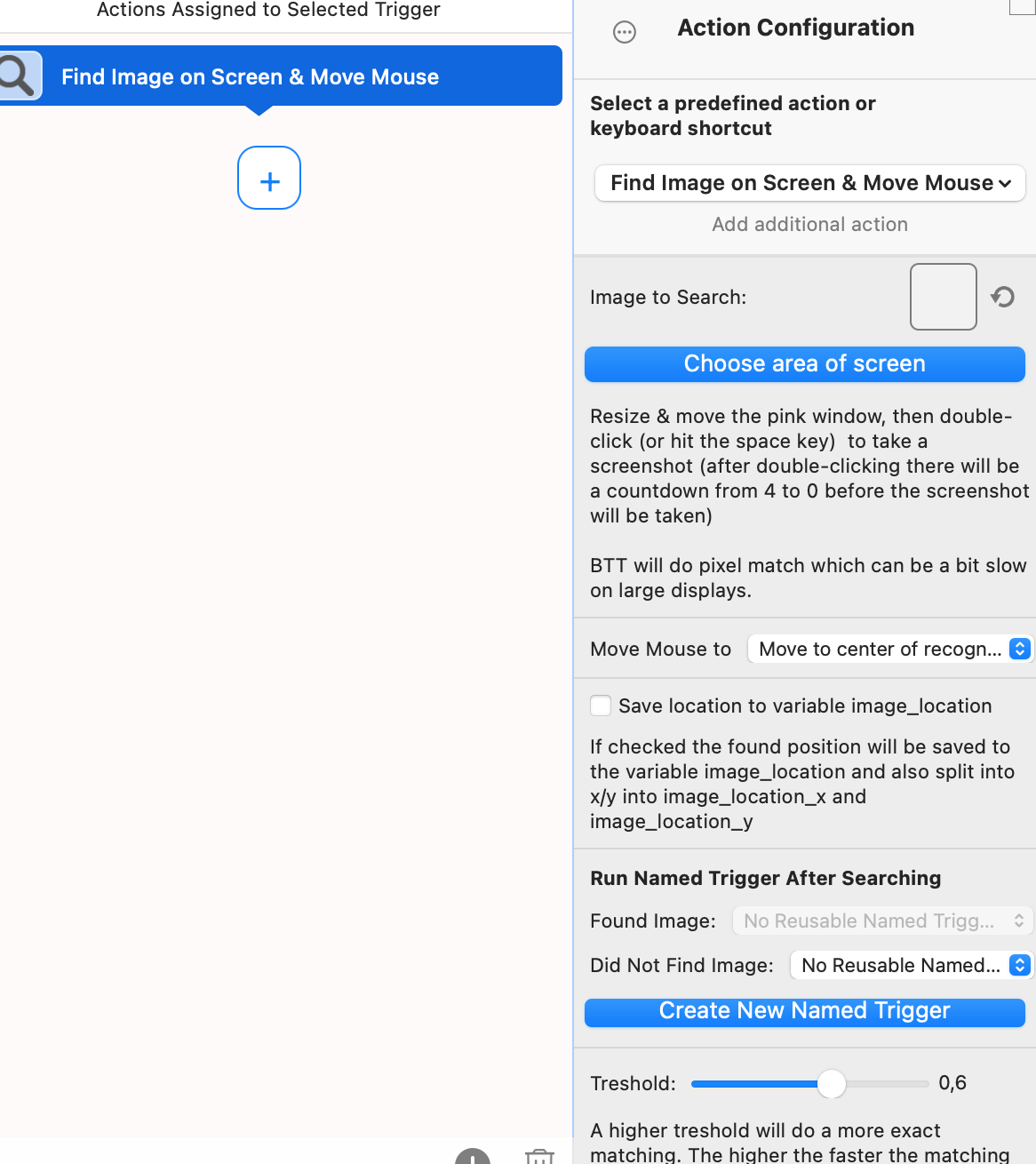Is there a keyboard shortcut to jump immediately to the Design/properties Sidebar and focus the ‘x’ property in that sidebar, with one or more objects selected? I can’t seem to find it anywhere.
In Sketch the keyboard command is option + tab, and this shortcut is a huge productivity booster. It allows you to use the keyboard almost entirely to manipulate a design, in combination with tree traversal shortcuts.
If there is no such shortcut—is this possible to hack together somehow using Karabiner or something similar? I really need this in my Figma workflow.