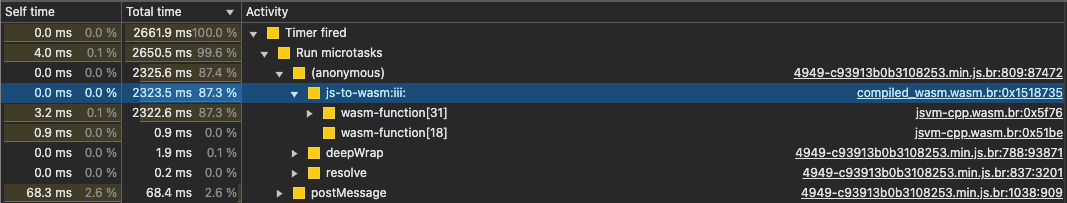Im working on a plugin which sends data back and forth using postMessage’s between UI components and the Figma API. Im essentially sending entire frames and their design elements.
I’ve seen when I choose a design with many elements, that it’s running very slow and freezing up the UI until the work is done.
How can I optimize this? Any and all inputs are greatly appreciated.