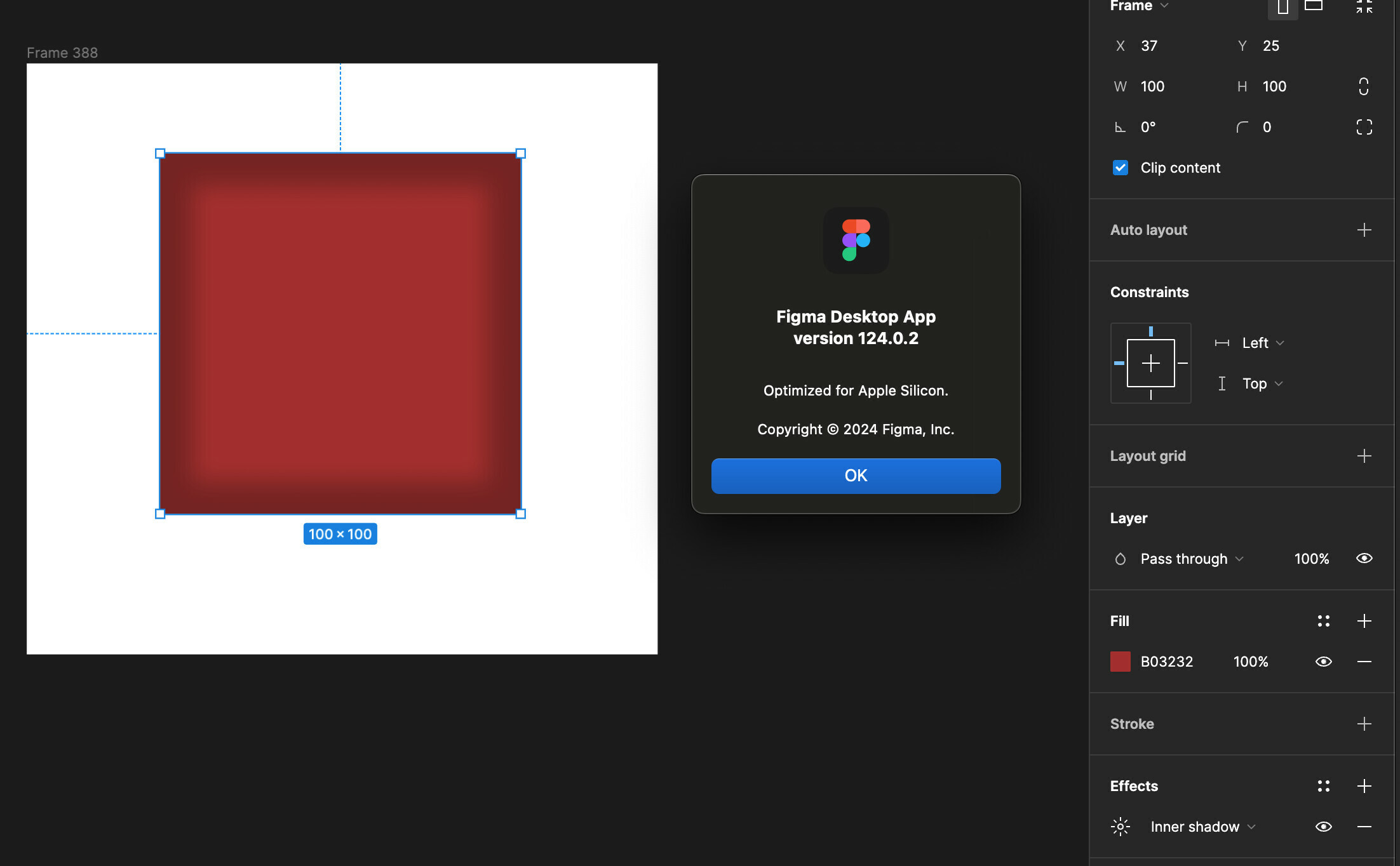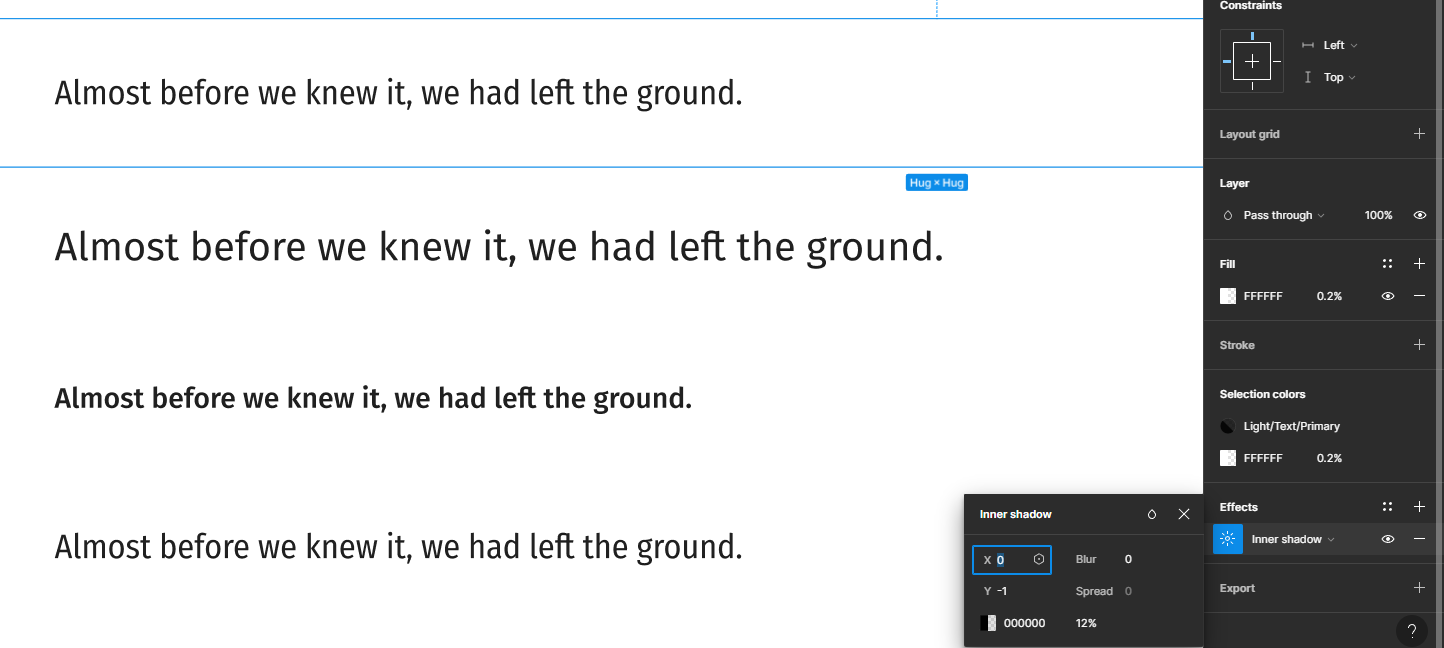Hi everyone,
I’ve encountered an issue with Figma’s inner shadow effect not displaying after the latest update. This problem persists both in the desktop application (version 124.0.2) and in the browser version.
Previously, I used inner shadows extensively in my designs, but now they seem to be invisible or not rendering correctly. I’ve checked my settings and layers, but the problem persists across different files and projects.
Is anyone else experiencing this issue? If so, have you found any workarounds or solutions? Any insights or assistance would be greatly appreciated.
Thanks!
Ale.