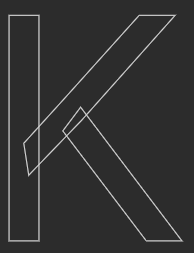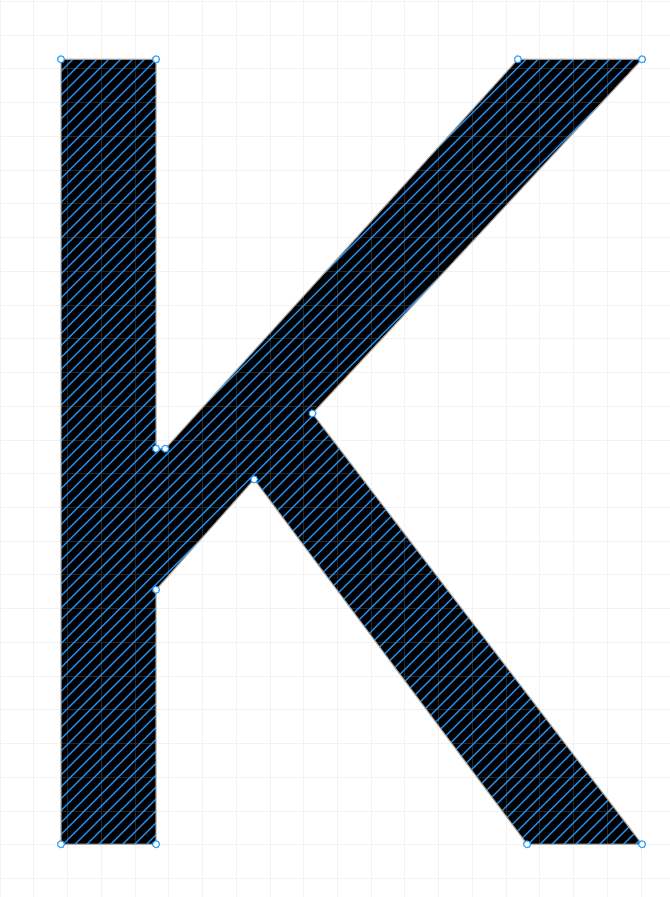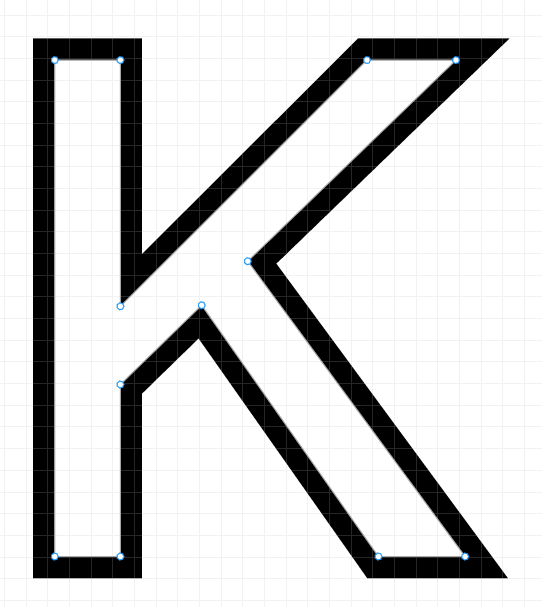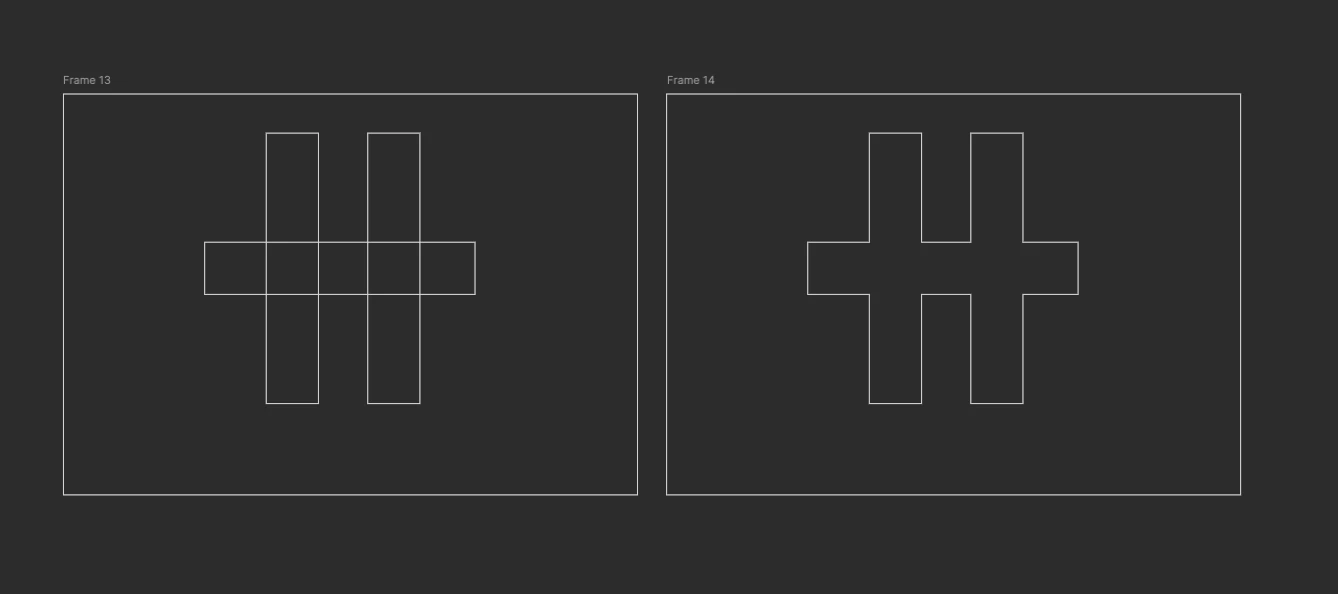I can outline and flatten but it results in overlapping line still. Here’s an example. The K here is in outline view. I outlined the font then flattened but this isn’t really flattened like I’d expect (or expect in other vector programs) which is just outlining the stroke not overlapping like this.
I can only attach one image it looks like but if you just type a K in illustrator and do outline youll see what I would expect. Is there a way to not create these complex outlines since they can cause scaling and export issues across platforms.