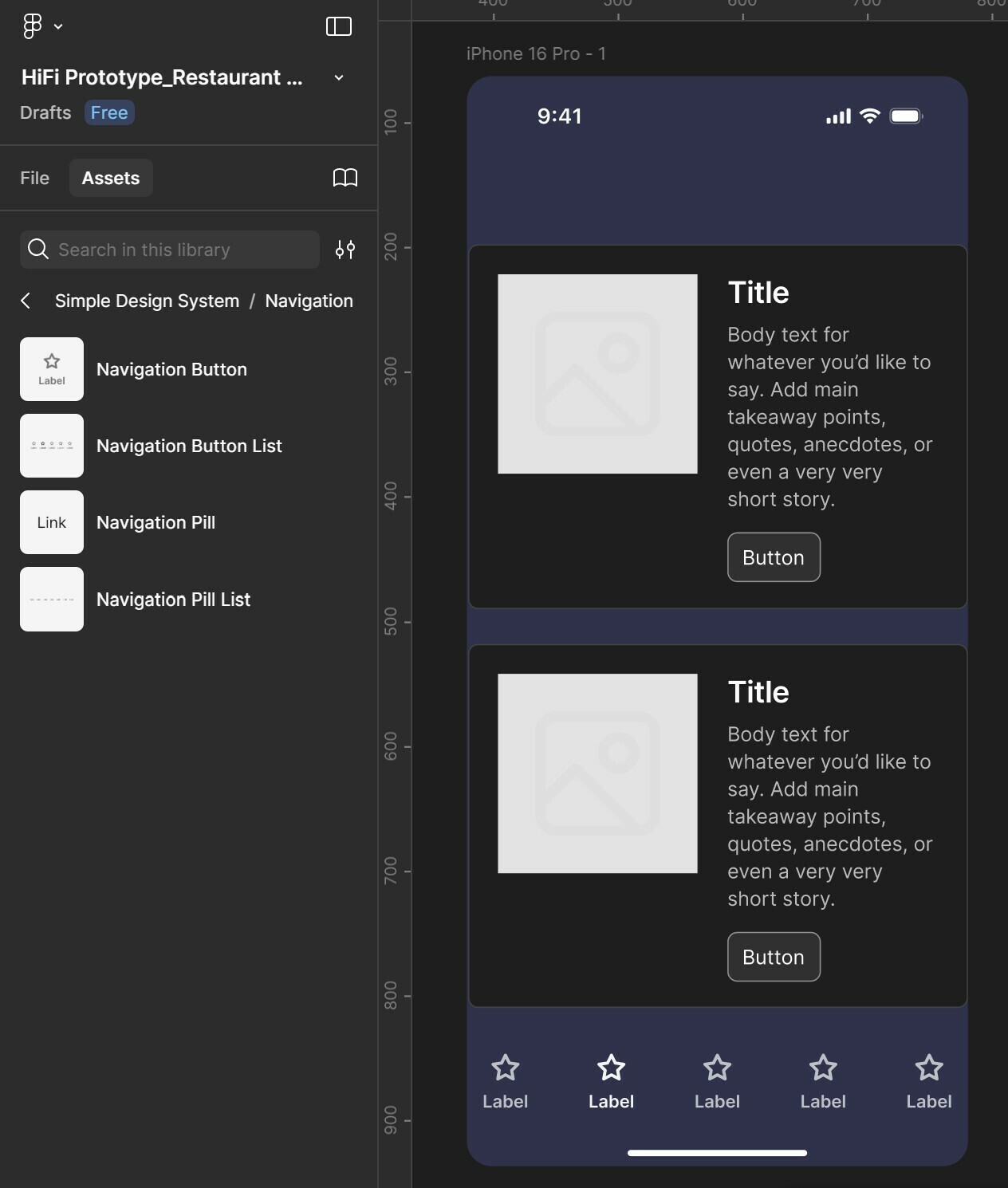Hi @Caroline Mue, Thanks for getting in touch about this.
Thanks for sending over those screenshots. I get that the objects you're seeing on the canvas aren't showing up when you present.
To help us figure out what's going on, could you confirm a couple of things?
- Is this happening just in the desktop app, or are you seeing it in both the browser and the desktop app?
- Are all of these objects nested within a top frame called "iPhone 16 Pro - 1"? You can confirm this via the Layers panel in the left sidebar .
Just a reminder, designs need to be in a frame to preview or present. For further information, please consult the following resources:
If, after confirming the above, and it's still not working, please try these quick fixes:
- Close any Figma tabs you’re not using.
- For the browser: Force-quit your browser and open Figma in a new window.
- For the desktop app: Force-quit the Figma Desktop app and restart it.
If you're still running into this issue after trying those things, you can also share the URL of your file here. Our community experts might have some other ideas to help!
Hope it helps. Thanks again for reaching out!