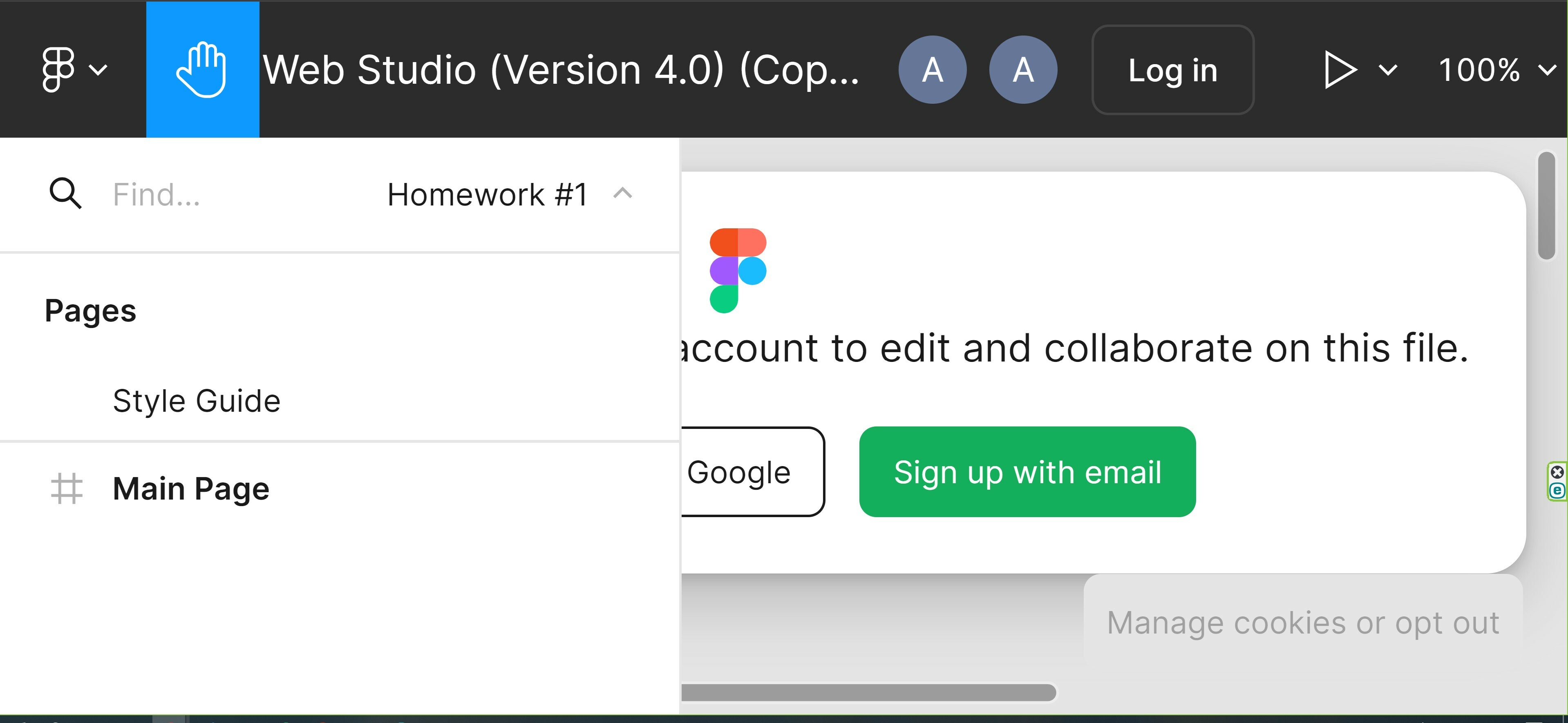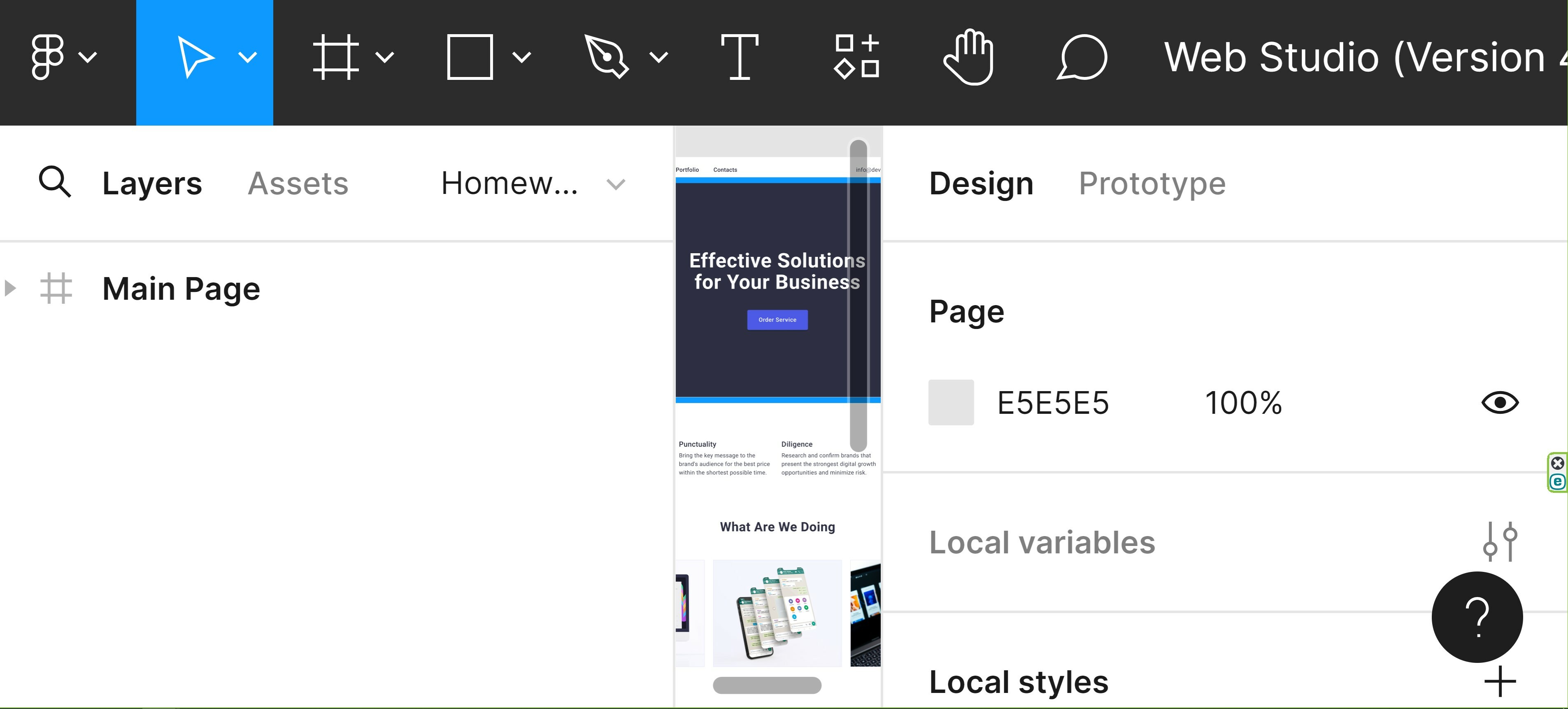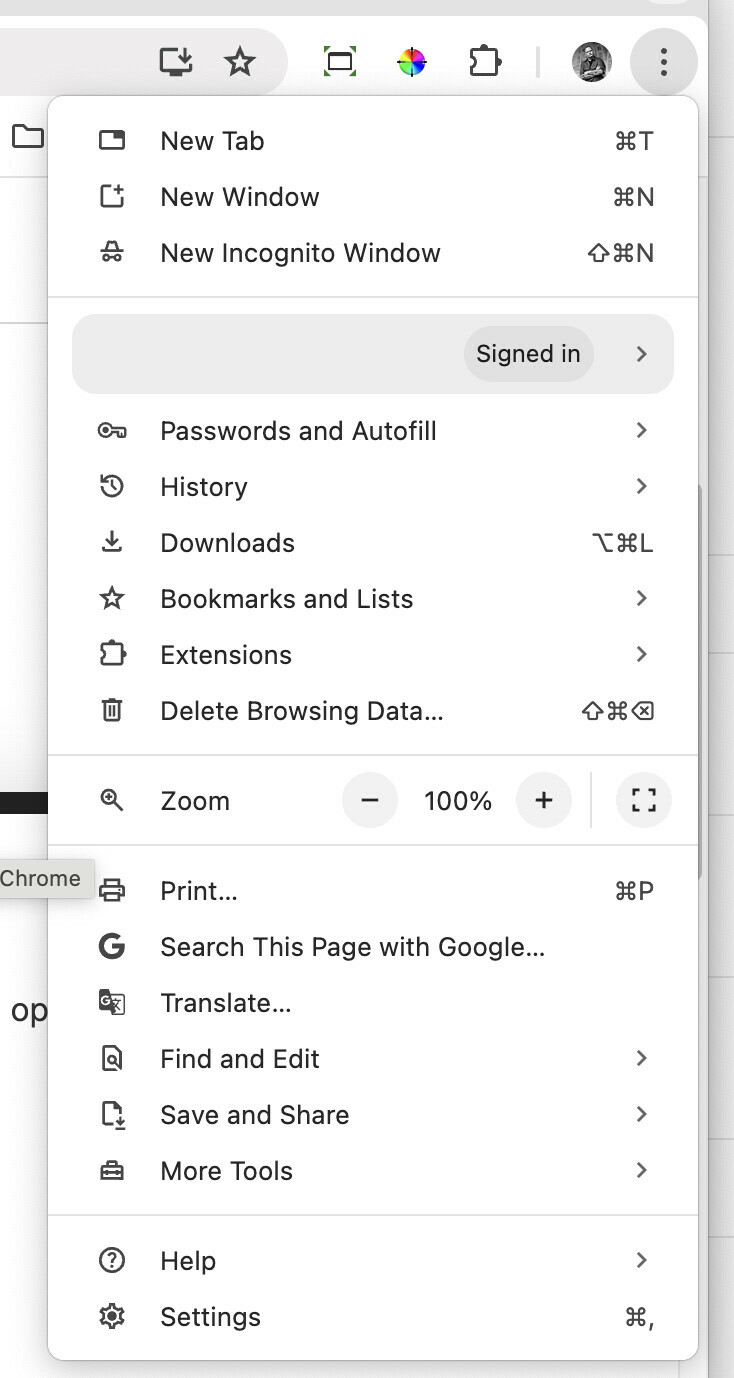Why has the interface become so huge that it doesn’t even fit on the screen? Ctrl-+ doesn’t work, only the template size changes. I work online.
I see that the problem is only in the Chrome browser and only with the Figma website, in Edge everything is ok.
Enter your E-mail address. We'll send you an e-mail with instructions to reset your password.