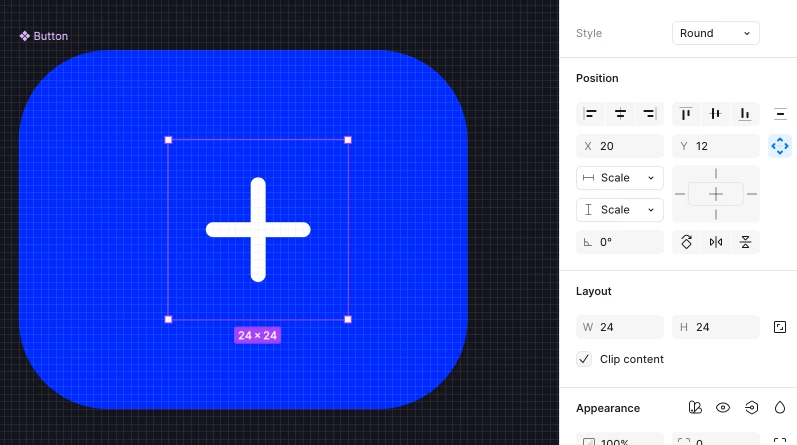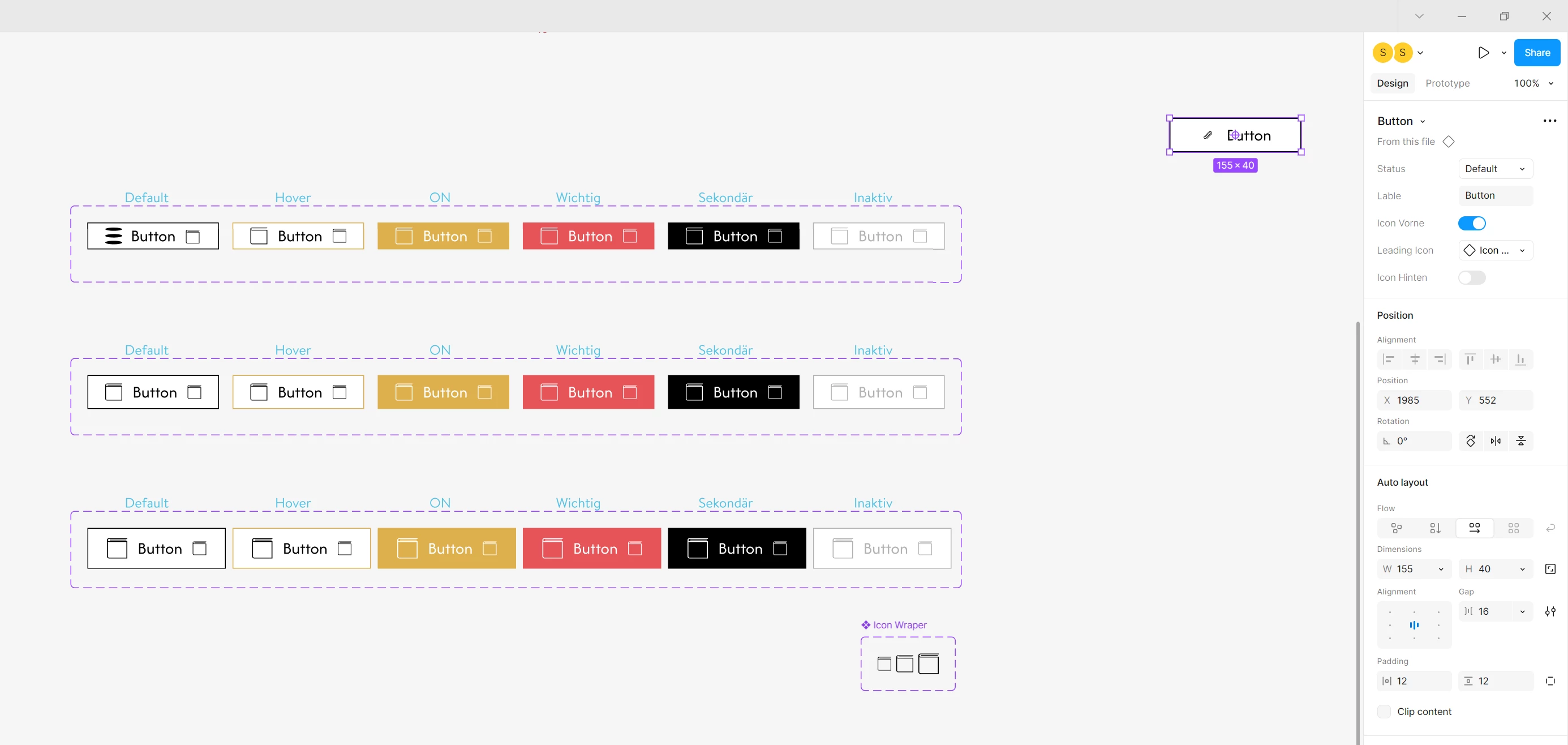Hello everybody, I’m in desperate need of H E L P
I need to create an exchangeable and resizable icon for a button within my design system in Figma. I have tried the icon wrapper but when I exchange the icon from a book to say a lighthouse, the lighthouse icon looks terrible because its length is larger than the average icon. Any ideas on how to make the size responsive? Or auto adjust the icon and the sizing in the icon wrapper?
THANK YOU
YOU GUYS ROCK