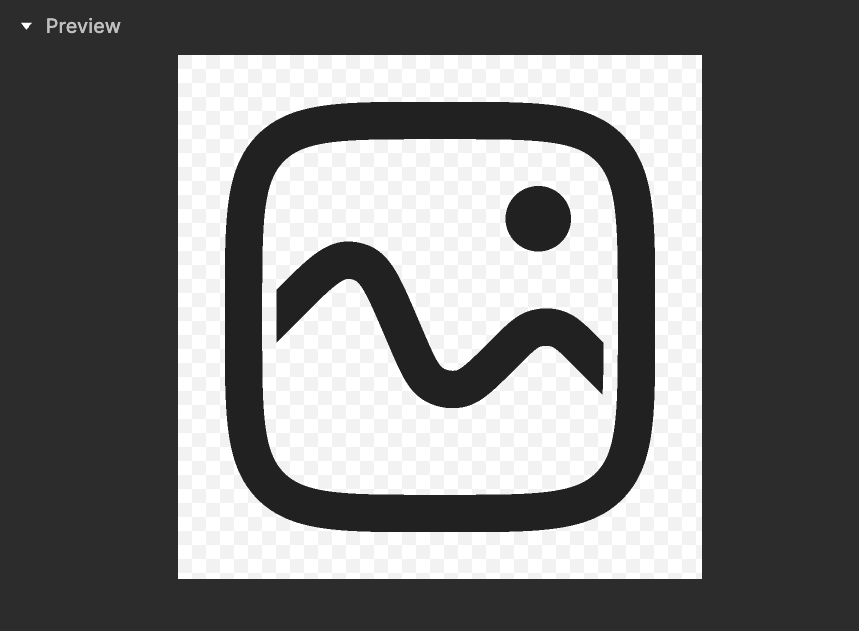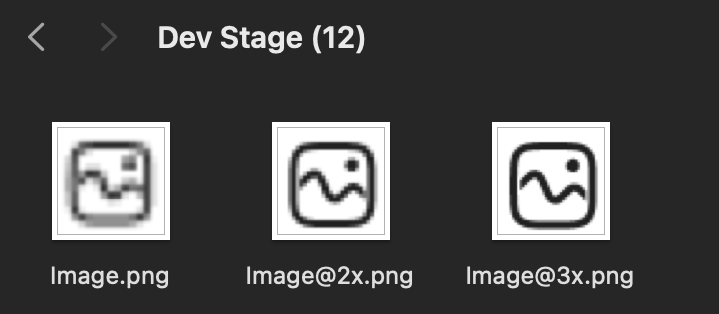Our team has encountered a recurring issue with image exports. While the export preview shows the image perfectly centered, the exported PNG or JPG files (the only formats supported in our app) sometimes appear slightly off-center.
Here’s a comparison of how an asset appears in the Figma preview section versus the exported version:
Figma preview section:
Exported files: