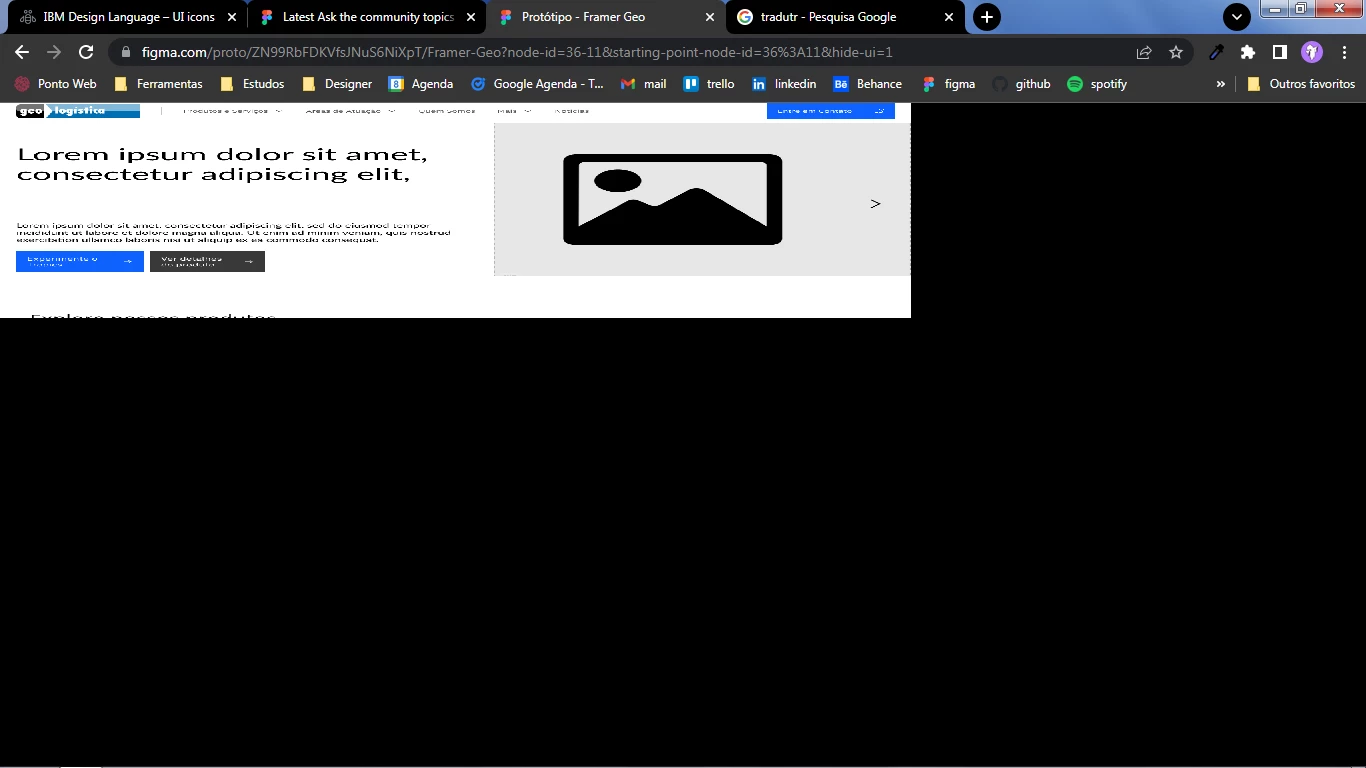hello,
I’m having a problem when I go to view the project, this occurs when I add a component with an effect, or some style, it doesn’t happen in all of them, it only happens in some. This bug appears on Figma web and desktop.
Can anyone help me resolve this problem?