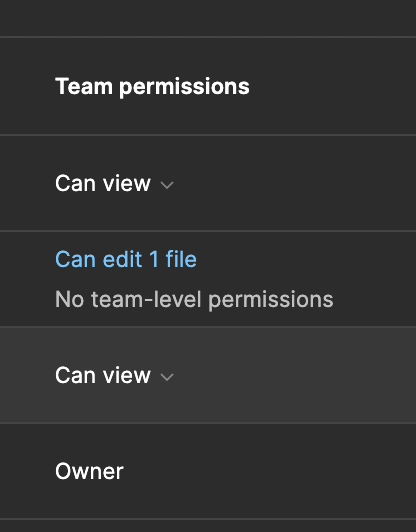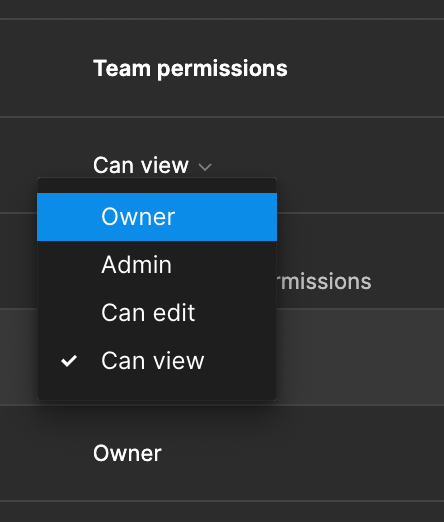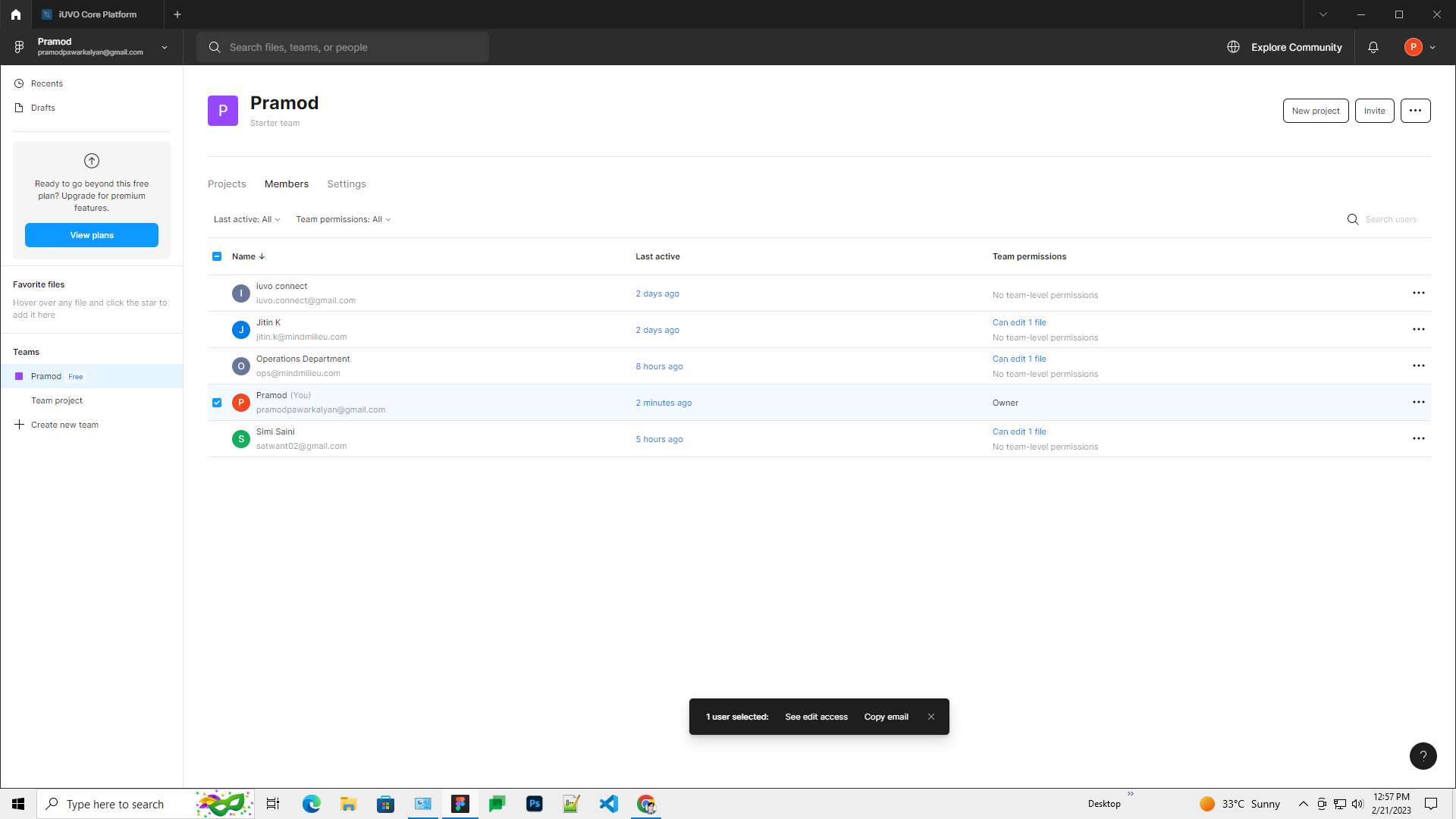I want to stop my access in Figma file because I left the company. Please guide me.
I want to stop my access in Figma file. Please help
Best answer by SohrabNiroo
Hello again
Ok then there is still an option for you, But as I see none of these people are part of your team and they can only edit one file
You need to promote one them as a team member and then
Hit one of the team member permission and transfer the ownership to him/her
Please have in mind that this action can not be undo once the decision is made.
After you transferred it hit on yourself and leave the team
I have also attached a screenshot for you
PS: If you can not promote the members, the only option is to delete the team completely and it will delete the files too, in this case you can save a local copy of the file and send it to the companies email which prevents them to be able to sue you and then delete the team. this way you have delivered the local file for them to. But pleaaaaase keep the local file until they have contest on receiving it. this way they will be unable to take legal actions against you if I have understand your situation well enough
I hope this helps you out, And I appreciate if you drop a like, if case is closed
Enter your E-mail address. We'll send you an e-mail with instructions to reset your password.