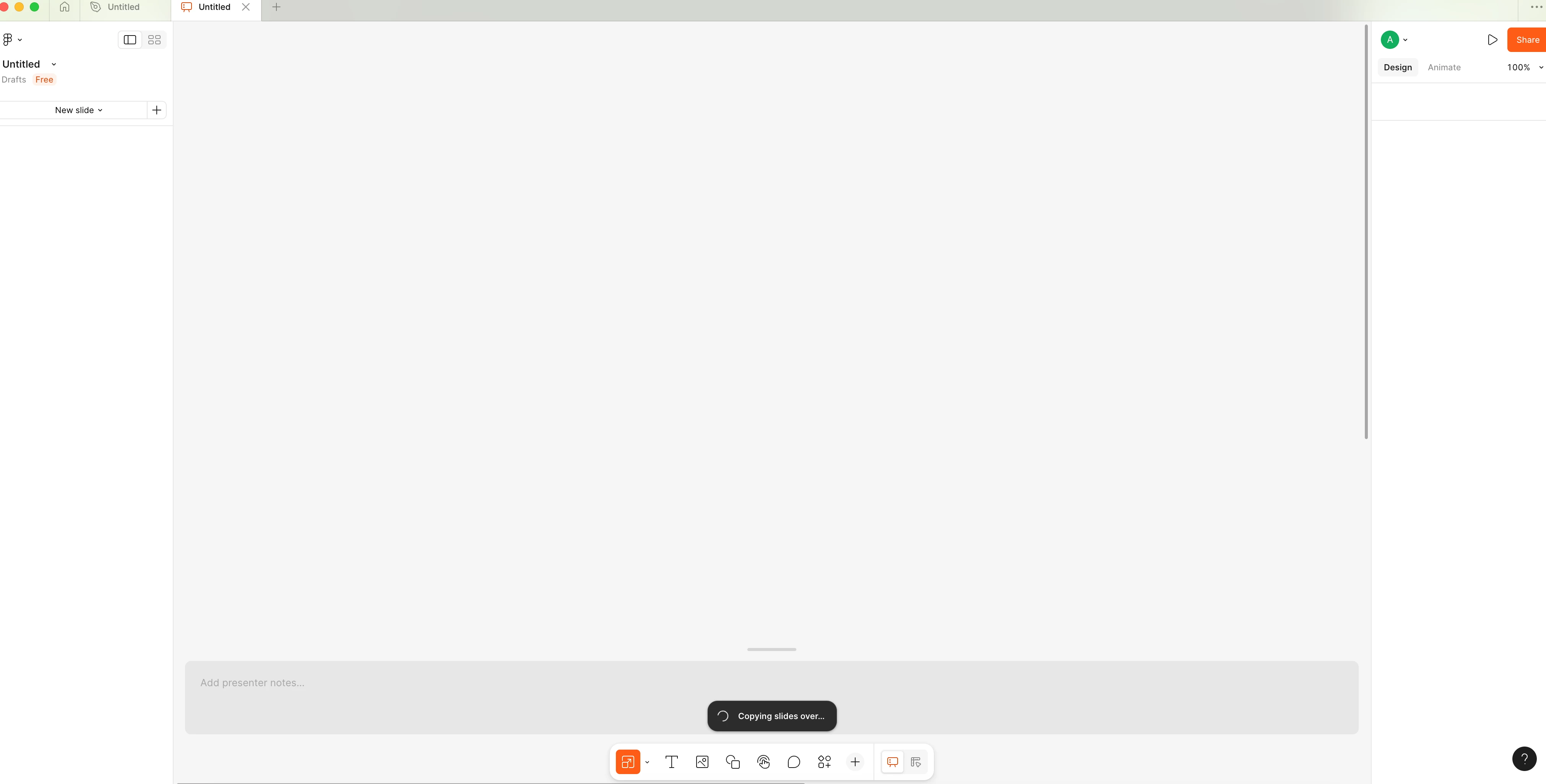Hi, I’m a beginner, but I’ve recently noticed a problem. I made a presentation in Figma Design and tried to copy the slides into Figma Slides. However, after many attempts and restarts, it just keeps showing “Copying slides over…” and never finishes. I have alredy tried to make simple “presentation” slides from templates and just use blank frames without anything…still does not work. And I have alredy tried to switch between app and two browsers. I am using Mac M1 Pro