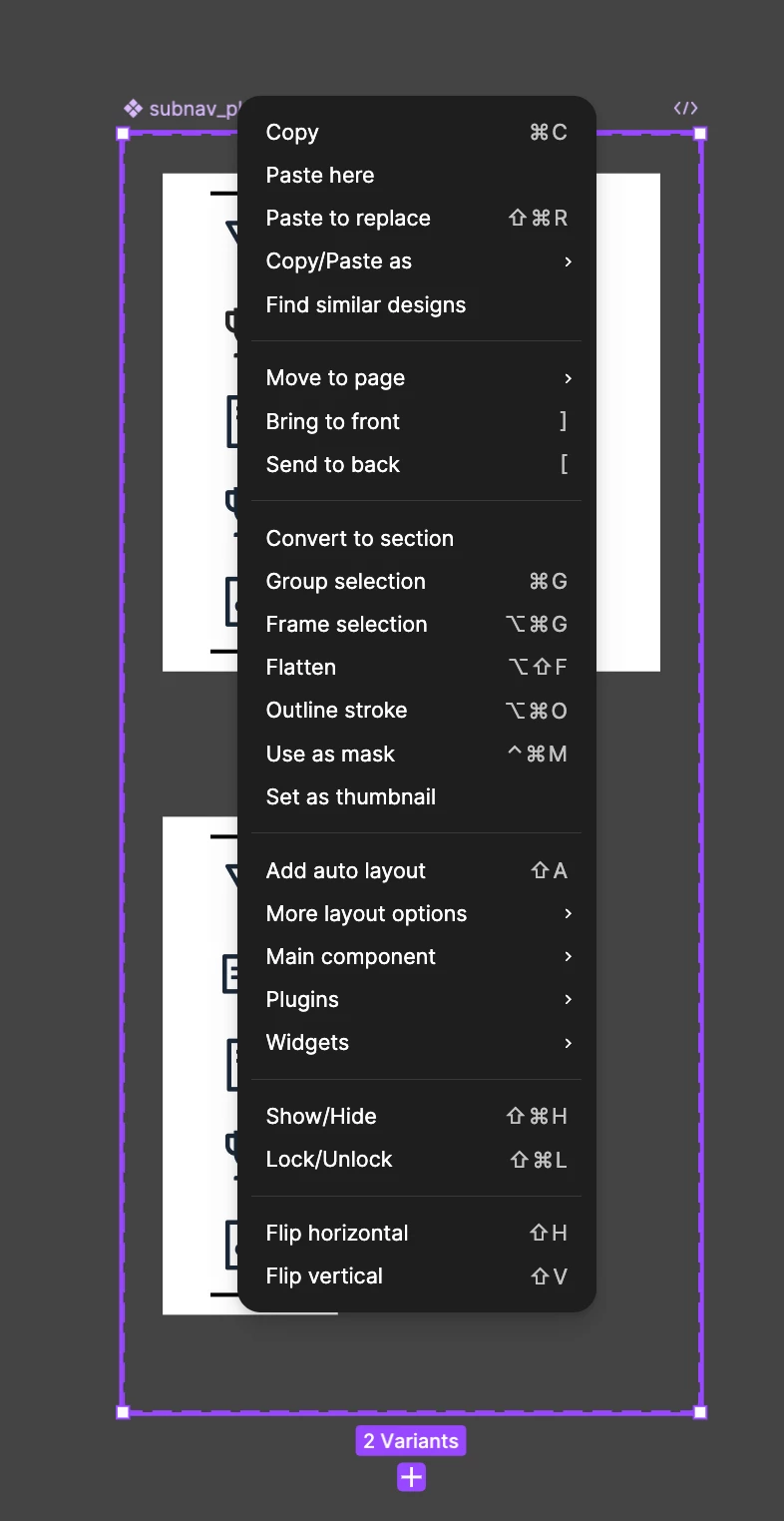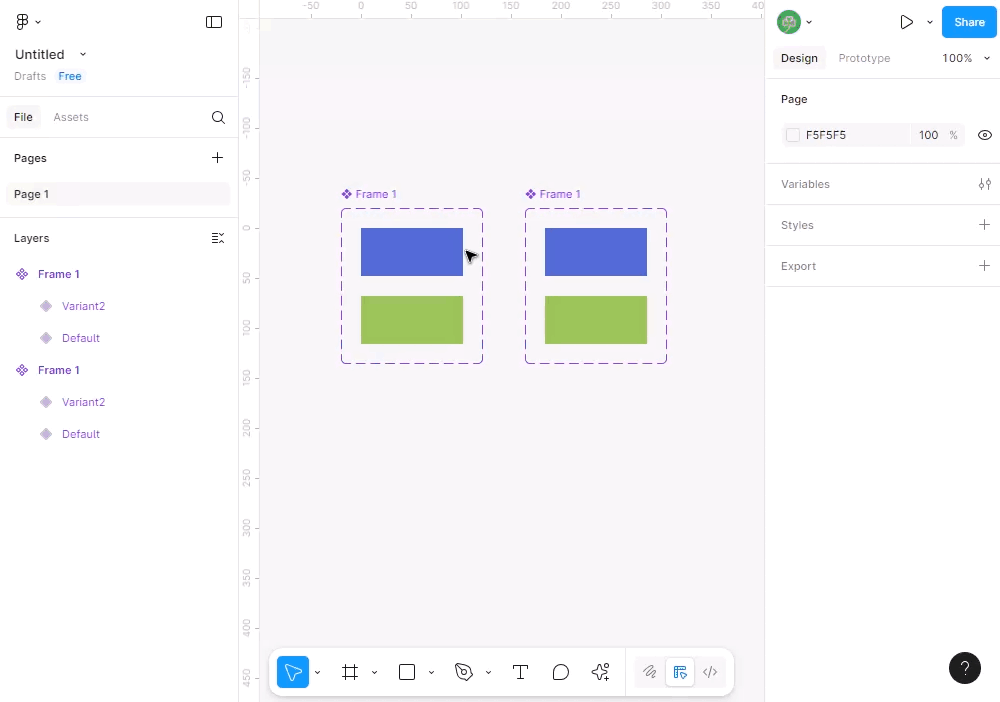I can't see the "detach instance" or "detach component" options anymore. I copied the component to a new document and nothing happened. Copied the component inside the same document and still can't see this options. I’m admin and editor of this file. Only options are “publish” or “add variant” Anyone knows why is that?
Enter your E-mail address. We'll send you an e-mail with instructions to reset your password.