I’m adding hyperlinks to an editable template in Figma Buzz, and the ‘Mailto:’ function does not seem to work (says invalid link every time). Is there a way around this? I found a plugin to try, but apparently I cannot open the desired plugin within Buzz (fault with Buzz it seems?). ‘Manage plugins’ does nothing in Buzz...
Solved
Hyperlinks - Mailto: does not work
Best answer by giliard
It should work by default without any plugin. I just tested it and it worked just fine as long you are not trying to add the mailto to a text that is rendered as an email address.
My suggestion:
- Write the
mailto:email@domain.comas a separate text - Copy it
- Select the text you want to link
- Paste it.
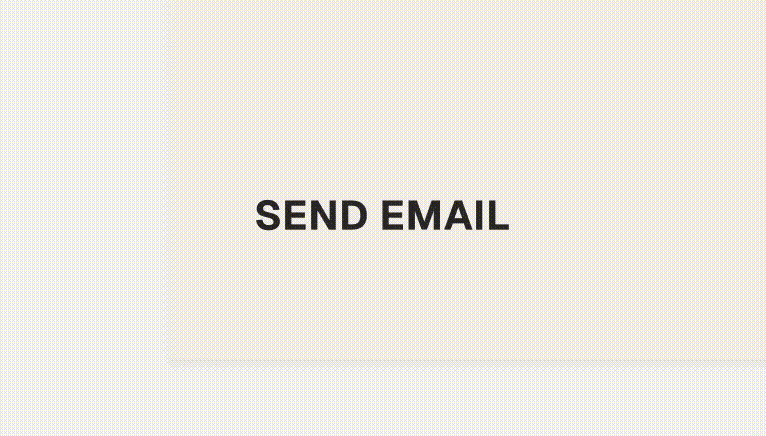
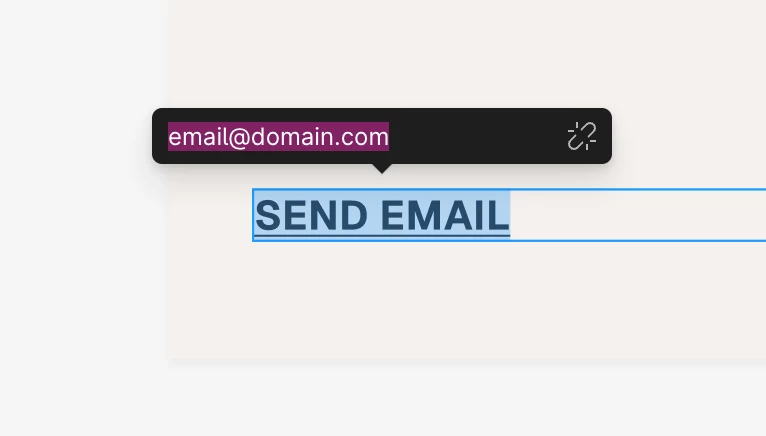
Enter your E-mail address. We'll send you an e-mail with instructions to reset your password.
