I’ve already fixed typo of a color style variable name from Bg-Reverse-A00 to Bg-Reverse-A100
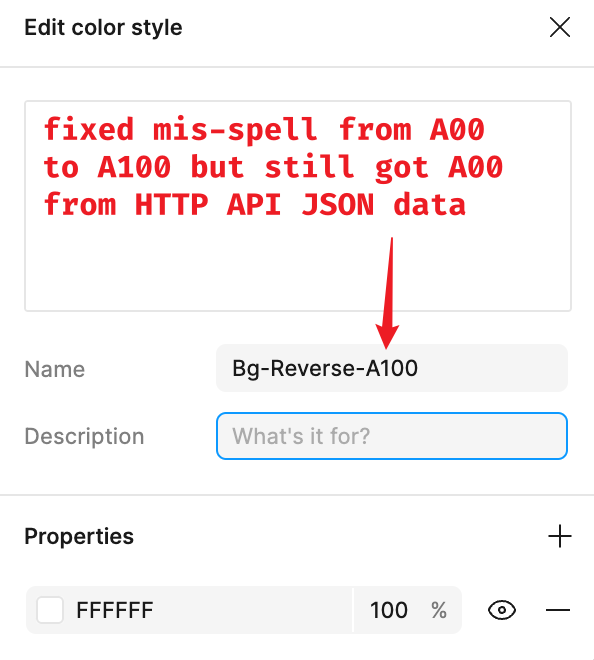
But still got old JSON data:
```bash
curl -H "X-Figma-Token: <my-token>" "https://api.figma.com/v1/files/<my-file-id>/styles"
```
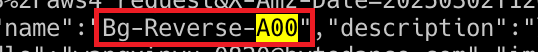
I tried to suffix the URL with “?timestamp=random_number” but still got the same old data.
