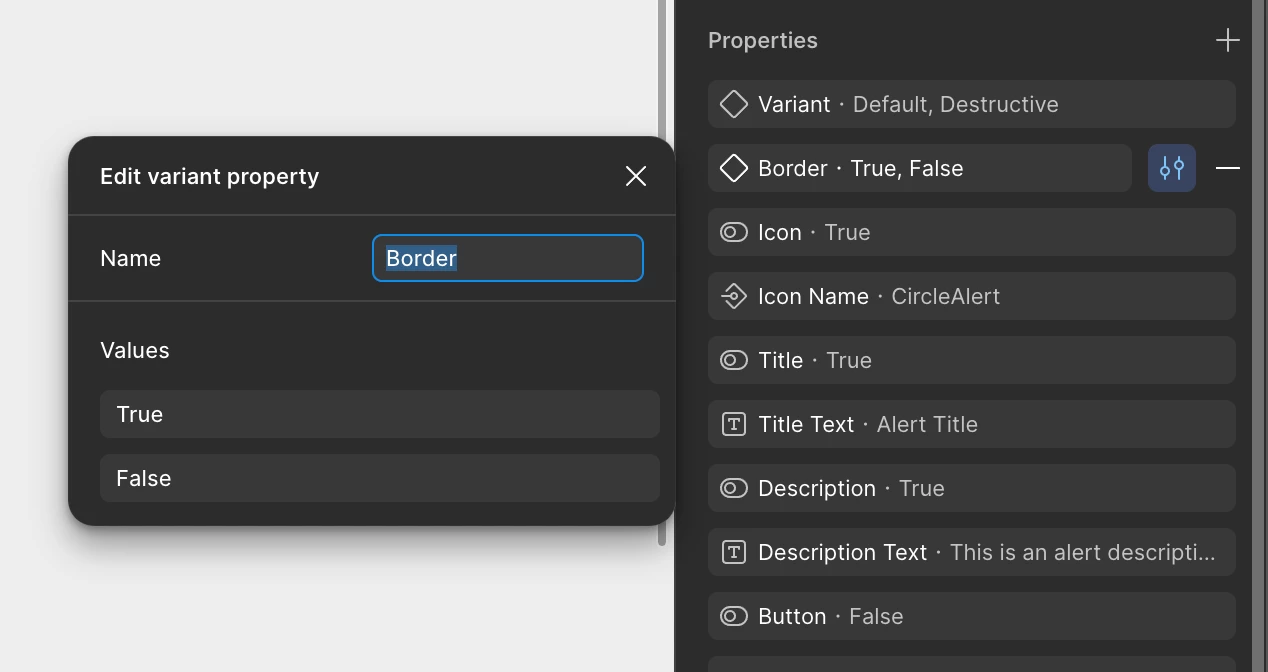Hello,
i’ve created a simple button, with text, padding and autolayout. I’ve turned it into a component. I now want to make the stroke a property for all the variants, that i can turn on and off with a boolean.
However, there is no diamond icon next to the stroke in the right hand panel, so i cannot figure out how to tie it to a prooperty. Is it because the stroke is not a nested item? .