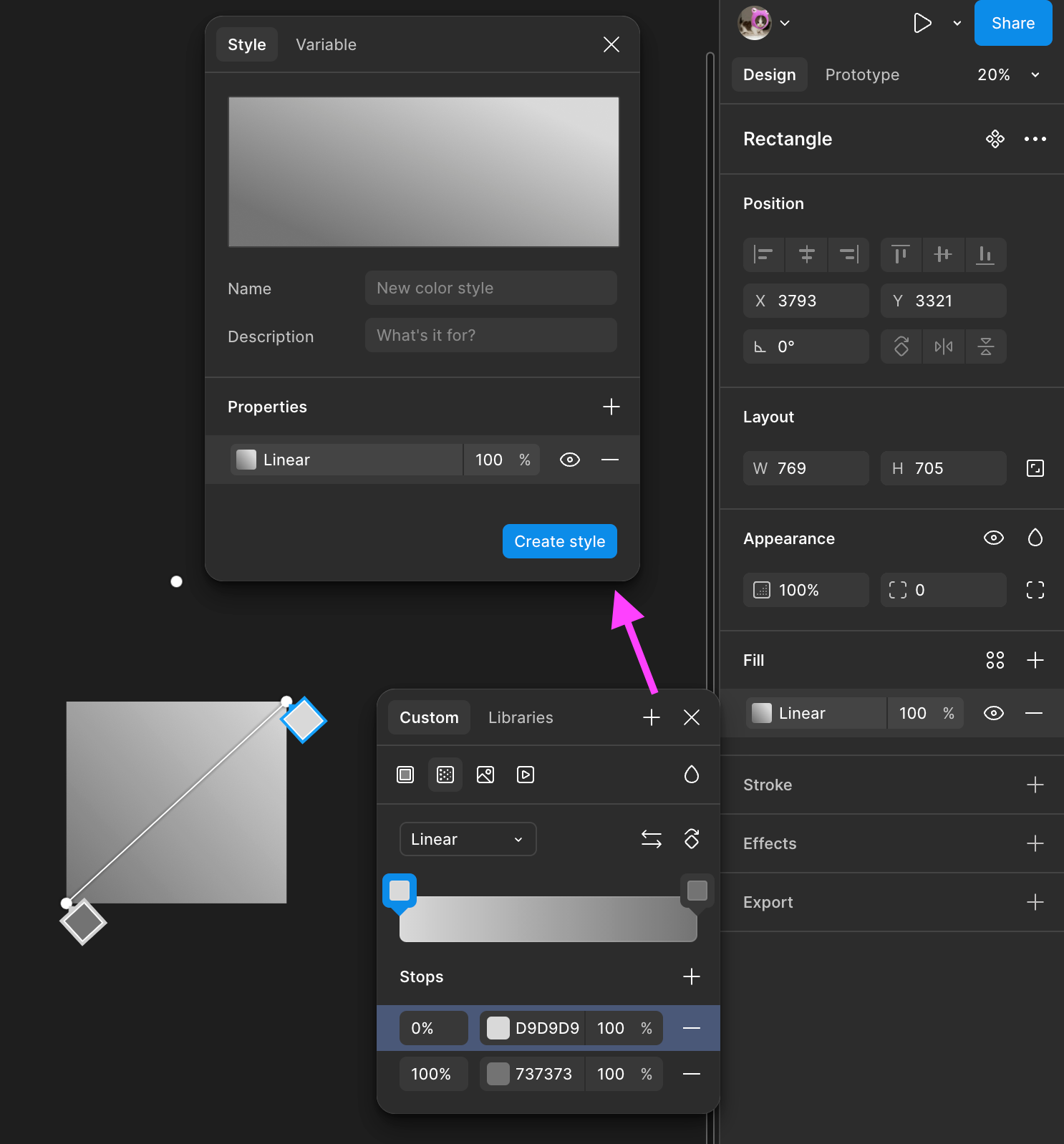I understand how to alter the angle of a normal linear gradient, but I don’t understand how to set the angle of a linear gradient when creating it through the “New color style” panel. I want to set it in the style so that the angle is applied to all objects that get the style.
Can anyone explain how to do that, please?
Here I create the new style (I don’t see any way to set the angle)…
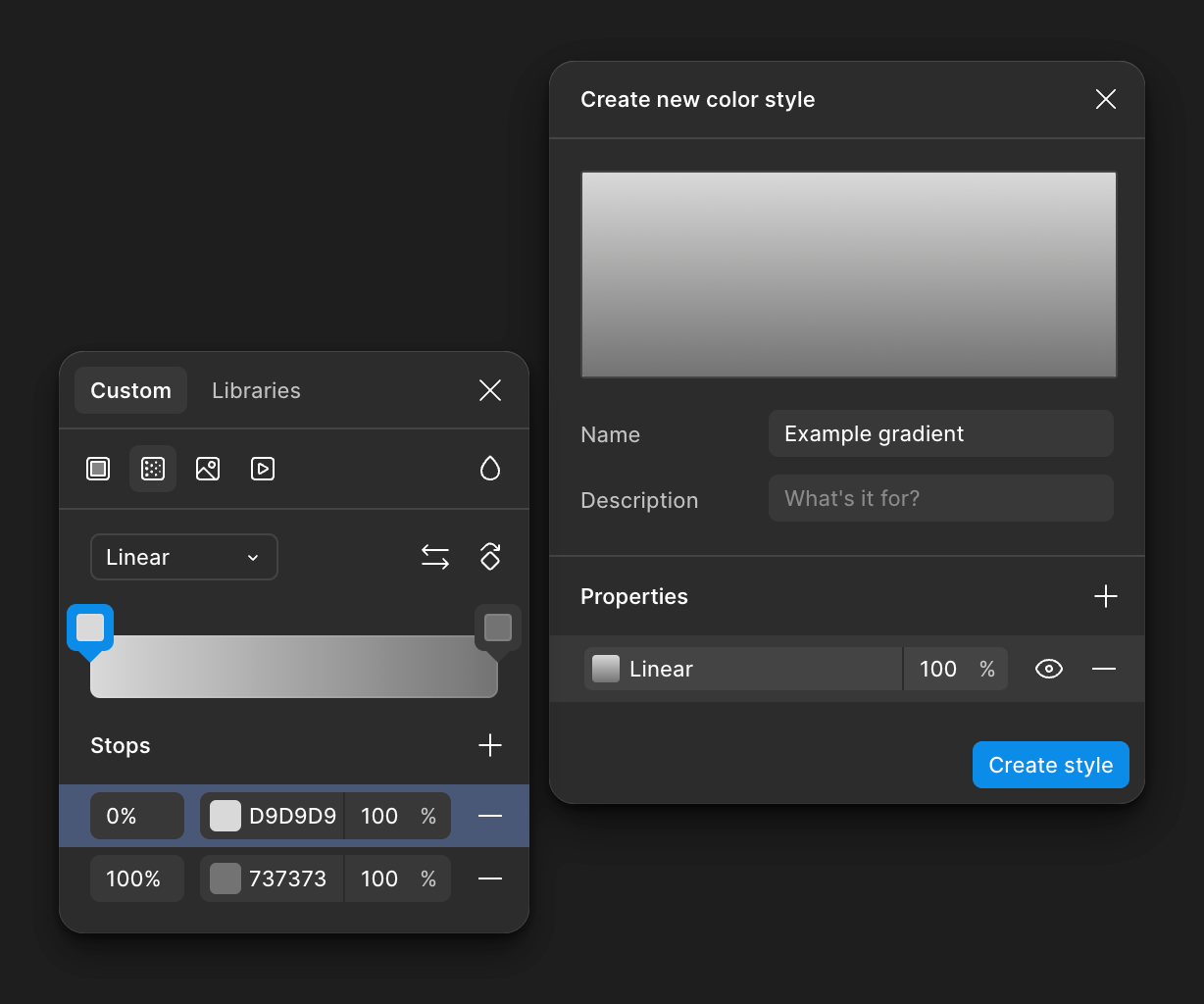
Here I apply the style…
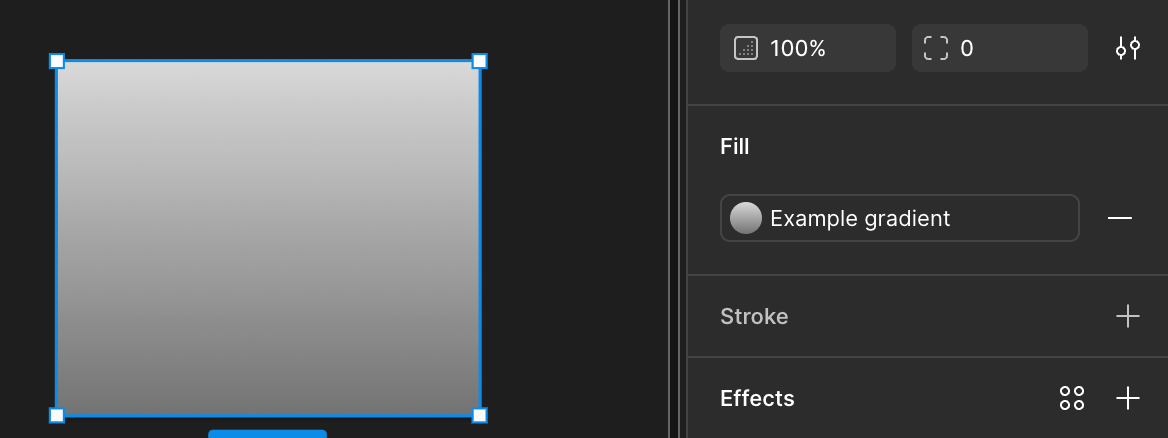
Here I adjust the angle of the gradient…
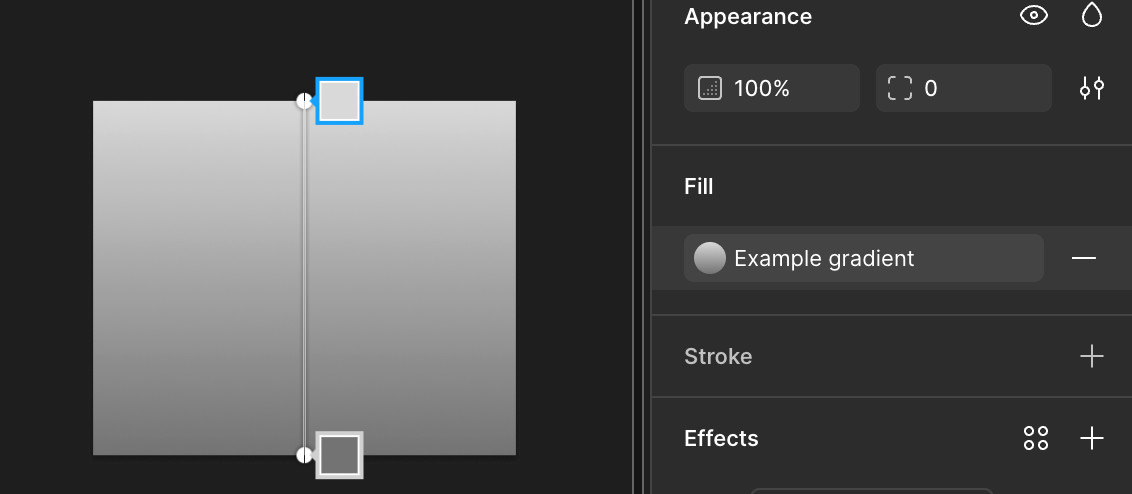
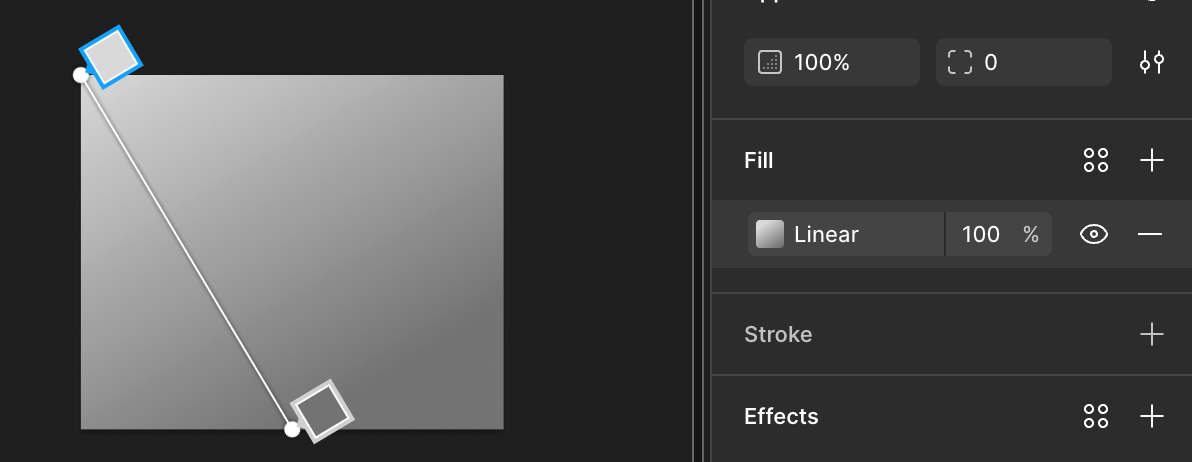
…and as you can see it then breaks the connection to the style and the Fill is changed to “Linear” instead of “Example gradient”.