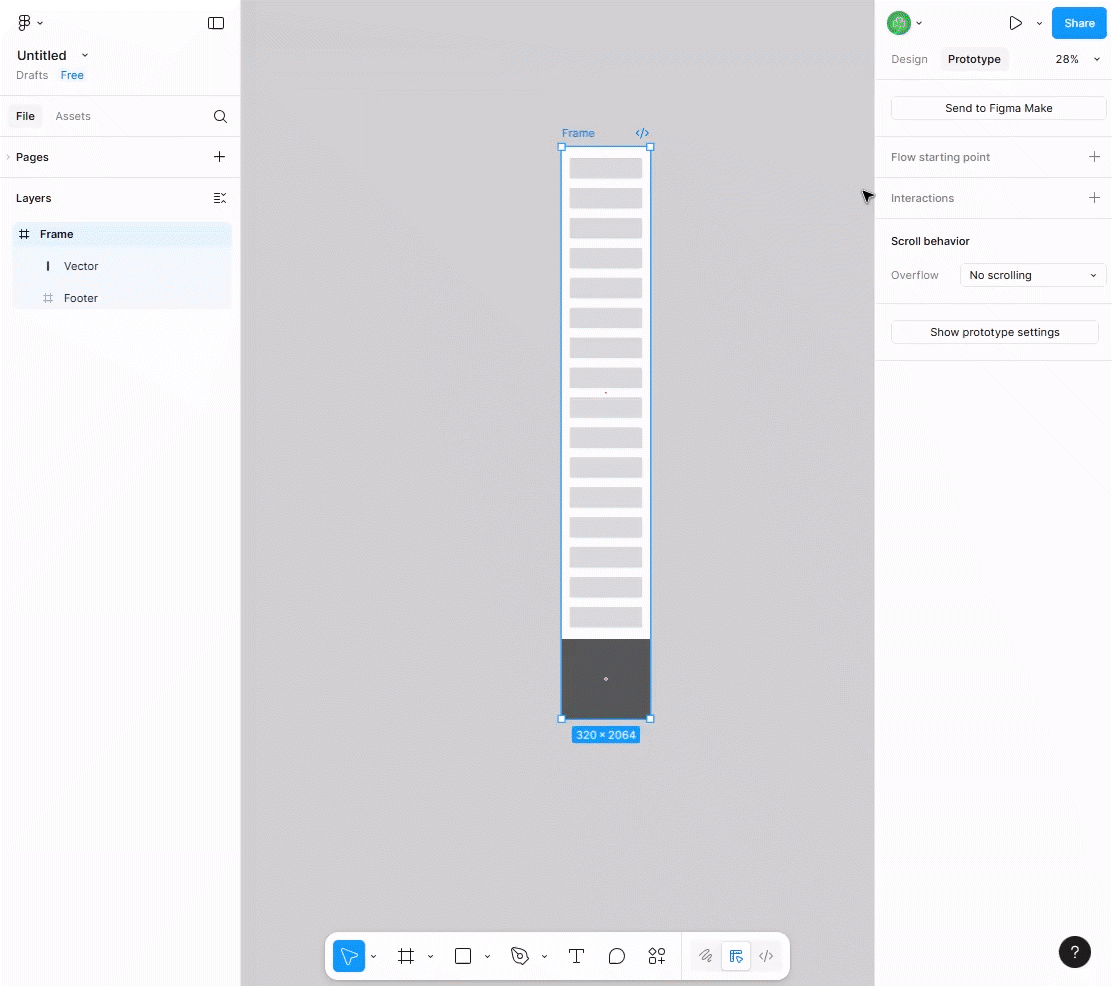Hi everyone :-)
I’m trying to prototype a menu that stays fixed in the bottom-left corner while scrolling, but stops (or “sticks”) right before reaching the footer so it doesn’t overlap.
In real code this would be a simple position: sticky with a stopping boundary, but I can’t find a clean way to reproduce this behavior in Figma.
What’s the best way in Figma to simulate a sticky element that stops before overlapping another element (like a footer)?
Any tips, alternative workflows, or plugins that could help?
Thanks in advance xx