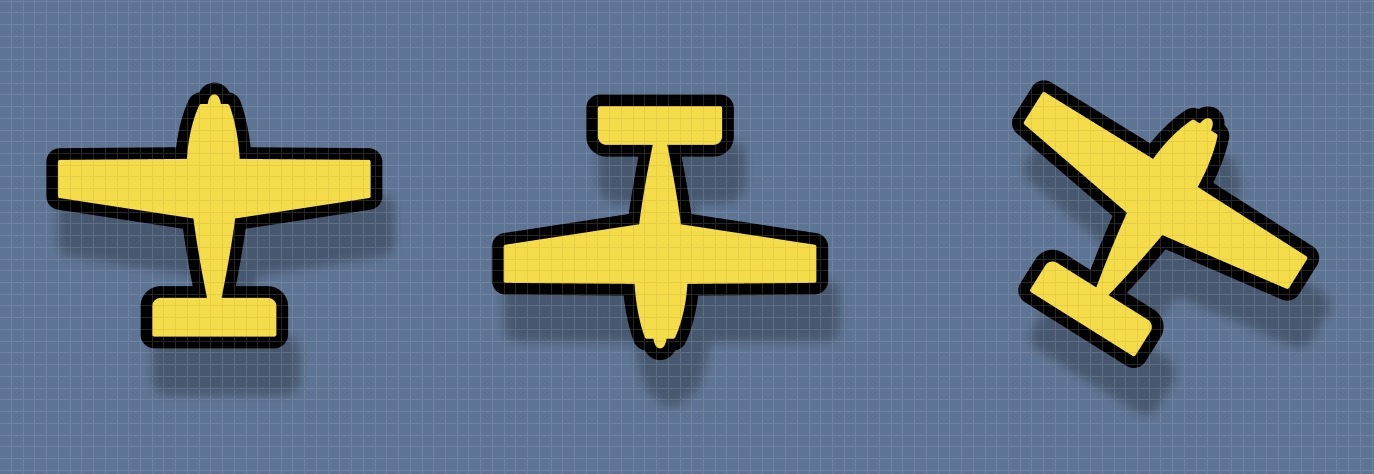Hey all,
Looking for help or workarounds and how to lock drop shadows so when a object is rotated the shadows have the same orientation relative to object.
My last option is to dupe the object to create the shadows, but I really really don’t want to
do that as I want to make lots of iterations and chances quickly to many different shapes.
Thanks!