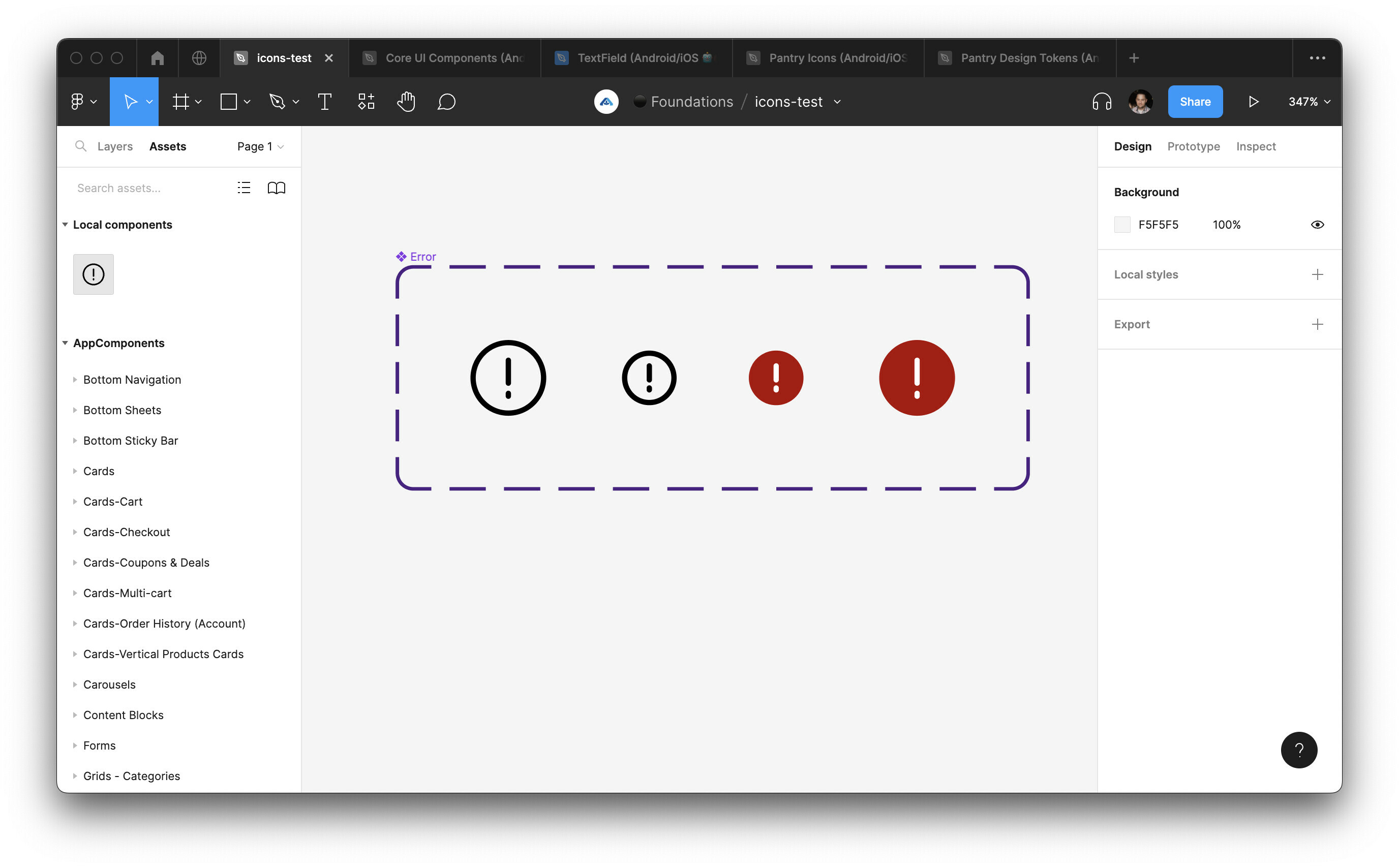I am trying to access the COMPONENT_SET name for each COMPONENT node. When I run this script I get the names of the properties for each variant but not the parent or main frame name. Halpppppppp
const axios = require("axios");
const fs = require("fs");
const path = require("path");
require("dotenv").config();
// the api key stored in .env
const figmaApiKey = process.env.FIGMA_API_KEY;
// the doc id stored in .env
const figmaDocId = process.env.FIGMA_DOC_ID;
const options = {
headers: {
"X-Figma-Token": figmaApiKey,
},
};
axios(`https://api.figma.com/v1/files/${figmaDocId}`, options).then((res) => {
const file = res.data;
const ids = Object.keys(file.components).toString();
// Save existing component names to an array
const existingComponentNames = fs
.readdirSync(path.join(__dirname, "src/svgs"))
.map((fileName) => {
return fileName.replace(".svg", "");
});
(async () => {
const res = await axios(
`https://api.figma.com/v1/images/${figmaDocId}/?ids=${ids}&format=svg`,
options
);
const urls = res.data.images;
let totalIconsAdded = 0;
let totalIconsRemoved = 0;
for (const [componentId, componentUrl] of Object.entries(urls)) {
const componentNode = file.components[componentId];
const componentName = componentNode.name;
const fileName = `${componentName}.svg`;
const filePath = path.join(__dirname, "src/svgs", fileName);
console.log(
`Component Name: ${componentName} - Component ID: ${componentId}`
);
if (fs.existsSync(filePath)) {
const existingSvg = fs.readFileSync(filePath, "utf-8");
const newSvg = (await axios(componentUrl)).data;
if (existingSvg === newSvg) {
console.log(`👌 No changes needed for ${fileName}`);
} else {
fs.writeFileSync(filePath, newSvg);
console.log(`✅ Updated ${fileName}`);
}
// Remove the component name from the existingComponentNames array
const index = existingComponentNames.indexOf(componentName);
if (index > -1) {
existingComponentNames.splice(index, 1);
}
} else {
const svg = (await axios(componentUrl)).data;
fs.writeFileSync(filePath, svg);
console.log(`✅ Created ${fileName}`);
totalIconsAdded++;
}
}
let iconsAddedPluralOrSingle = totalIconsAdded === 1 ? "icon" : "icons";
console.log(`${totalIconsAdded} ${iconsAddedPluralOrSingle} added`);
// Delete old SVG files that are no longer used
for (const componentName of existingComponentNames) {
const fileName = `${componentName}.svg`;
const filePath = path.join(__dirname, "src/svgs", fileName);
fs.unlinkSync(filePath);
console.log(`❌ Removed ${fileName}`);
totalIconsRemoved++;
}
let iconsRemovedPluralOrSingle = totalIconsRemoved === 1 ? "icon" : "icons";
console.log(`${totalIconsRemoved} ${iconsRemovedPluralOrSingle} removed`);
})();
});
This is the component set I am trying to get. So the final outputs could be named as such error-outlined-24.svg
s
Additonally this works to get the name but the output is a URL for the image
const fs = require("fs");
require("dotenv").config();
// the api key stored in .env
const figmaApiKey = process.env.FIGMA_API_KEY;
// the doc id stored in .env
const figmaDocId = process.env.FIGMA_DOC_ID;
// set up the API endpoint URL and your personal access token
const apiUrl = "https://api.figma.com/v1";
// set up the file key for the file you want to access
const fileKey = process.env.FIGMA_DOC_ID;
// make the API request to get the file
axios
.get(`${apiUrl}/files/${fileKey}`, {
headers: {
"X-Figma-Token": process.env.FIGMA_API_KEY,
},
})
.then((response) => {
// get the root node of the file
const rootNode = response.data.document;
// recursively list out all the child nodes of the root node
listNodes(rootNode);
})
.catch((error) => {
console.log(error);
});
// recursive function to list out all the child nodes of a given node
function listNodes(node) {
// check if the node has any children
if (node.children) {
// loop through each child node
node.children.forEach((child) => {
// check if the child is a ComponentSet
if (child.type === "COMPONENT_SET") {
// loop through each child of the ComponentSet
child.children.forEach((component) => {
// check if the child is a Component
if (component.type === "COMPONENT") {
// make the API request to get the SVG for the Component
axios
.get(
`${apiUrl}/images/${figmaDocId}?ids=${component.id}&format=svg`,
{
headers: {
"X-Figma-Token": figmaApiKey,
},
responseType: "text",
}
)
.then((response) => {
// get the SVG path from the response
const svgPath = JSON.parse(response.data).images[
`${component.id}`
];
// save the SVG path to a file
const fileName = `./src/svgs/${child.name}-${component.name}.svg`;
fs.writeFile(fileName, svgPath, (error) => {
if (error) {
console.log(error);
} else {
console.log(`File saved: ${fileName}`);
}
});
})
.catch((error) => {
console.log(error);
});
}
});
} else {
// recursively call this function on each child node
listNodes(child);
}
});
}
}