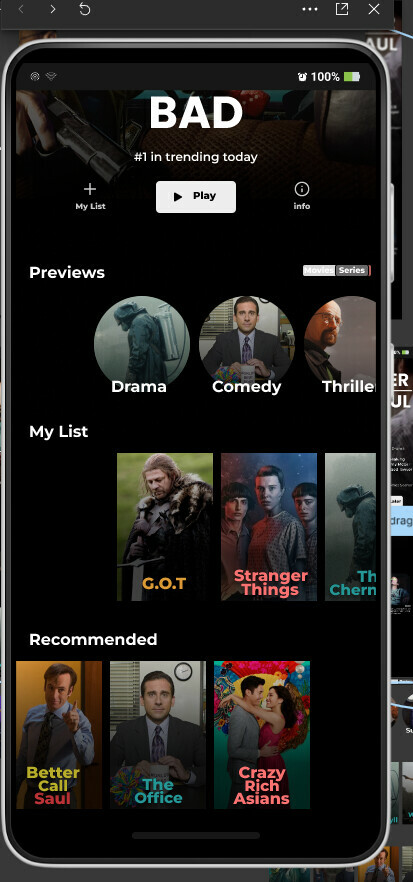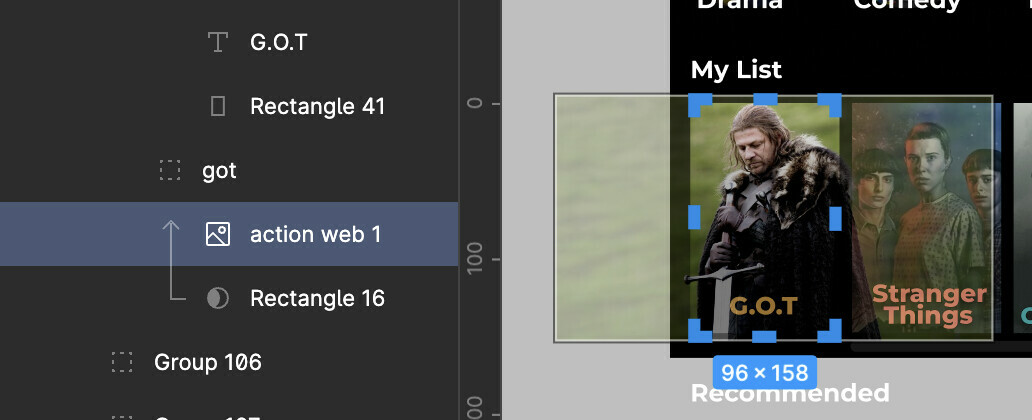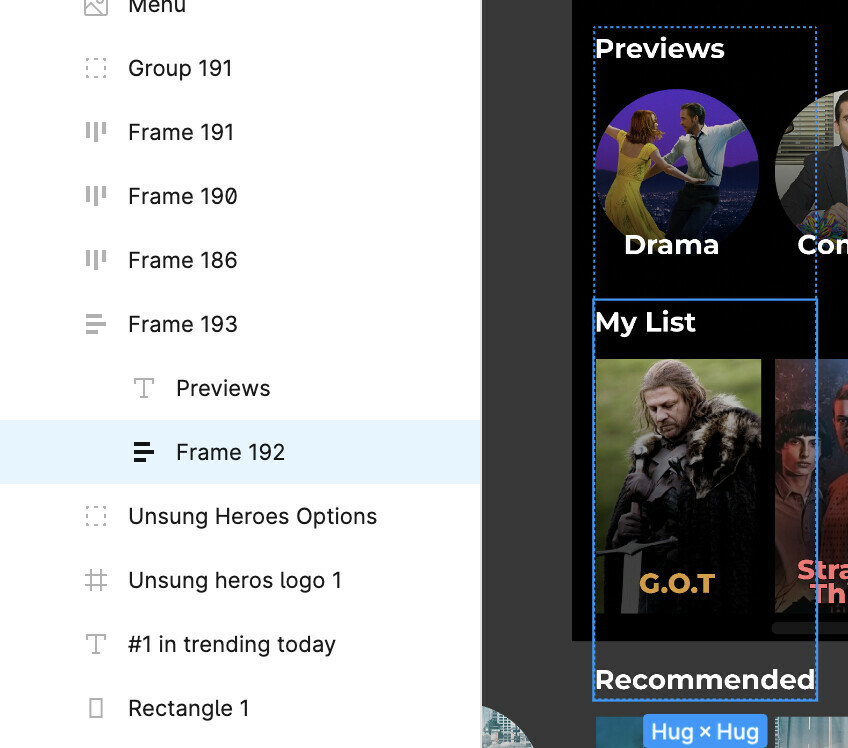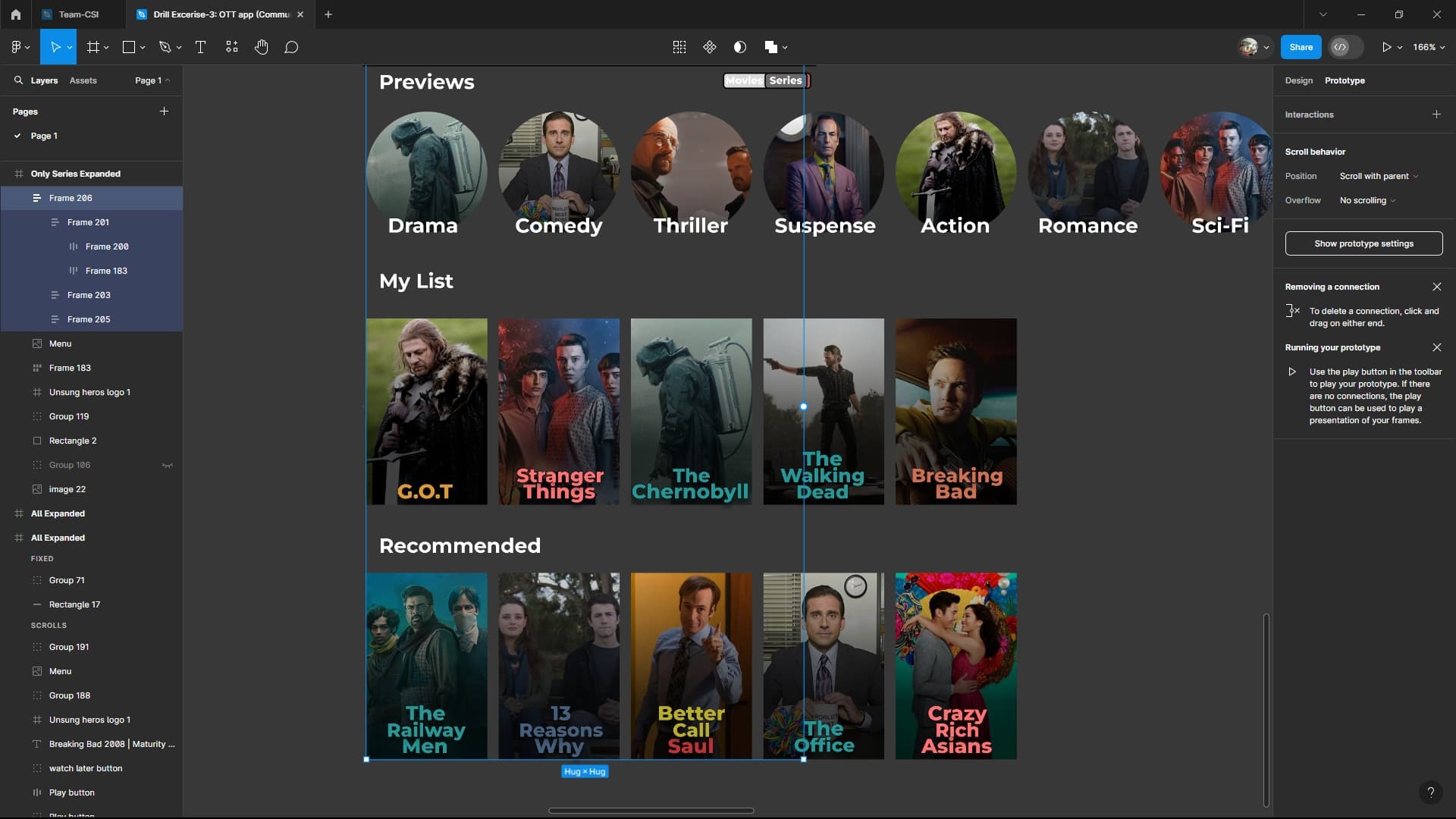So, basically I am making an OTT app design, where the elements are supposed to move horizontally, but after putting them in auto layout, setting their frame to same as that of og frame, and doing everything, im getting this weird blank spaces on both sides, tried padding aswell.
Please help, searched all over the net cant find the answer.
Figma – 8 Apr 24