Figma May 2025 update introduced squiggly strokes. This is great for designers, but how are developers expected to create them on the web? The Dev Mode code output just has a standard border stroke.
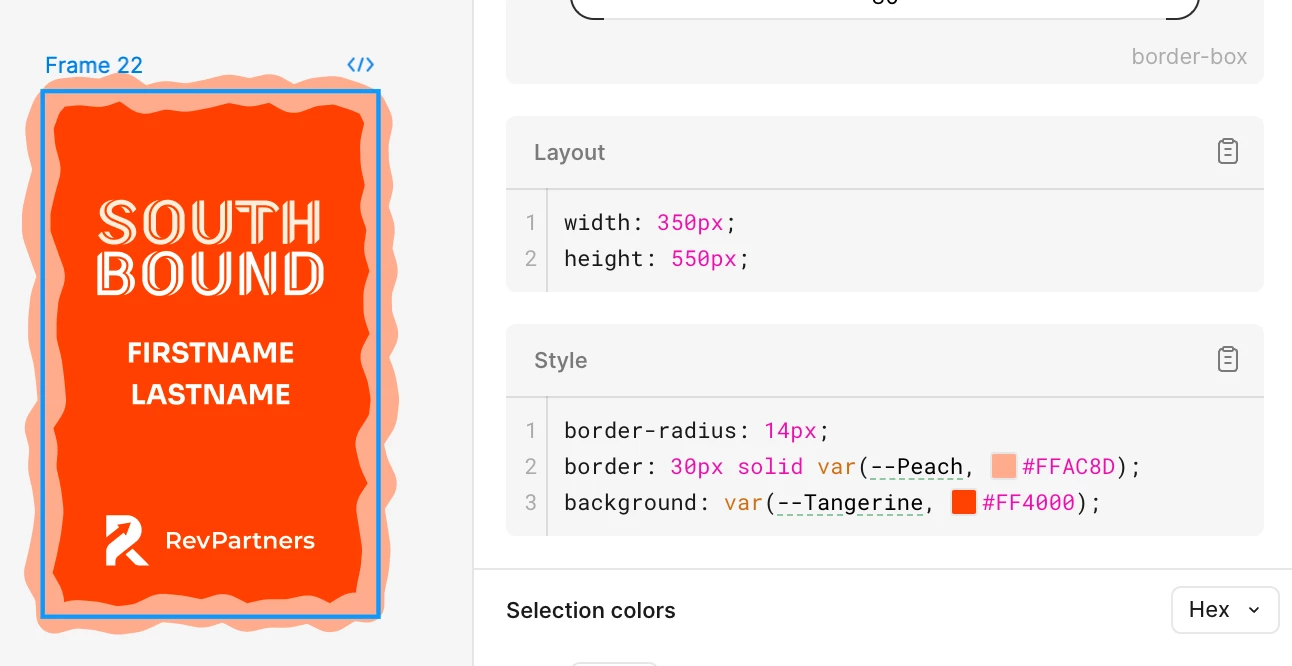
Enter your E-mail address. We'll send you an e-mail with instructions to reset your password.