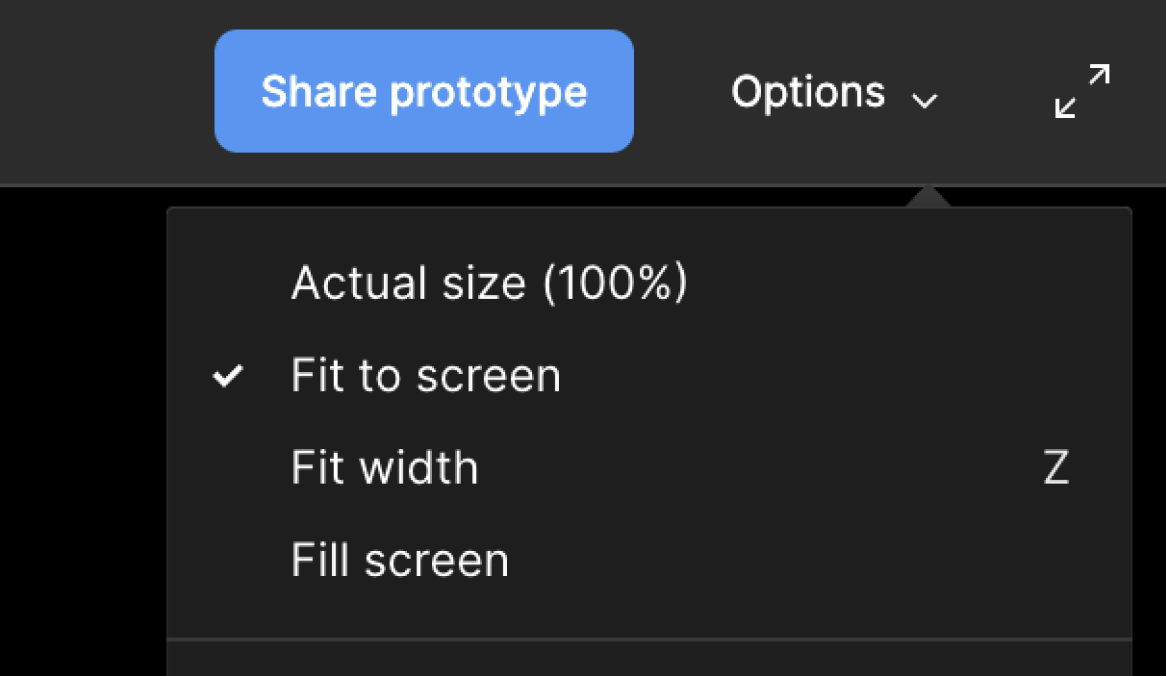I selected the page as vertical option from the scroll behavior section. But when I test the prototype, I can move the page content from left to right side also. I used the desktop frame size 1440x1024. Does anyone know how to fix it?
Solved
How to block horizontal scroll on page content area?
Best answer by Haroll
Hi @JP_So
Without screenshot nor tree structure of your frame it could be difficult to help
You might want to check this different options :
- Is there any other frame inside you prototype with an horizontal scroll behavior?
- Is it possible that your frame (with a 1440px width) is wilder than the workspace dedicated to showcase the prototype? Is so, click the option menu on the top right to change the prototype size so it will fit in this area.
Hope it helped!
This topic has been closed for replies.
Enter your E-mail address. We'll send you an e-mail with instructions to reset your password.