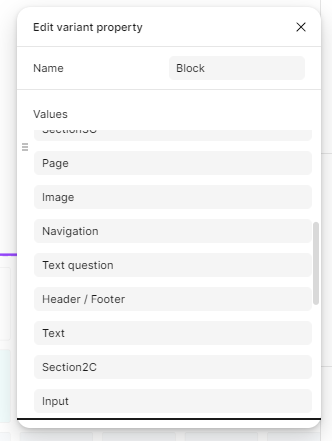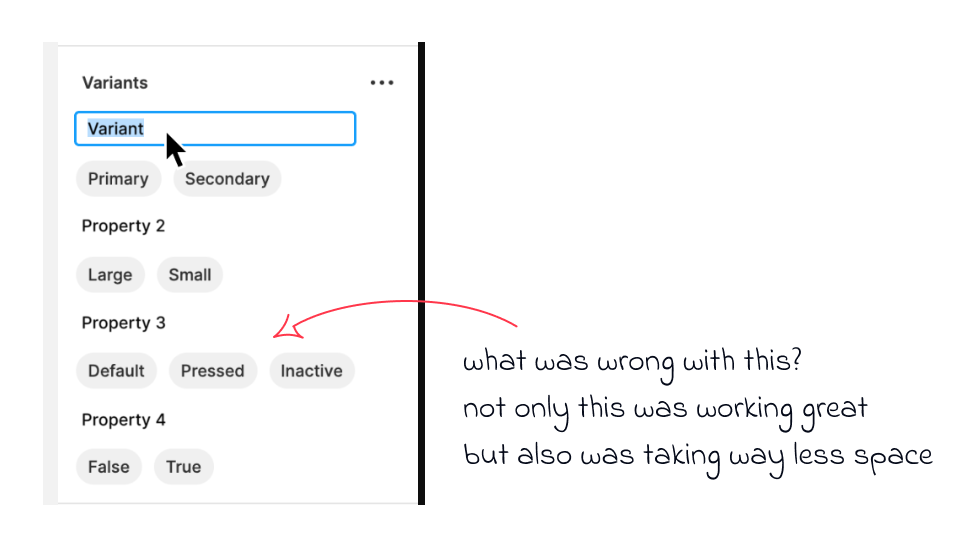I previously asked if anyone at Figma is in fact using components with more than 10 variants and care about sorting them? I asked why they did away with the pill-shaped list that was better? Looks like they keep pushing this absolute garbage vertical list that most of the time cannot be reordered and the same time waste a lot of space on the right hand side of the variant names.
I reported this several times, sorting of variants is either not working or is at best clunky when it does.
Today, yet again, I am not able to sort / reorder my variants. This keeps coming back again and again, it’s ridiculous already.
Now I genuinely ask myself if this is actually a Figma feature or I am very, very stupid? Since I hover over a variant, click to grab it, drag it around, and not only it will not scroll down in that garbage list but will also release that variant IN A RANDOM PLACE. Like what --?
So I would like to know if this works for You and IF it does -how you are doing it / where I am wrong??
Are you dragging only inside the current view, release, then scroll the entire list a bit, and then drag it a bit more and so on, until you get past 50 other items?