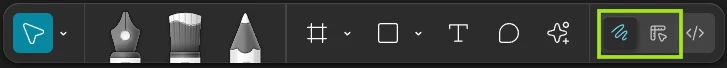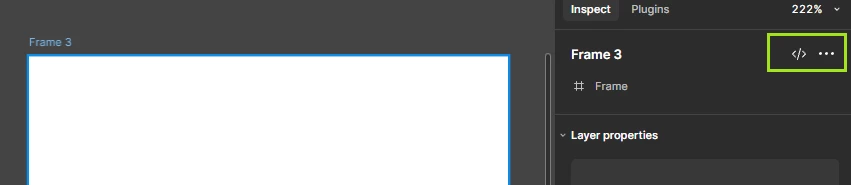Hello everyone! It used to be that I could select a frame or section, and the “mark ready for dev” option would be in the toolbar at the bottom of the screen.
However now I cannot find the option to “mark ready for dev” anywhere in the interface. Where has it gone to? Where is it hiding? Please send help my devs are waiting.