Hi all. I’m new to Figma and currently working on a project where I’m generating cards using text pulled from a Google Sheet via a plugin like Google Sheets Sync.
The sync is working fine. Each card is receiving the correct text from the sheet. However, I’d like to go a step further and apply specific font colors to certain words or patterns within the text.
Here is the data in sheets:
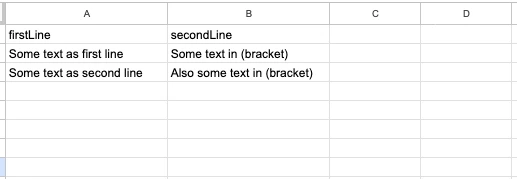
Here’s a screenshot of the cards in Figma:
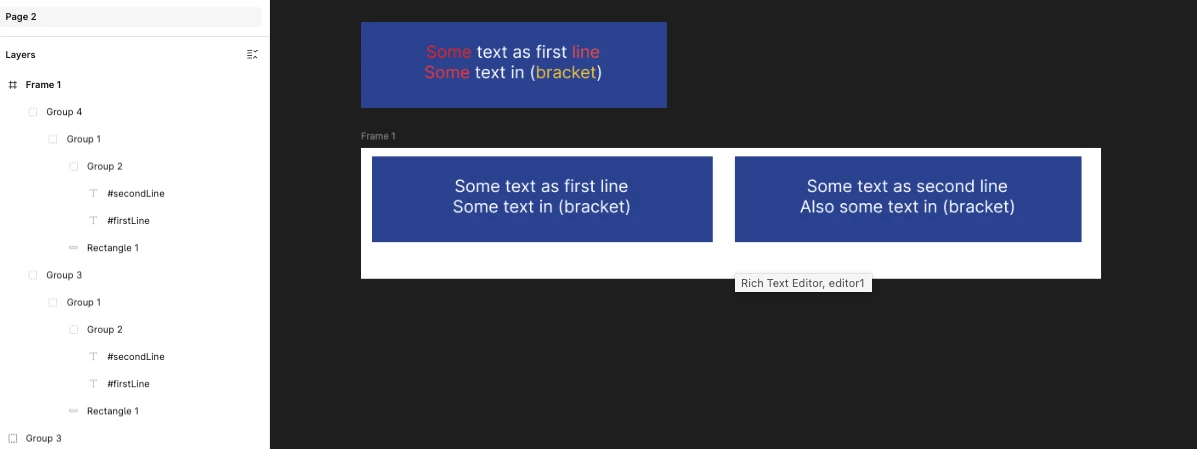
The 2 cards in the frame are populating with the text correctly. However I would like the font to have certain colors based on certain keywords. For example,
- In Line 1: “Some” and “line” should be red, everything else in line 1 should be white.
- In Line 2: “Some” should be red, anything text in bracket should be orange, etc.
My Questions:
- Is this type of partial, inline text formatting (color changes) possible when using data from Google Sheets?
- Are there any beginner-friendly tips or best practices to achieve this?
I’m hoping to avoid having to manually change the colors of individual words in each card.
Thanks in advance!
Thanks.
