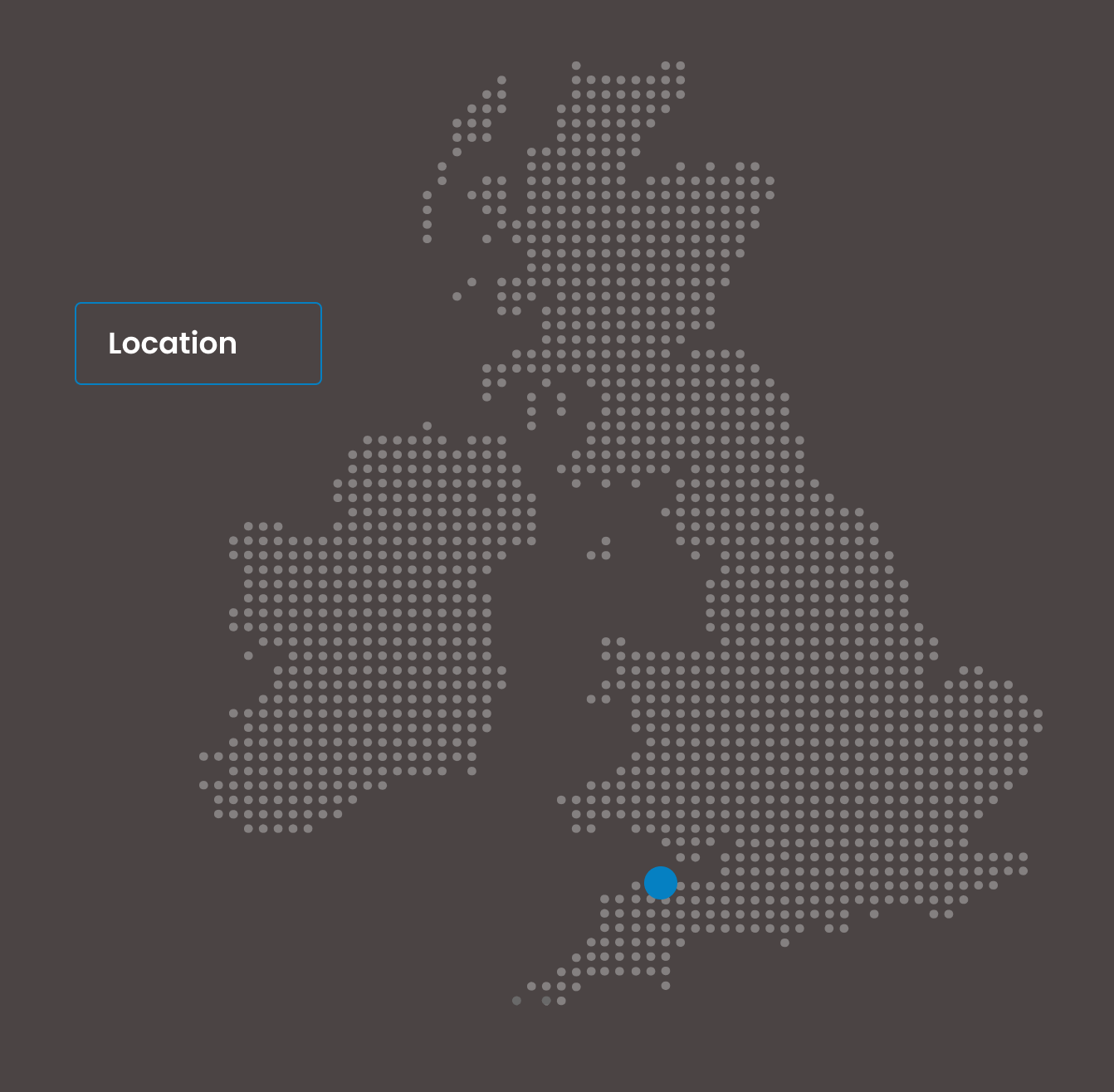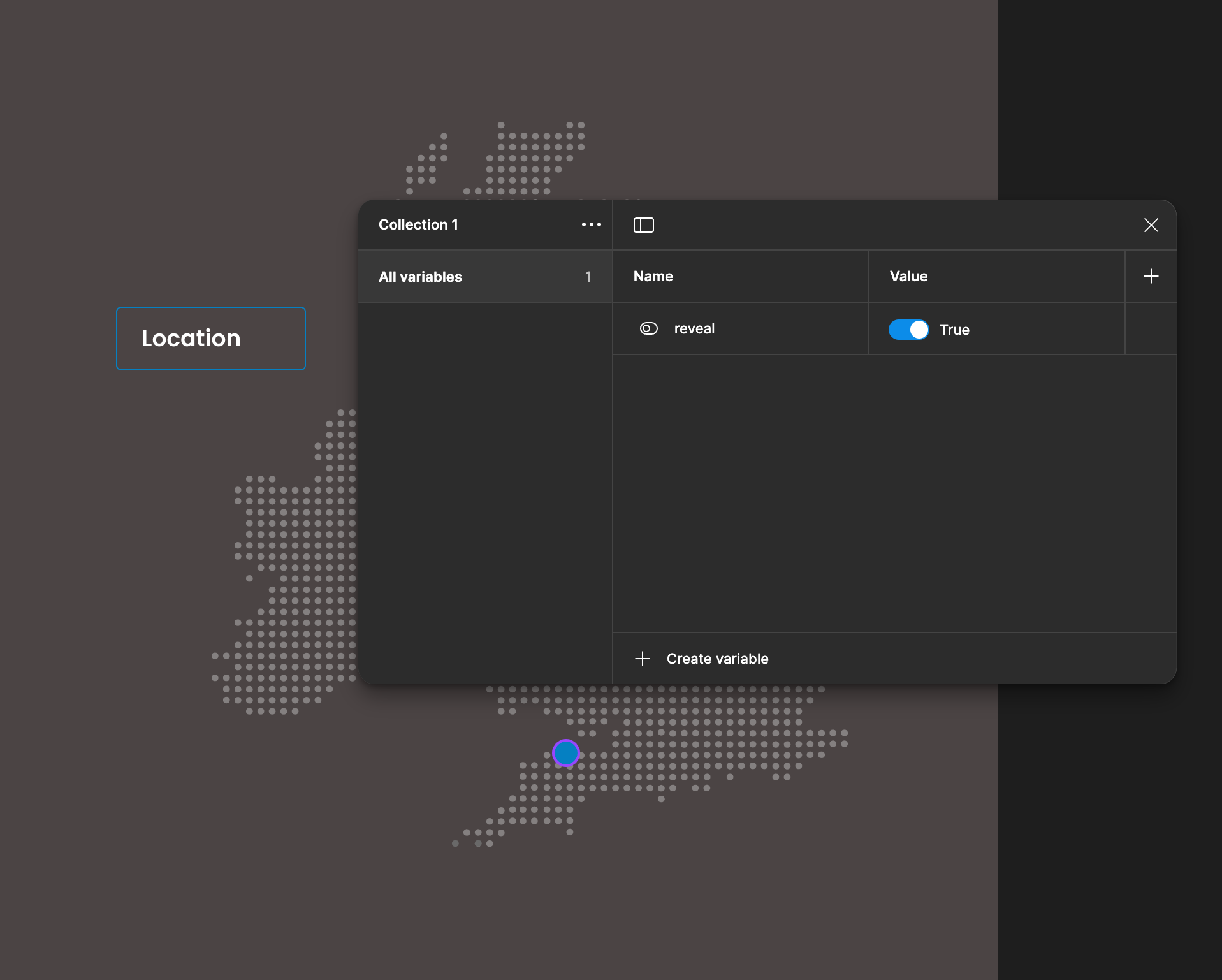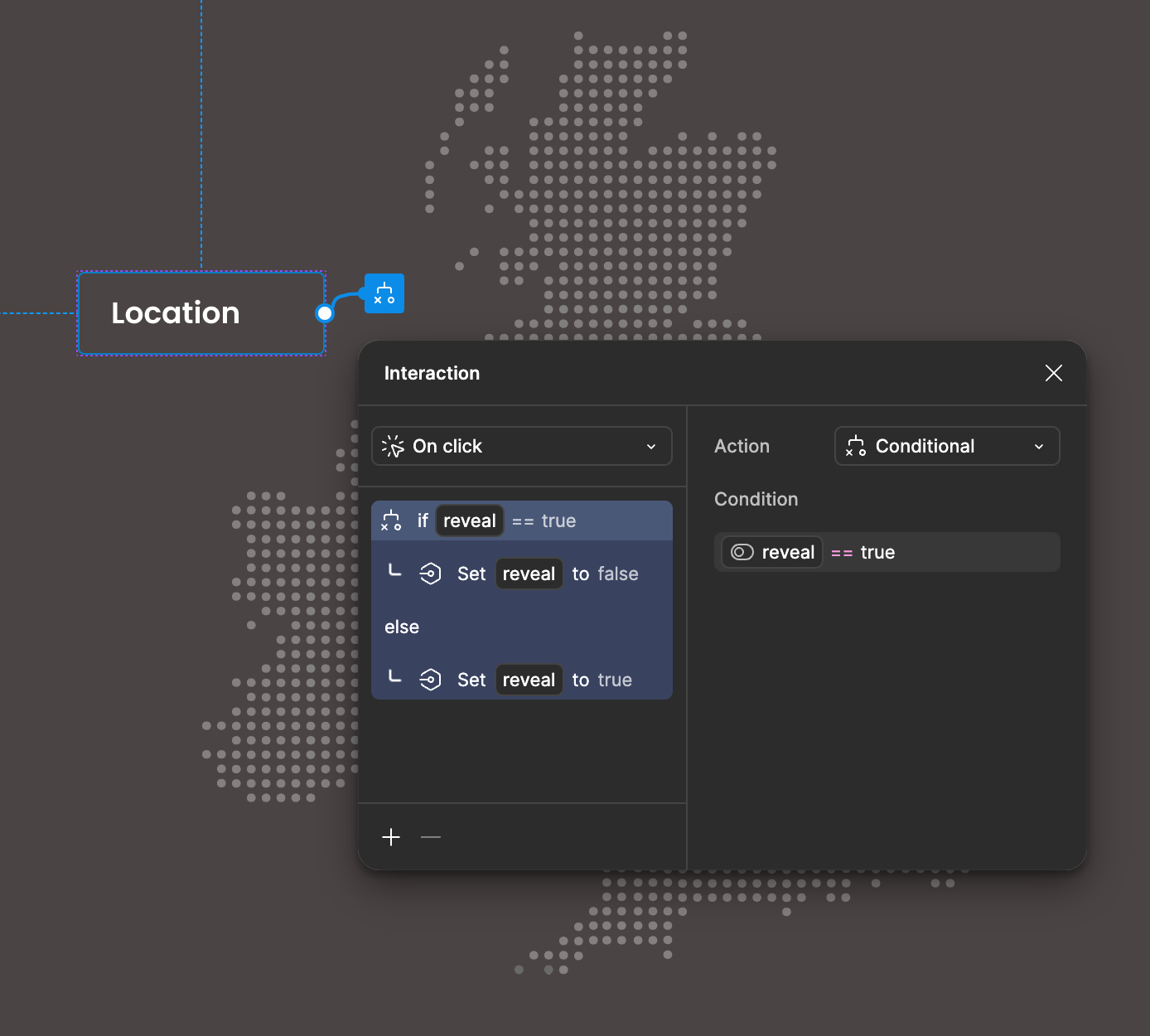Hello!
I am fairly new to figma so bear with me.
I understand the click and hover interactions by using variable elements, but I was wondering if I could use one component as a button to toggle visibility of a separate component within the same prototype?
I have attached a screenshot of the mechanic I am looking to implement - a button within a set of images highlights their location on a map when clicked.
I have had some success following other forum responses by using conditional statements to turn the attributes of the target map marker from true to false - visible to hidden, but I am not fully understanding the process so when a problem arises I am lost.
I will also include some screenshots of the direction I have been heading in for reference.
Any direct help would be great, or if anyone can point me to a good tutorial I would be very grateful. I need it step by step to understand everything.
Thanks in anticipation!