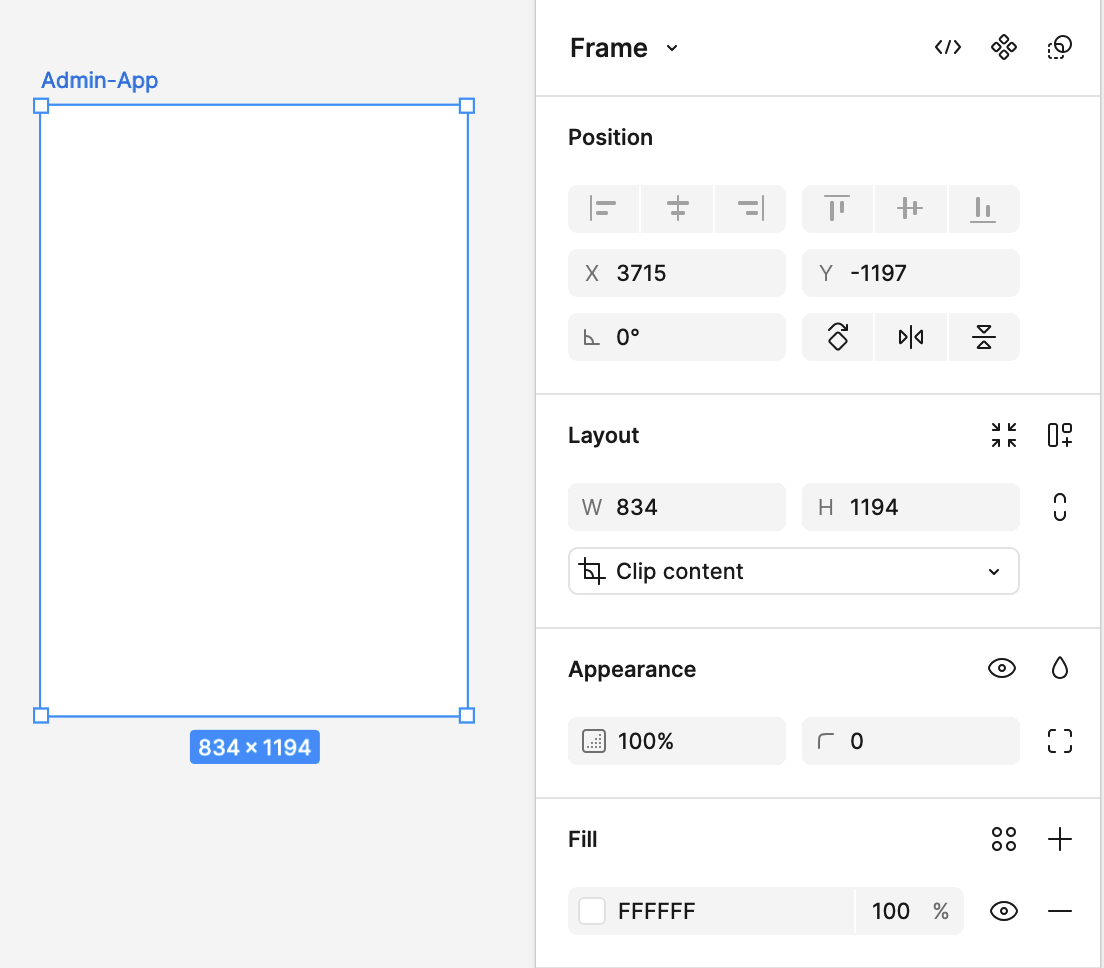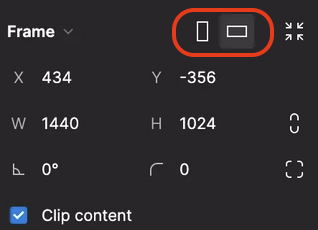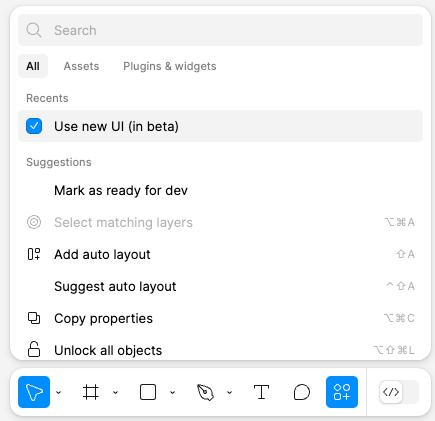Solved
How can I switch a Frame to Landscape or Portrait orientation in new version?
Best answer by Haroll
Hi @windmail
It has been left out on the new UI, but according to Figma’s designer/advocate it should make a comeback in the interface soon
About the design
“We’re adding library information for components, bringing back frame orientation controls, and making improvements to blend modes. All coming soon.”
— https://x.com/_joelmllr/status/1820872135998345719
About the update
“Y’all have been amazing with the feedback on Figma’s new ui. Here’s our first round of updates and ones coming soon.”
— https://x.com/rogie/status/1820880969223868835
This topic has been closed for replies.
Enter your E-mail address. We'll send you an e-mail with instructions to reset your password.