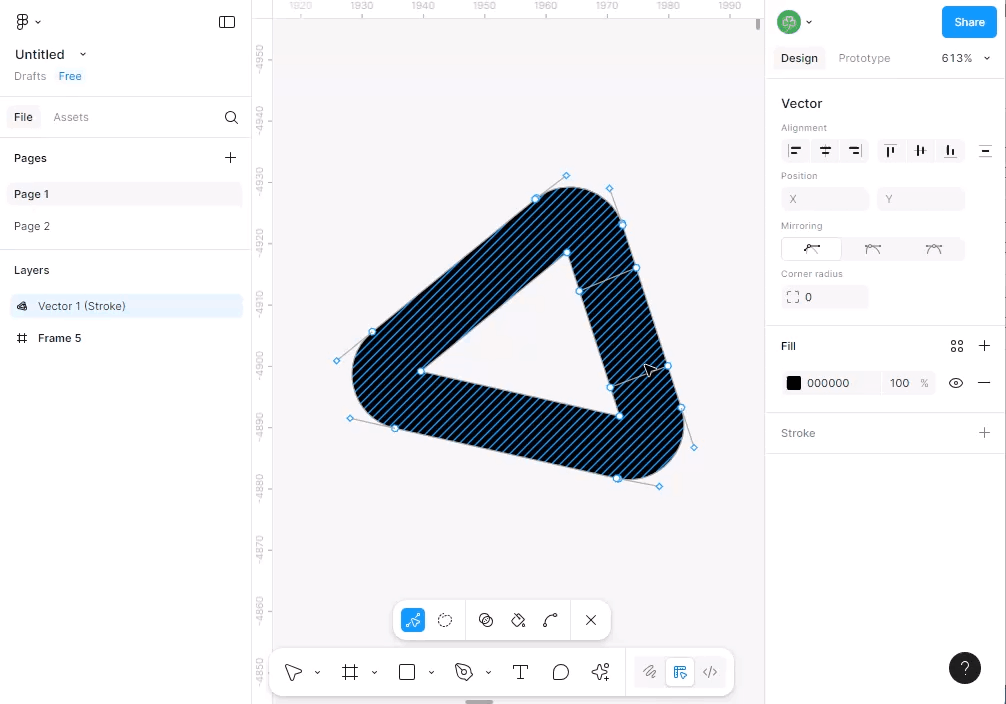Hi figpals,
I'm creating an icon, and this issue has been bothering me lately. Right now, the only way to solve it is with a hack. I know there are ways to fix it, but I really need to avoid repeating this workaround in a loop. If there's a way to prevent me from having to do this hack over and over again, it would be a huge help.
So here's the case:
First, i create an icon (absolutely) like below:
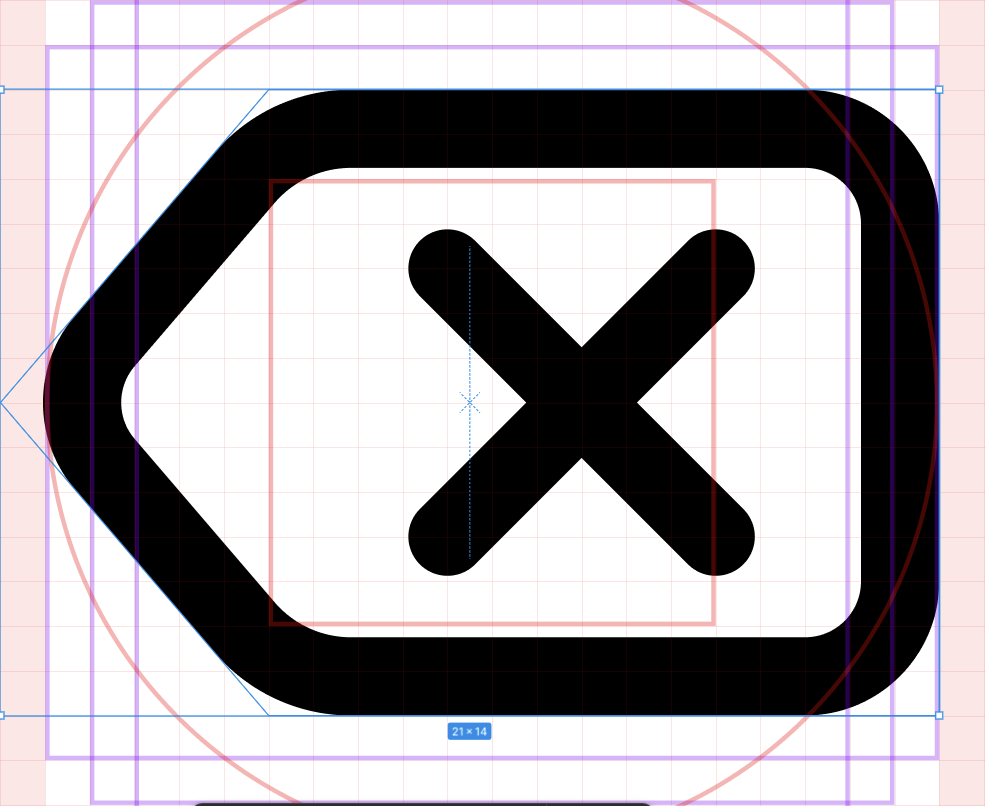
What I want to ask is about focusing on a selected object. I’m using an inside stroke for icon weight, which makes it easier to control the size measurements and set the radius for each corner.
Then, to finalize, I need to vectorize the stroke using the “Outline Stroke” feature. And here’s what happens:
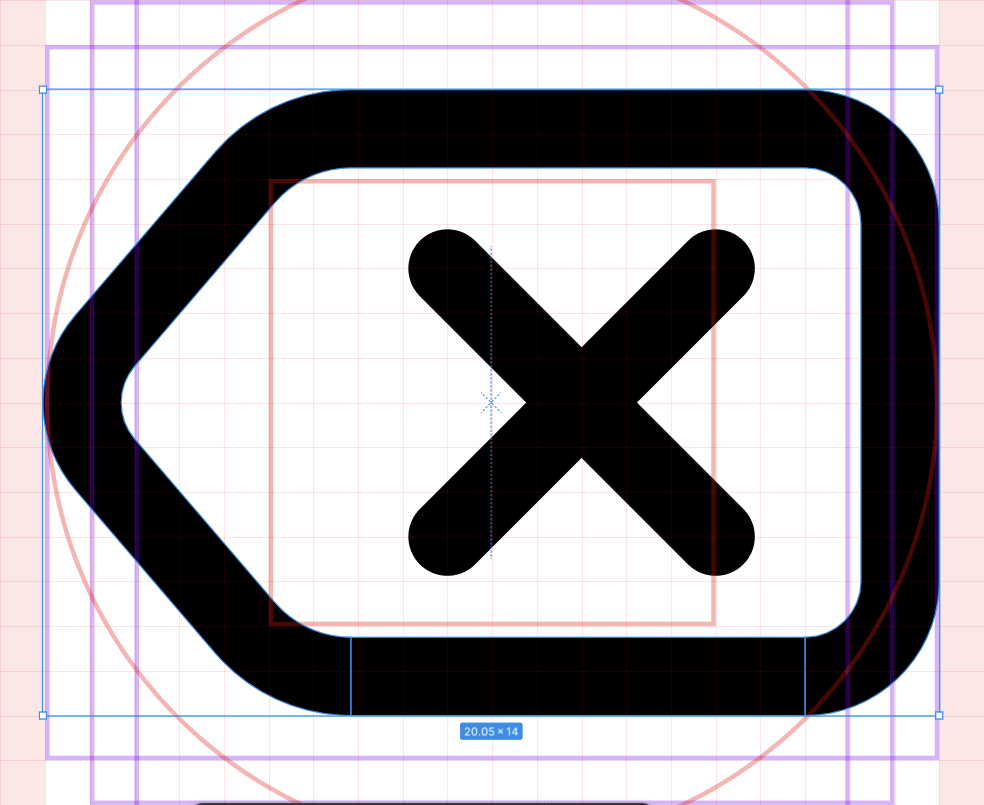
A line appeared at the bottom, and what’s even stranger is that it only shows there. But when I enter edit mode, it looks like this:
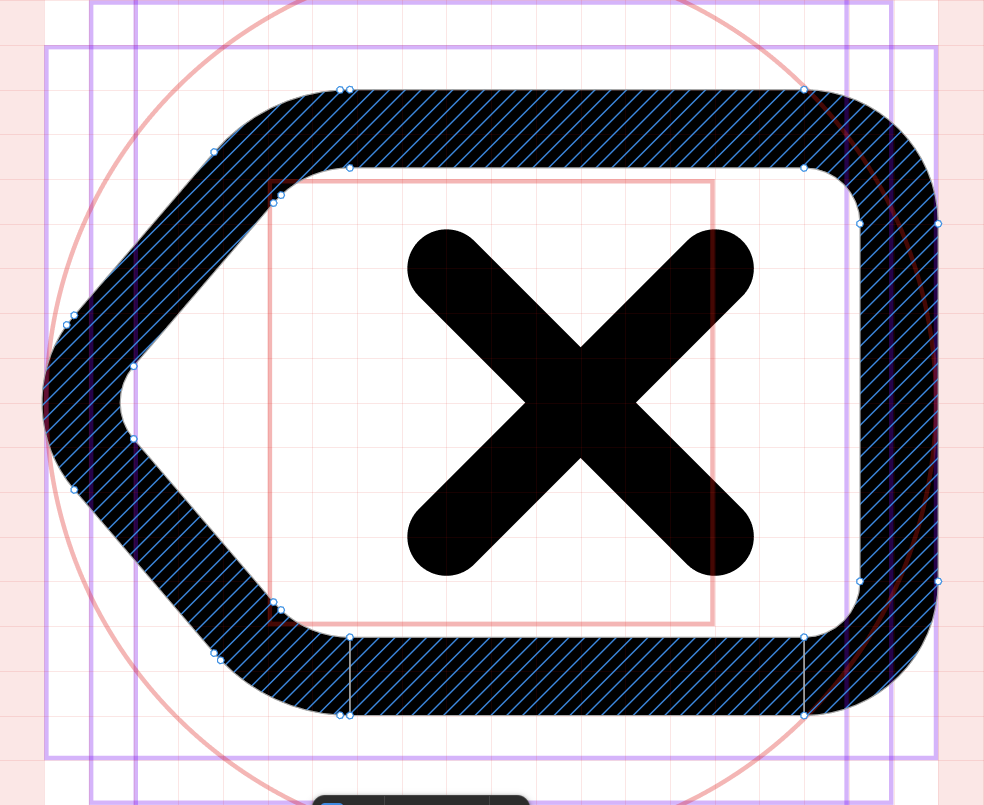
There is a visible line right there, so I tried to remove it as shown below:
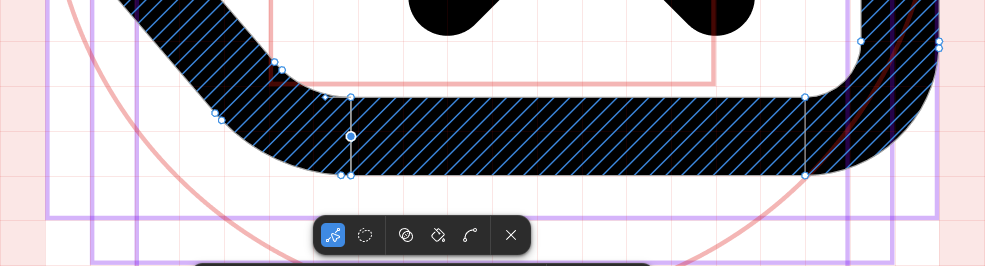
But this is what I ended up with:
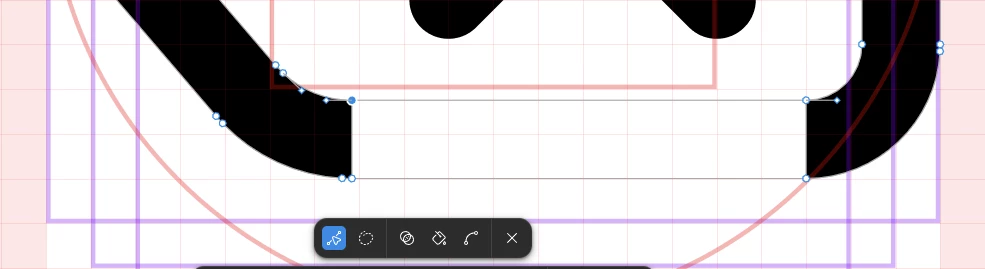
It removes the area right next to it, which keeps frustrating me—there’s no clear pattern. Not all icons behave like this.
What I need, first and foremost, is a way to prevent this issue altogether. I know there are small adjustments that can fix it, but honestly, that’s not an efficient solution for me.
Please help and let me know if there are other ways to avoid this. Thanks!