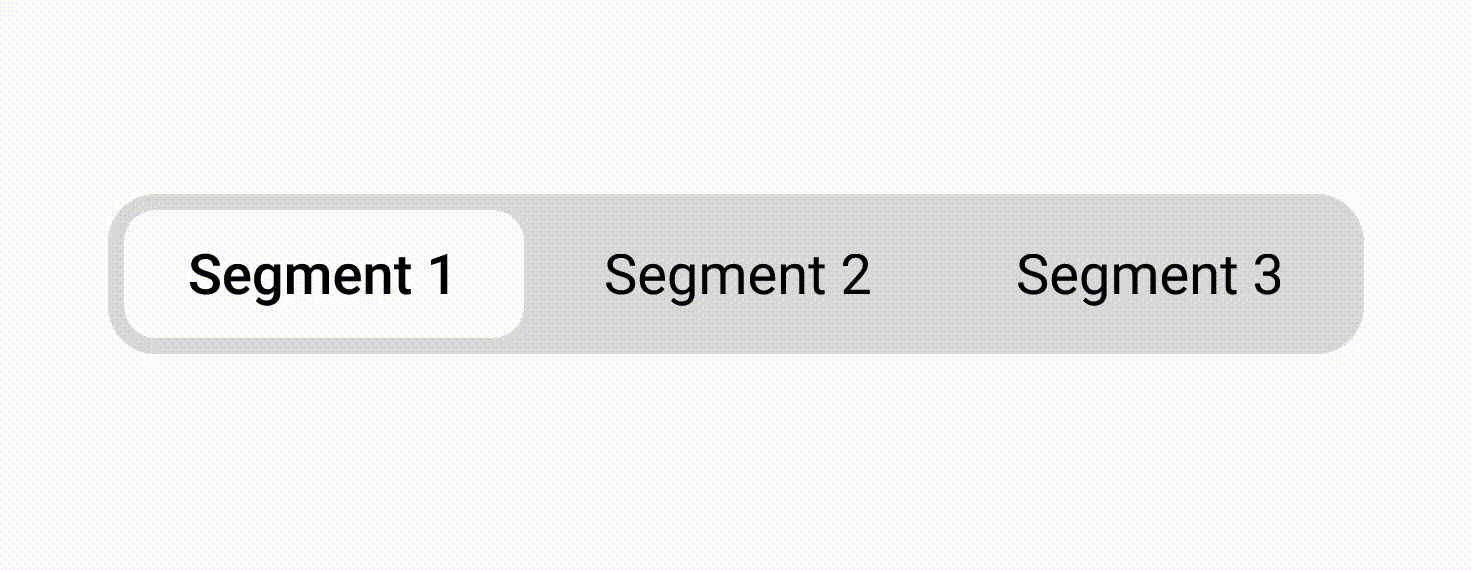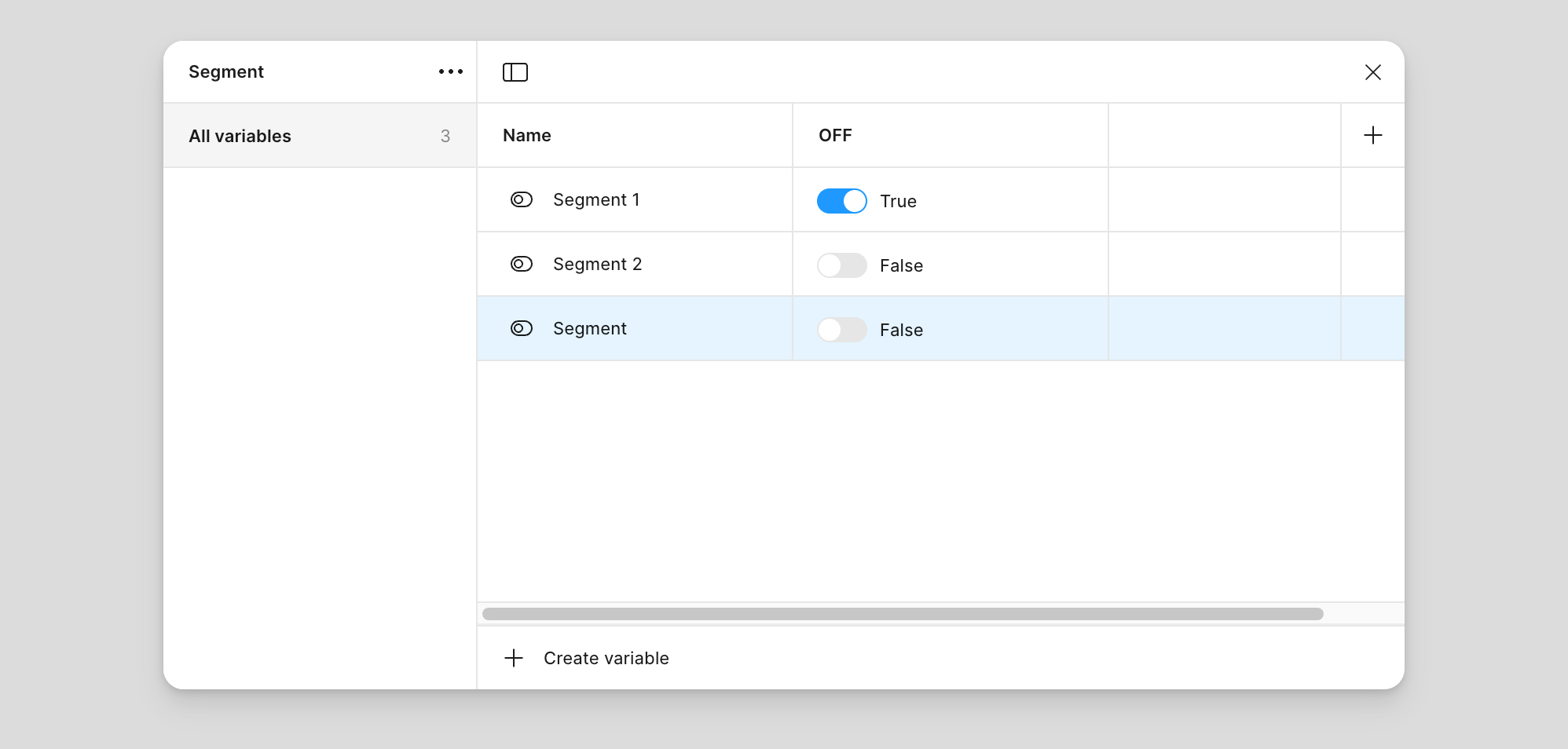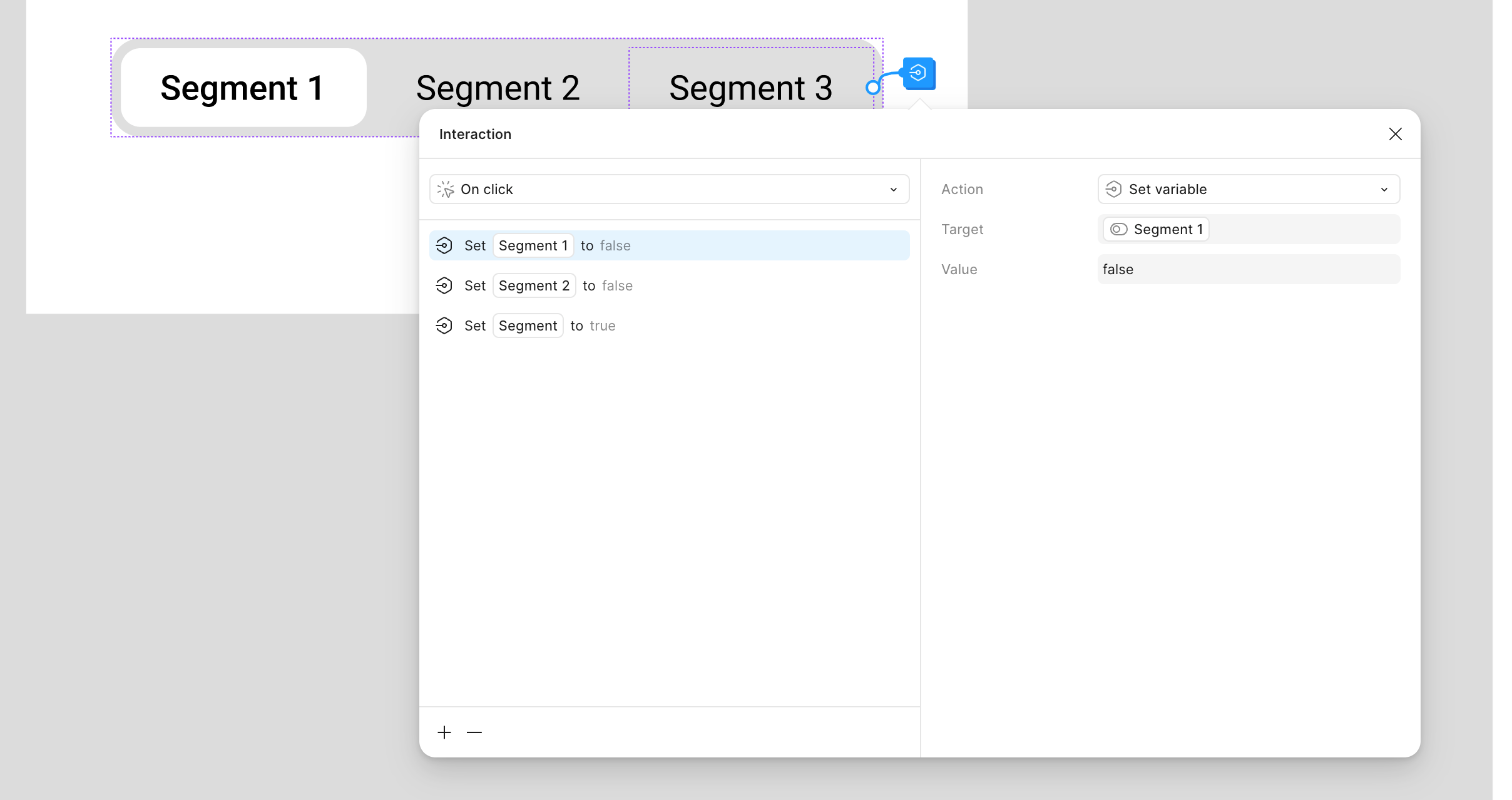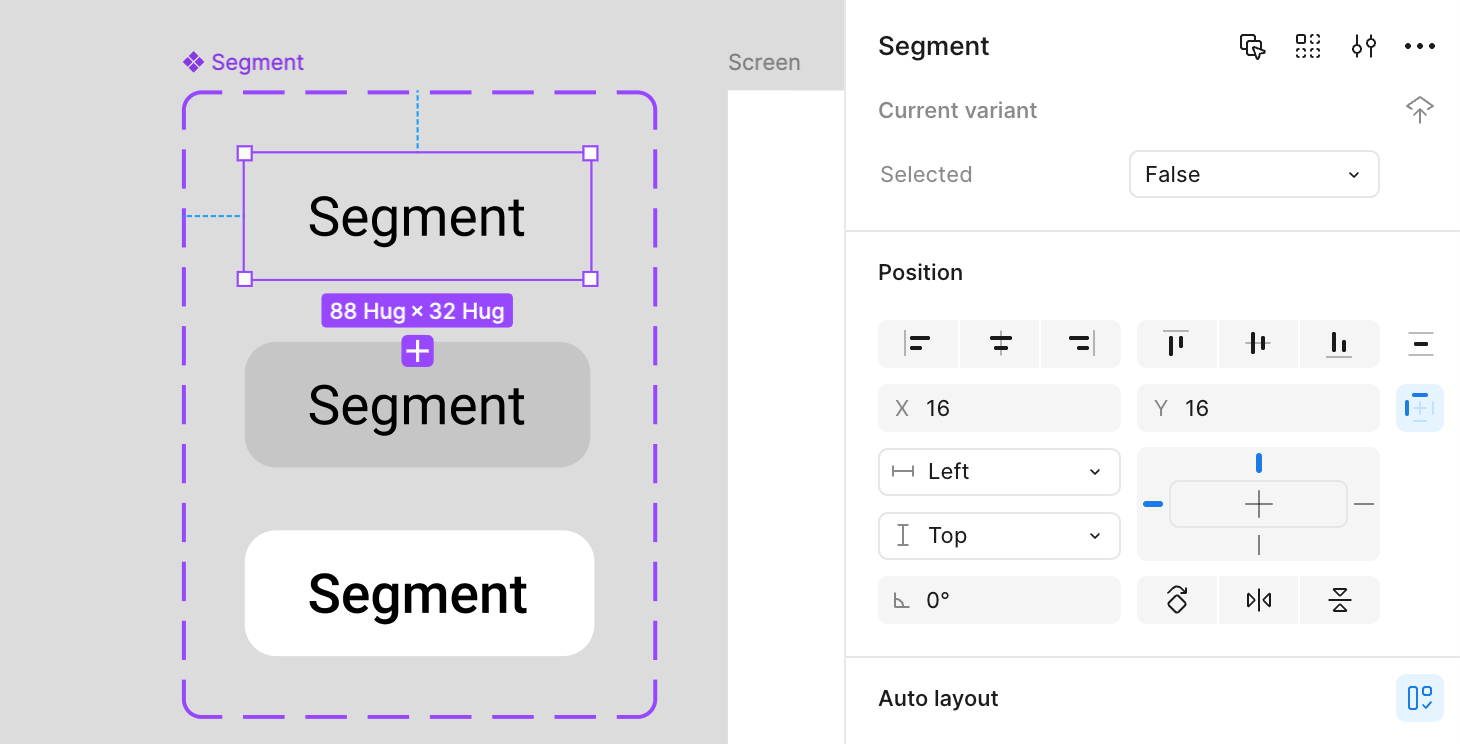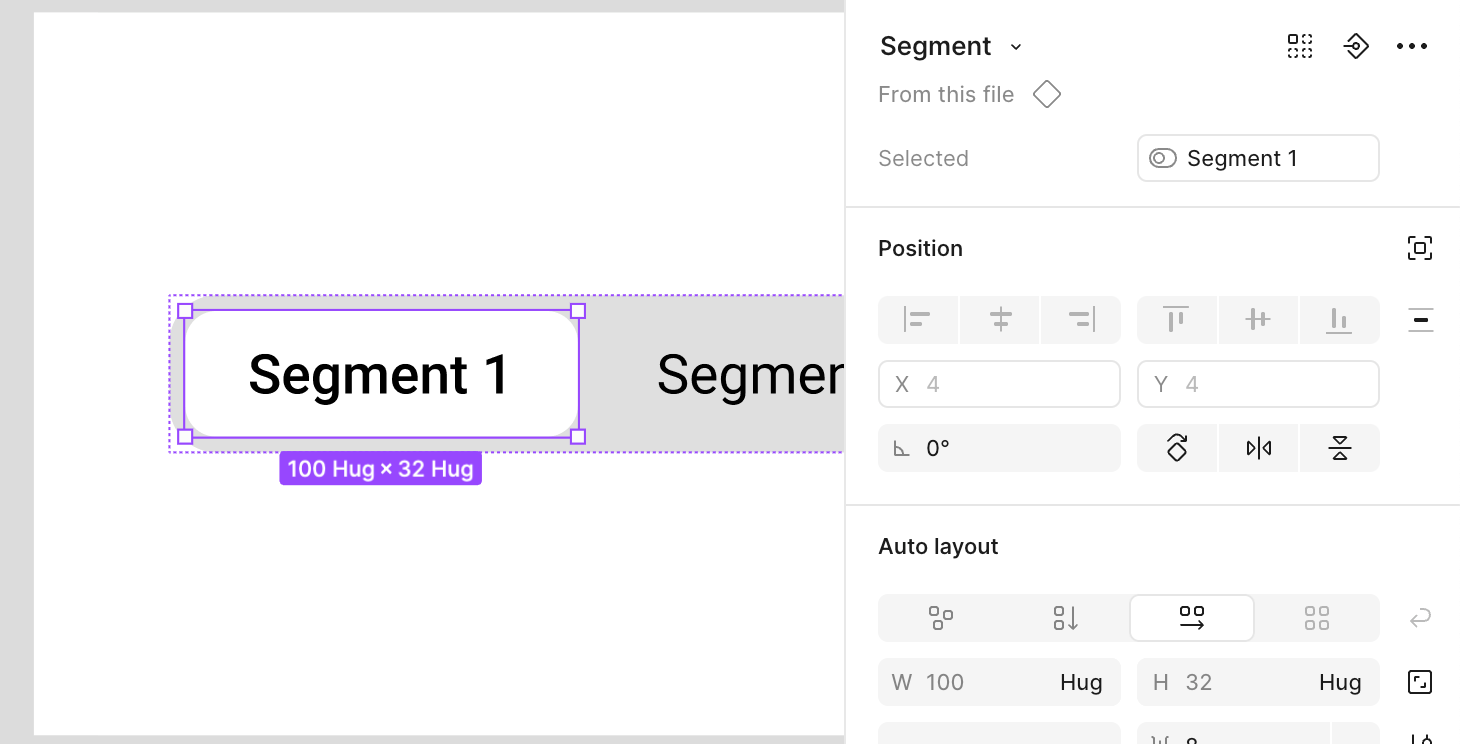I'm designing a segmented control in Figma. I want only one item to be in the "Selected" state at a time — so when I click on an item, it becomes selected and the others automatically return to the default state.
Is there a way to prototype this without manually creating a separate interaction for every possible combination? I’d like to keep it scalable if possible.
I've heard that using Variables and "Set Variable" actions might help, but I'm not sure how to set that up correctly.