When editing in Figma Buzz, I can only see this button that says ‘Edit Content’.
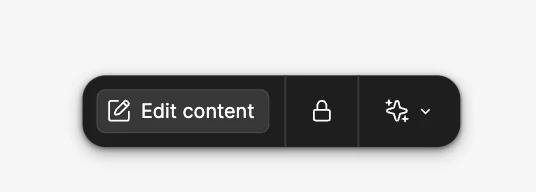
But my coworker can see an additional option to ‘Change Layout’. We’re working from the same template file; why don’t I have this option?
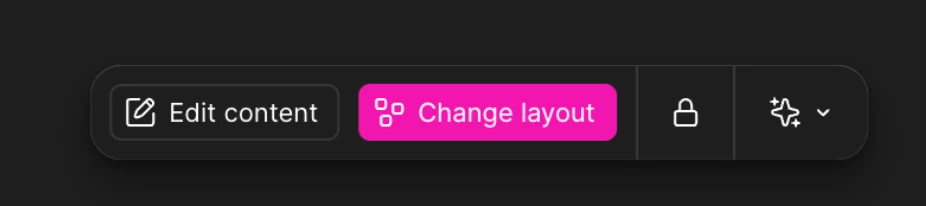
TYSM
Enter your E-mail address. We'll send you an e-mail with instructions to reset your password.