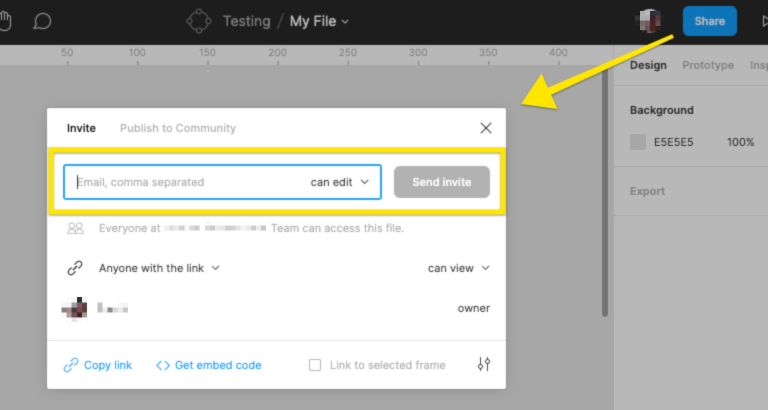I have a button that appears on hovering the big bar component you see in the video, the button as a nested icon but hover behaviour stops as soon as mouse is over the icon, even though the icon belongs to the button so button has not been left yet.
Looks like a bug or am I missing something?
Thanks.
note: Sorry the video is not good I had to film with my cellphone because if try to capture with video and it stops when I hover on the window not sure problem is Figma or mac os 😦