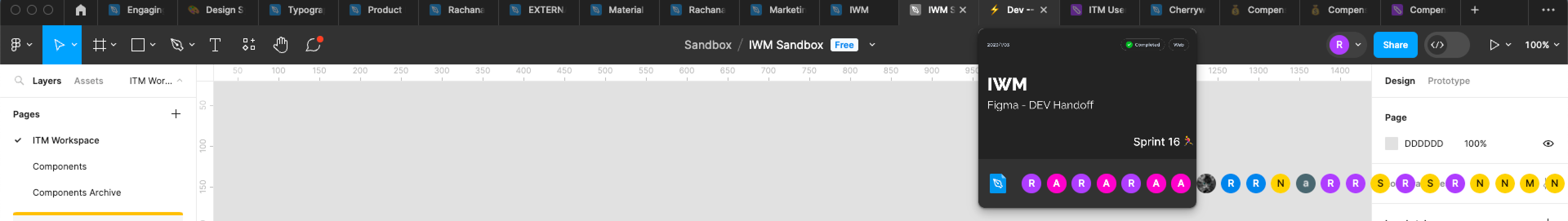When I have multiple collaborators on a certain file while hovering over the tab looks like this. Is it a bug?, or it just on my system
Solved
Hover Interaction of Tabs
Best answer by Ryan_52
Hi all, thank you for your patience while our engineers worked on resolving the issue you reported. We are pleased to inform you that the fix has been successfully released!
Please update your desktop application to the latest version 116.14.9.
This topic has been closed for replies.
Enter your E-mail address. We'll send you an e-mail with instructions to reset your password.