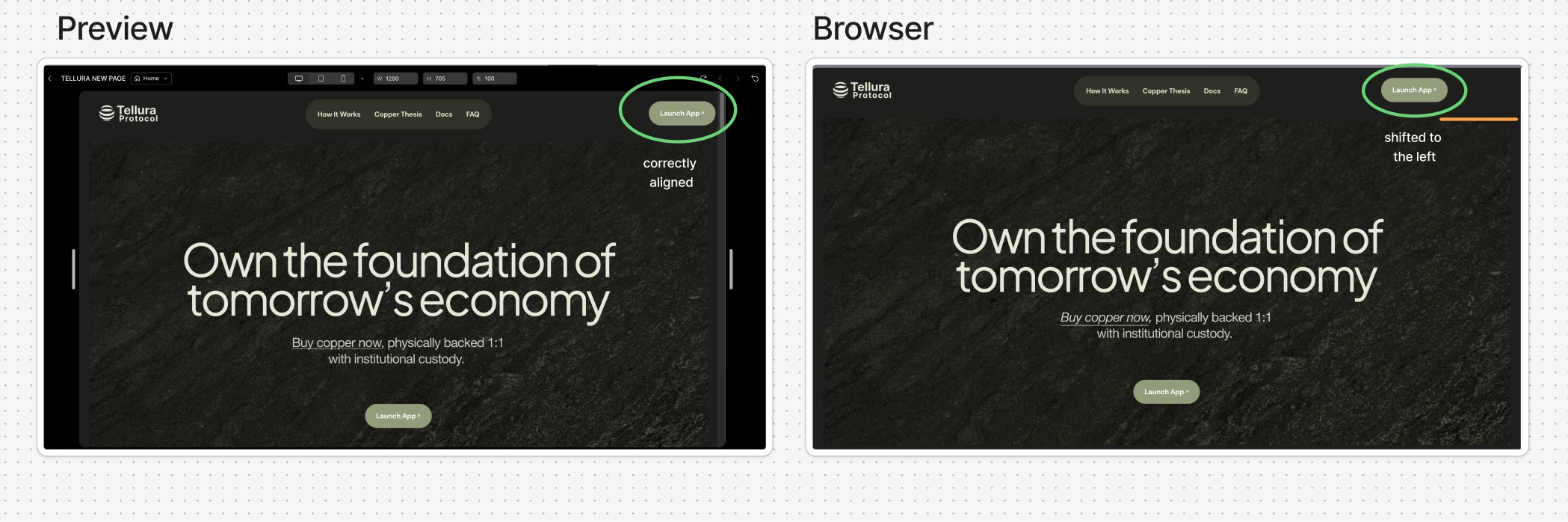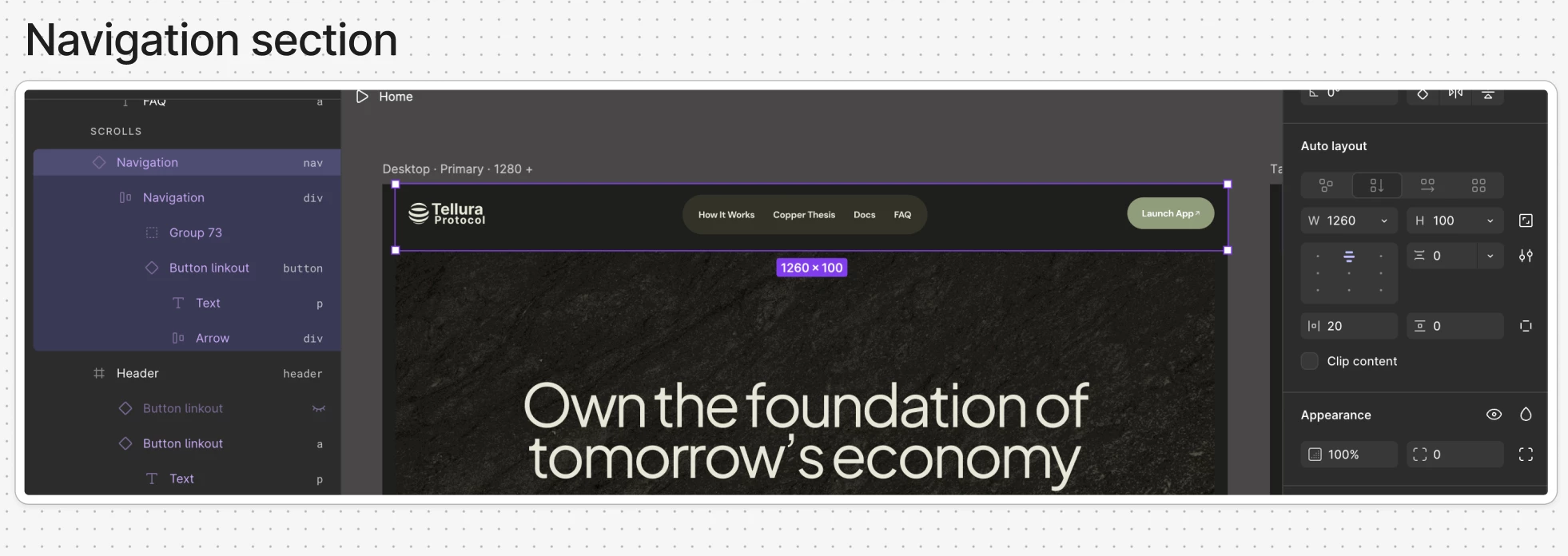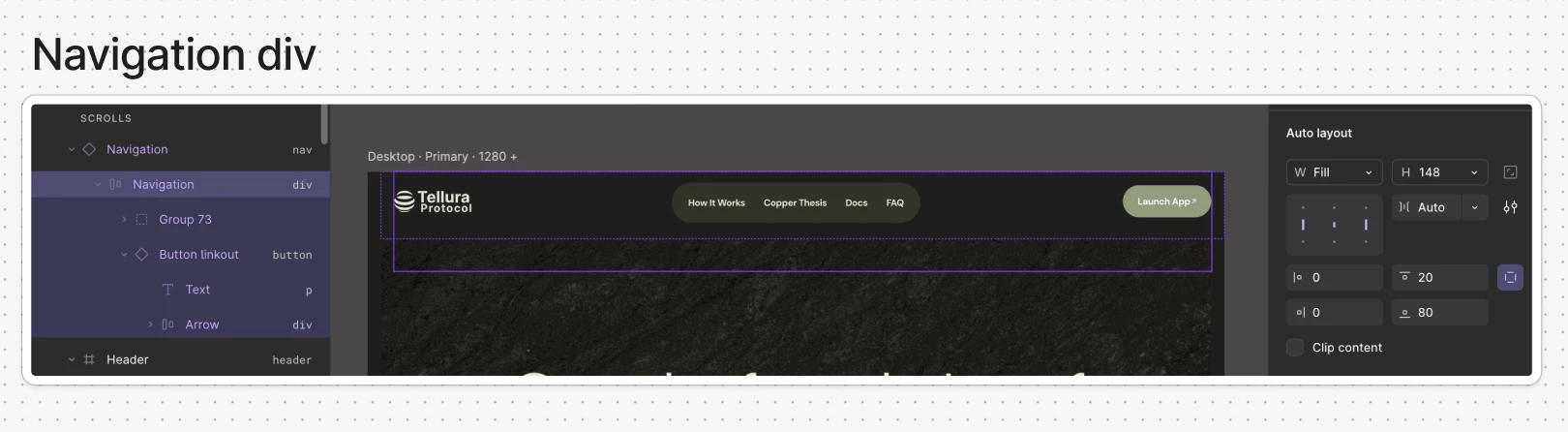I’m new to Figma Web Pages and I’m building my first webpage using a free template. Everything works correctly except for one header button that becomes misaligned when I preview the site in the browser. The button shifts to the left only in the Desktop layout. On Tablet and Mobile it appears correctly.
If I resize the browser from Tablet back to Desktop, every other element adjusts normally except this button. It seems to “hit a limit” on the left side and won’t move further right, even though it’s centered inside the Figma canvas.
I suspect the issue might be related to conflicting layout or constraints between parent frames, but I’m not sure how to diagnose it. I’m attaching screenshots of all relevant layout settings.
Does anyone know what could cause a single button to stop aligning correctly only in Desktop view, even when the rest of the layout behaves normally?
Thank you in advance!